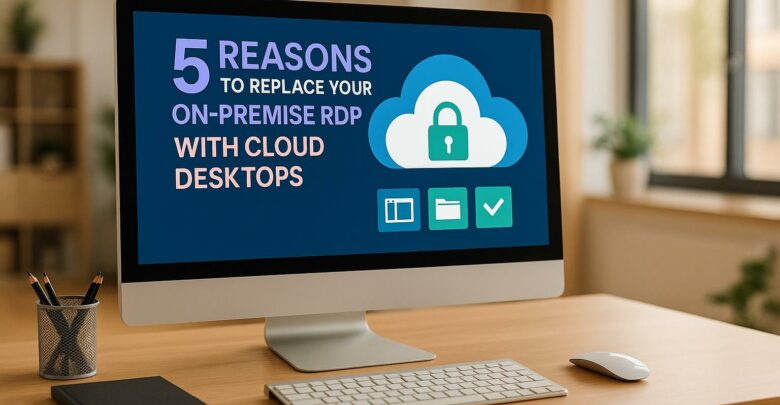
Switching from on-premise RDP to cloud desktops enhances security, reduces costs, and simplifies IT management for modern businesses.
Explore Windows 10/11 virtual desktops
Real-World Applications of flexidesktop

Over-provisioning wastes up to 32% of IT budgets. Companies often allocate more resources – like CPU, memory, and storage – than they need, leading to inefficiencies and unnecessary costs. Here’s how it impacts your budget and what you can do about it:
By addressing these issues, companies can cut cloud costs by up to 30%, reduce operational complexity, and redirect funds toward growth-focused initiatives.
Over-provisioning compute capacity can quickly become a drain on IT budgets.
When organizations allocate more compute resources than necessary, they end up diverting funds that could be used for strategic initiatives. In fact, 85% of companies overprovision compute resources by 10% to 50% [4]. This means businesses start paying for idle resources from day one, leading to significant inefficiencies.
"When you overprovision, you pay for resources you don’t use from day one. This can significantly inflate your cloud bill, especially at scale." [3] – Rahil Parekh, Author, simplyblock
The numbers don’t lie: in large deployments, only 13% of provisioned CPUs and 20% of memory in clusters with over 50 CPUs are actively used [5]. That leaves 87% of CPU capacity and 80% of memory sitting idle. These inefficiencies often stem from overestimating peak usage or relying on one-size-fits-all provisioning strategies instead of customizing resources for specific workloads. A smarter, more tailored approach is clearly needed to bridge this gap.
On average, enterprises overspend by 35% on cloud resources [6]. By adopting strategies like auto-scaling and regularly right-sizing resource allocations to align with actual usage, businesses can significantly cut costs. These practices ensure companies only pay for what they truly need [1].
Excess compute resources don’t just cost more – they also add to operational complexity. IT teams are left managing, maintaining, and securing resources that provide no real value. Leveraging integrated cost management tools can simplify this process by streamlining monitoring and reducing unnecessary overhead [1].
For businesses aiming to align their compute resources with actual needs, solutions like flexidesktop offer a practical alternative. Their cloud-hosted Windows Virtual Desktops provide customizable and dedicated resources, helping companies avoid paying for unused capacity while maintaining strong performance and security.
Storage over-provisioning leads to unnecessary costs that can quickly strain IT budgets.
Let’s break it down: imagine provisioning ten instances with 100 GB of storage each, but only using 20 GB per instance. That’s 800 GB of unused capacity you’re paying for upfront [3][8]. This kind of waste doesn’t just hurt the bottom line – it also impacts operational efficiency, which we’ll explore next.
Inefficient storage systems don’t just drain money; they also waste time. Studies show employees spend about 20% of their workweek searching for internal information [10]. Why? Because poorly optimized storage systems make data retrieval a hassle.
Here’s a real-world example: a retail chain struggled with inventory data retrieval times exceeding 15 minutes. This inefficiency caused a 20% drop in customer satisfaction and a 10% decline in sales during peak periods. After upgrading to a better storage solution, retrieval times dropped to under 3 minutes. The result? Customer satisfaction improved, and sales increased by 15% [10].
Regularly monitoring storage usage patterns can help you avoid similar issues. By comparing allocated storage to actual usage, you can catch over-provisioning early – before it starts bleeding your budget [1].
Streamlining storage systems can slash expenses without sacrificing performance. Businesses with optimized inventory strategies have cut operational costs by as much as 30% [10]. The secret lies in smart storage techniques.
Technologies like data deduplication, compression, automated tiered storage, and thin provisioning address over-provisioning by ensuring only essential data occupies space. These strategies not only reduce costs but also improve overall efficiency [11].
Inefficient storage systems create more than just financial headaches – they also waste time. Employees lose an average of 21 hours per month dealing with storage-related inefficiencies [10]. On top of that, IT teams face added challenges managing redundant or misconfigured resources. Regular audits can uncover these issues, helping to reduce the operational burden [10].
"Stop independent cloud spending by establishing a clear FinOps practice… This includes setting up a centralized team responsible for managing cloud costs and optimizing resource usage." – Forrester [9]
For businesses looking to solve the over-provisioning problem, flexidesktop offers a practical solution. Their cloud-hosted Windows Virtual Desktops come with customizable storage options, allowing companies to scale resources based on actual needs. This approach eliminates the cost of unused capacity while ensuring secure backups and reliable performance. Like compute over-provisioning, unused storage is an avoidable expense that could be redirected toward more strategic initiatives.
When it comes to cloud expenses, poor scaling can be a silent budget killer. Beyond the costs of excess compute and storage, ineffective scaling strategies often force companies to pay for resources they don’t need while failing to meet actual demand.
The financial fallout from poor scaling is hard to ignore. Flexera‘s research shows that 32% of cloud spending is wasted due to inefficient allocation [13]. To put that into perspective, for every $100,000 spent on cloud resources, $32,000 is essentially wasted.
One major culprit? The lack of coordination between siloed business units. Different departments often provision their own resources independently, leading to duplication and unnecessary expenses [12]. For a company with an annual cloud budget of $500,000, this inefficiency could waste $160,000. That’s money that could have been used for innovation, hiring, or upgrading existing systems.
This issue reflects a broader trend of inefficiency seen across other over-provisioned resources, where poor planning leads to overspending.
A significant driver of these inefficiencies is poor forecasting. Research indicates that 88% of resource management issues stem from inadequate forecasting, with half of all organizations unable to predict their needs beyond two months [14]. Legacy systems compound the problem, often forcing companies to over-provision resources "just in case."
The skills gap only adds fuel to the fire. Only 60% of organizations have a reliable skills database for accurate resource planning [14]. Without the right expertise, teams often make scaling decisions based on guesswork rather than data-driven insights.
"Without a consistent means to determine where, when, and how to run their cloud workloads, organizations may find it challenging to capture all the benefits they anticipate from their cloud investments." [12]
The good news? Optimizing scaling strategies can lead to significant savings – up to 30% – by fine-tuning software configurations, recycling unused licenses, and automating resource provisioning. AI-driven forecasting tools are especially promising, as they can predict demand spikes and allocate resources proactively [16] [17]. This allows businesses to meet their needs without maintaining costly overhead.
The challenges of poor scaling go beyond finances; they create operational headaches, too. Nearly 90% of employees cite poor collaboration as a major factor in resource management failures [14]. When scaling decisions happen in silos, teams often end up working at cross-purposes, which hampers productivity and creates inefficiencies.
Things get even messier when organizations lack clear plans for managing resources. Without defined procedures for identifying, allocating, and planning for contingencies, scaling decisions are often made on the fly, rarely aligning with broader business goals. Inefficient contract management only makes matters worse, particularly when companies lock themselves into resource commitments without fully analyzing their actual needs [16].
"If your teams are more than 80% utilized, they are less productive and run the risk of making mistakes, causing delays, and driving up costs." – Robert Handler, Gartner Analyst [15]
Effective scaling isn’t just about saving money – it’s about reducing complexity and improving overall efficiency. For businesses looking to break free from poor scaling practices, flexidesktop offers a practical solution. Their cloud-hosted Windows Virtual Desktops provide customizable resources that scale based on actual usage patterns. This approach eliminates the guesswork, ensuring companies only pay for what they need while maintaining the flexibility to adapt as demands change. Unlike traditional scaling methods, which often require upfront capacity planning, this model adjusts dynamically to real-world usage, preventing both over-provisioning and performance bottlenecks.
Beyond the obvious expenses, hidden costs can quietly wreak havoc on IT budgets. These overlooked expenses often transform a carefully planned budget into a financial headache, leaving businesses scrambling to adjust.
According to telecom expense management firm Tangoe, companies overspend on cloud services by as much as 40% [22]. To put that into perspective, a business with an annual cloud budget of $1,000,000 could be throwing away an extra $400,000 each year.
These hidden costs show up in various ways, such as unused software licenses, over-provisioned hardware, and outdated multi-year contracts based on inflated capacity estimates [19]. For example, a study found that 97% of companies using upfront capital models for storage over-provision by at least 10%, with 44% exceeding 25% [4]. On top of that, expiring warranties, ongoing support fees, and facility costs for underutilized assets can further inflate expenses [4].
Poor resource utilization is another major contributor to these hidden costs. A report by Seagate Technology revealed that 68% of enterprise data goes unused [23].
"Overprovisioning is akin to keeping all lights on in a largely empty mansion. While it provides a buffer against downtime, it’s a short-term fix with significant long-term implications."
Over-provisioning doesn’t just waste money; it can mask deeper issues like inefficient code, technical debt, and application performance problems. These inefficiencies delay necessary optimizations and improvements, compounding the problem over time [21].
The good news? Addressing these hidden costs can lead to significant savings. According to the 2024 Flexera Cloud Report, 84% of enterprises rank managing cloud spending as a top challenge [23]. Meanwhile, Stacklet‘s State of Cloud Usage Optimization 2024 found that 51% of organizations believe over 40% of their cloud spend is wasted, and 93% report at least 10% waste [23]. Regularly reviewing contracts and implementing automated right-sizing tools can drastically reduce expenses, helping businesses get the most out of their investments.
Hidden costs don’t just drain budgets – they also add layers of operational complexity. Over-provisioning can make it harder to monitor, manage, and secure cloud environments, increasing the risk of security vulnerabilities and operational errors [7]. It can also lead to rigid architectures that are difficult to scale and adapt to changing business needs, further complicating operations [7].
For businesses looking to cut through these inefficiencies, flexidesktop offers a straightforward solution. Their cloud-hosted Windows Virtual Desktops provide transparent pricing, ensuring you only pay for the resources – CPU, GPU, RAM, and storage – that your team actually uses. This approach not only reduces administrative headaches but also eliminates unexpected costs.
Over-provisioning isn’t just about unnecessary costs – it’s about missed chances for growth. When IT departments allocate more resources than they actually need, they’re not just wasting money – they’re losing out on opportunities to innovate, launch new projects, and pursue strategic goals.
The financial impact of wasted resources goes far beyond the monthly bills. For example, 37% of CPU resources provisioned for cloud-native applications are never used [24], and 40% of instances are at least one size larger than necessary [2]. These inefficiencies add up quickly: enterprises are estimated to waste $43.3 billion in IaaS costs in 2022 due to idle resources and over-provisioning.
"Overprovisioning often leads to increased costs as organizations pay for resources they don’t fully use. This can significantly impact IT budgets, especially in cloud environments where resources are billed based on allocation rather than actual usage." [1]
This waste siphons funds away from investments that could drive innovation, improve operations, or enhance customer experiences – ultimately impacting an organization’s ability to stay competitive.
Inefficient use of resources doesn’t just hurt budgets; it also stifles opportunities for growth and improvement.
"Efficient resource allocation often results in better performance than simply throwing more resources at the problem." [7]
Beyond the financial implications, over-provisioning complicates system management and optimization. It also has environmental consequences, as excessive cloud resource allocation leads to higher energy consumption and increased carbon emissions [7].
By addressing resource waste, businesses can unlock substantial savings. For instance, downsizing instances by one or two sizes can cut costs by 50-75%, and adopting strategies like spot instances or price arbitrage can save 46-60% [2] [24]. With proper optimization, companies can reduce their cloud spend by as much as 30% [25].
Achieving these savings requires a systematic approach. Regular audits, automated right-sizing, and continuous monitoring can help identify and eliminate waste before it drains budgets. The money saved can then be redirected toward initiatives that bring real value, such as developing new products or improving customer service.
Over-provisioning doesn’t just waste money – it also makes IT operations more complicated. Managing surplus resources adds administrative burdens and increases the risk of security issues [7].
"One might think overprovisioning enhances scalability. However, it often results in rigid, inflexible architectures that are hard to scale dynamically." [7]
This added complexity forces IT teams to spend time managing unnecessary systems, which pulls focus away from strategic priorities. It can also lead to resource contention and degraded performance, creating a ripple effect of inefficiency [7].
Breaking this cycle requires proactive strategies, as discussed in the next section. For businesses looking for a smarter solution, flexidesktop offers a practical alternative. Their cloud-hosted Windows Virtual Desktops are built with right-sizing in mind, tailoring CPU, GPU, RAM, and storage resources to actual usage patterns. This eliminates the guesswork and waste of traditional over-provisioning, freeing up both budget and IT resources for more impactful initiatives.
Avoiding over-provisioning is all about smart resource management – keeping a close eye on usage, leveraging automation, and building flexibility into your infrastructure. With the right tools and strategies, businesses can cut down on waste while maintaining smooth operations.
Real-time monitoring tools track resource usage as it happens, giving teams the data they need to make informed decisions. These tools can speed up issue detection by as much as 70% and improve resource efficiency by around 20% [28]. Set up alerts to flag when usage crosses thresholds – like CPU consistently hitting 70–80% or memory usage exceeding 75%. Historical data is key here; it helps establish baselines and ensures alerts are meaningful. Plus, this data becomes the backbone for dynamic scaling, which we’ll cover next.
Auto-scaling is a game-changer for matching resources to demand. It can reduce cloud costs by up to 60%, with predictive scaling alone cutting expenses by about 30% during low-demand periods [28]. Keep an eye on metrics like CPU, memory, and network bandwidth to trigger scaling actions at the right time. For example, aim to scale out when CPU utilization hits 70–80% and scale in when it drops to 40–50%. Similarly, scale out when memory usage exceeds 75%. Kubernetes users have seen impressive results: a 40% boost in deployment speed, 50% less downtime, and a 60% improvement in resource usage compared to older server setups [28].
| Metric | Scale Out | Scale In |
|---|---|---|
| CPU Utilization | 70–80% | 40–50% |
| Memory Utilization | >75% | <75% |
| Network Bandwidth | >60% | <60% |
| Application Response Time | 200–300ms | <200ms |
| Database Connections | >85% | <85% |
Right-sizing is all about tailoring resource allocation to what’s actually needed. By conducting regular audits, teams can spot over-provisioned resources and adjust them accordingly. For instance, a financial services company that adopted a unified monitoring platform saw a 30% improvement in transaction processing times and cut operational costs by 25%. Meanwhile, a healthcare provider reduced the time it takes to resolve critical issues by 40% [27].
IaC tools bring order to the chaos by standardizing configurations and enforcing governance. When combined with resource quotas, chargeback models, and consistent tagging, teams can better organize resources and gain a clearer picture of usage and costs.
Traditional virtual desktop setups often lead to over-provisioning because they require planning for peak usage across all users. Instead, consider solutions that adjust dynamically to actual demand. For example, flexidesktop offers cloud-hosted Windows Virtual Desktops with dedicated CPU, GPU, RAM, and storage resources. Their pricing options – ranging from $19/month for flexidesktop XS to $109/month for flexidesktop XL – allow businesses to scale their virtual desktop infrastructure without the burden of managing physical hardware.
Preventing over-provisioning isn’t a one-and-done task. Regular audits and proactive adjustments are essential for keeping costs down and resources efficient – potentially improving efficiency by up to 40%. Updated capacity planning and thorough load testing ensure scaling policies remain effective. By combining continuous monitoring with proactive fine-tuning, businesses can build a leaner, more cost-efficient IT environment.
Over-provisioning isn’t just a minor inefficiency – it’s a significant drain on IT budgets, accounting for up to 32% of cloud expenses. This overspending is a reality that 60% of CIOs acknowledge [16][29]. The root causes? Five key areas: excess compute, storage over-allocation, poor scaling practices, hidden costs, and missed opportunities – all stemming from ineffective resource allocation.
To tackle this, a well-structured cost-management strategy is critical. Chris Ganly, VP Analyst at Gartner, emphasizes:
"Gartner recommends that organizations take a structured and programmatic approach to cost management. Research shows that organizations that continue to invest strategically in tough times are more likely to emerge as leaders" [18].
Adopting cost management tools and processes is no longer optional; it’s a necessity for eliminating waste. Advances in technology, particularly artificial intelligence and machine learning, can reduce cloud waste by 40% while delivering a 15–20% competitive cost advantage [29][26]. When paired with governance and continuous monitoring, these tools enable smarter, demand-driven resource allocation.
The shift from static over-provisioning to dynamic, demand-based resource allocation is game-changing. For example, solutions like flexidesktop provide cloud-hosted Windows Virtual Desktops with transparent pricing ($19–$109/month) and scalable resources. These offerings eliminate the guesswork and hefty upfront costs, making resource management more efficient and predictable.
But this isn’t just about cutting costs – it’s about fueling growth. With 83% of leaders identifying proper resource allocation as critical for growth and nearly half of projects suffering delays due to mismanagement [30], disciplined cost management becomes a competitive edge.
Organizations that combine strategic investment with disciplined cost control – leveraging automation, real-time monitoring, and flexible infrastructure – position themselves to thrive, even under budget pressures.
To address the issue of over-provisioning in IT systems, the first step businesses should take is to audit their resource usage. This means diving into actual usage data to uncover underutilized servers, storage, or virtual machines. By comparing what’s allocated to what’s actually being used, companies can identify inefficiencies and make adjustments to reduce waste.
Another important strategy is proactive capacity planning. This approach focuses on predicting resource needs based on both current trends and future business goals. By doing so, organizations can allocate resources more effectively, ensuring they’re not paying for capacity that sits idle. Regularly revisiting and fine-tuning configurations can also help cut unnecessary costs over time.
For those aiming to simplify their IT infrastructure, cloud-hosted virtual desktops offer a practical solution. Take flexidesktop, for instance – it provides customizable Windows Virtual Desktops with dedicated resources, secure backups, and scalable options. This makes it easier to align resource allocation with actual usage, helping businesses trim excess and save money.
Auto-scaling is a smart way to make IT resources work efficiently while keeping costs in check. To get the best results, businesses should focus on a few practical strategies:
By following these steps, businesses can balance cost savings with reliable performance and adaptability.
Over-provisioning can put a serious strain on IT budgets, locking up funds in resources that often go unused. When businesses invest in more computing power, storage, or other IT assets than they truly require, they’re essentially paying for capacity that sits idle. This not only wastes money but also takes away opportunities to invest in more strategic areas like developing new products or expanding into new markets.
Beyond the financial impact, over-provisioning can create inefficiencies in how IT systems are managed. It gives a misleading sense of security about performance, which can make companies less inclined to optimize their infrastructure. This reluctance to fine-tune operations can mean missed chances to streamline processes or respond effectively to shifting market needs. By ensuring IT resources are aligned with actual usage, businesses can redirect funds toward innovation and growth, making better use of their budgets.
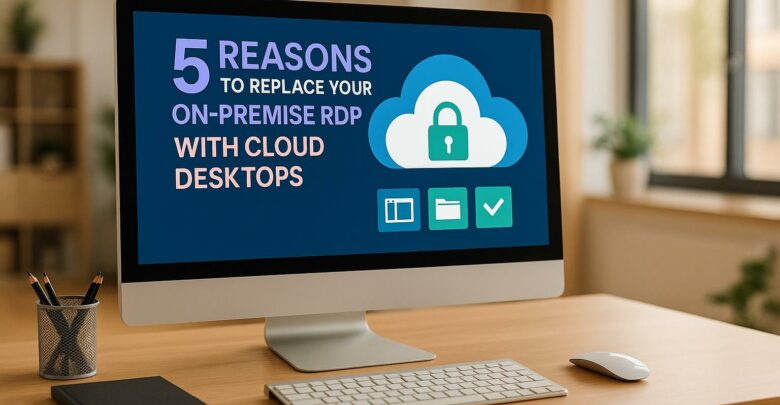
Switching from on-premise RDP to cloud desktops enhances security, reduces costs, and simplifies IT management for modern businesses.

Learn how to effectively redirect local printers and drives during Remote Desktop sessions for enhanced productivity and seamless remote work.
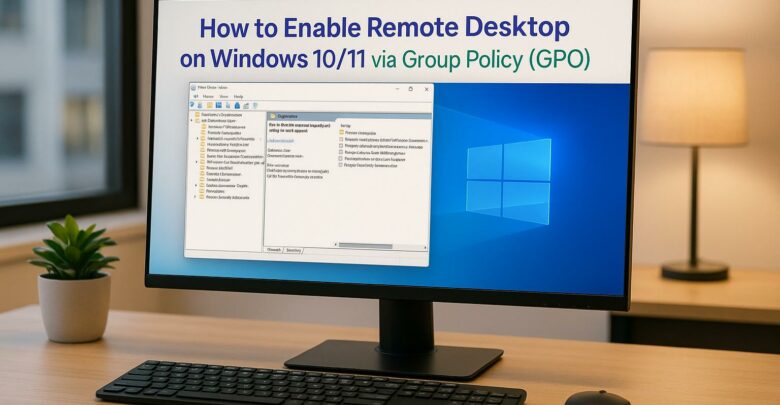
Learn how to centrally enable Remote Desktop on Windows 10/11 using Group Policy for efficient management and enhanced security.
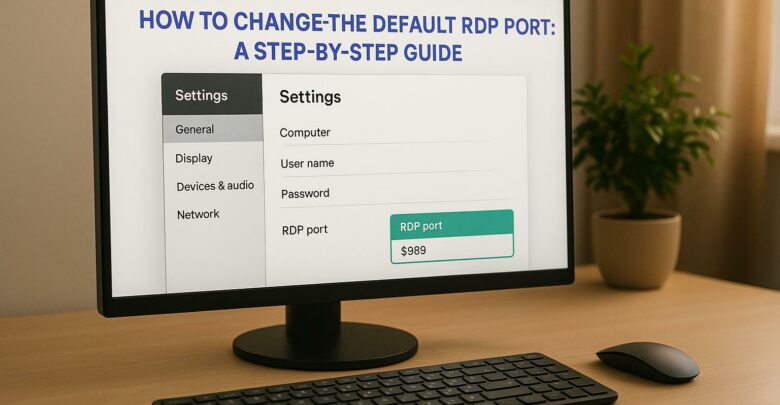
Learn how to change the default RDP port to enhance security and reduce exposure to attacks. Understand the limitations and necessary precautions.

Learn how to enable multiple user sessions on a single device using a managed solution that simulates a Windows 11 experience.

Explore how GPU-accelerated virtual desktops are revolutionizing architecture firms by enhancing collaboration, reducing costs, and improving rendering efficiency.

Explore the differences between remote desktops and virtual desktops, their pros and cons, and which solution best suits your business needs.
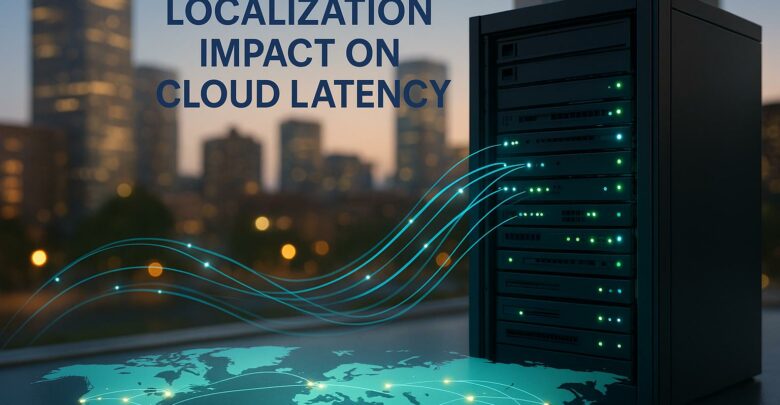
Learn how cloud latency is affected by data center location, compliance laws, and infrastructure, and discover strategies to enhance performance.

Launch your startup without hefty hardware costs using virtual desktops for flexibility, scalability, and enhanced security.
