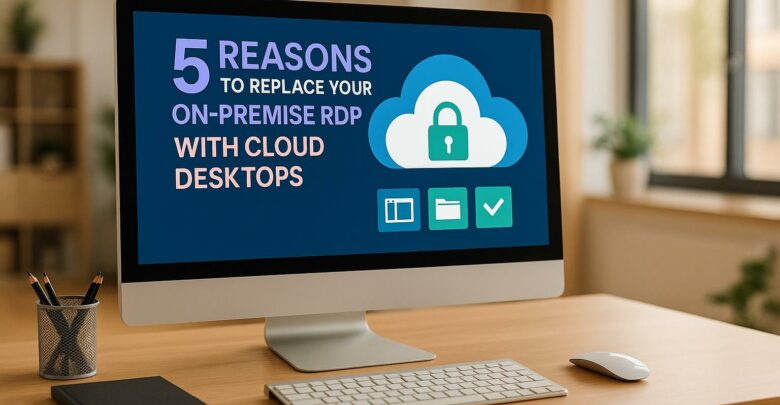
Switching from on-premise RDP to cloud desktops enhances security, reduces costs, and simplifies IT management for modern businesses.
Explore Windows 10/11 virtual desktops
Real-World Applications of flexidesktop

Cloud latency influences how quickly users can access applications and services, and location plays a huge role. The closer data centers are to users, the faster data travels, reducing delays. Here’s the key takeaway: placing cloud resources near users improves performance, enhances user satisfaction, and helps meet data compliance laws.
Fast, reliable cloud performance depends on smart location choices and efficient network setups. Businesses must balance speed, compliance, and costs to deliver the best user experience.
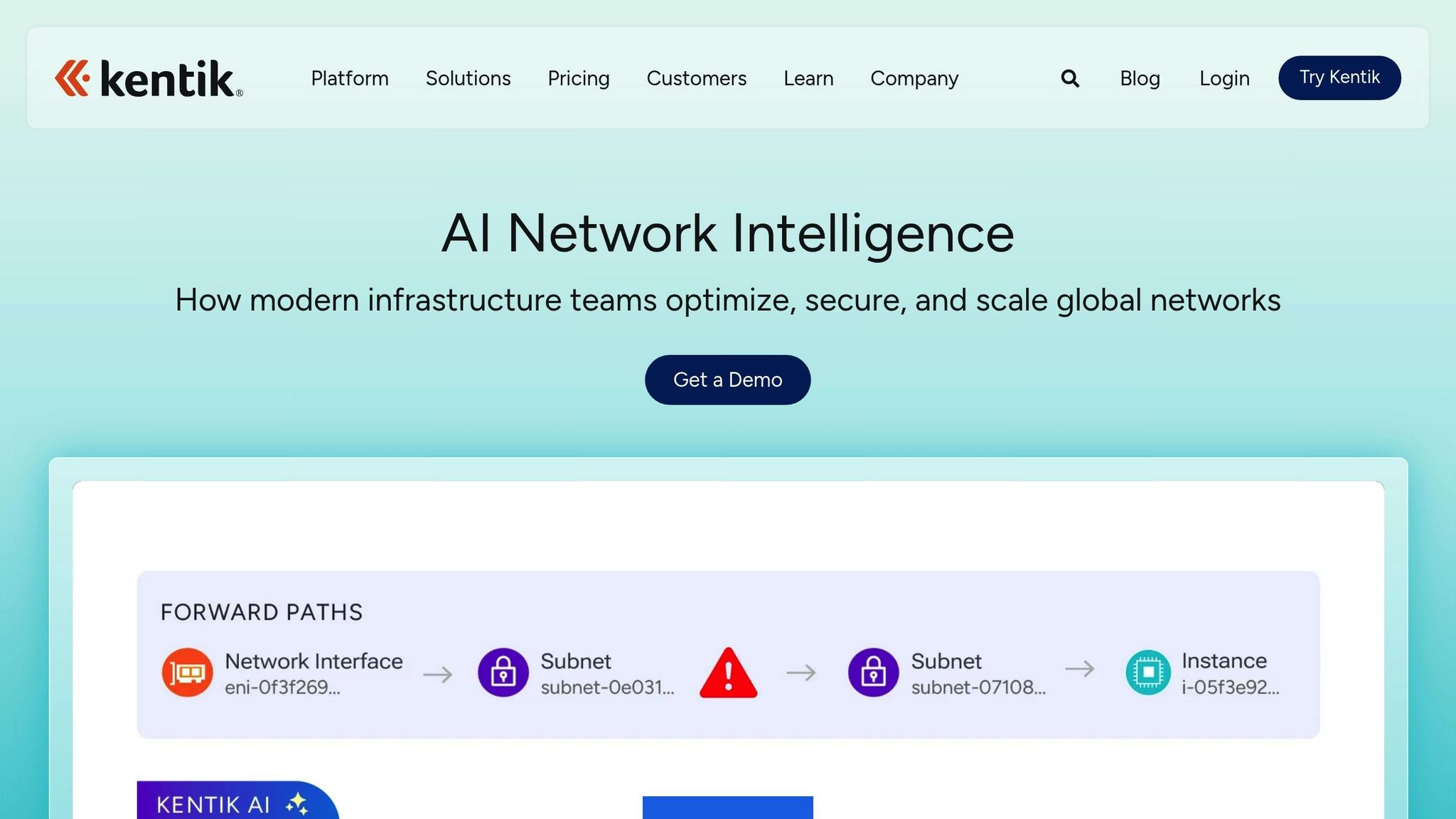
Cloud latency arises from several factors that can significantly impact performance and user experience. Let’s break down how physical distance, network infrastructure, and compliance regulations contribute to these delays.
The physical distance between users and data centers is one of the primary drivers of cloud latency. Data travels through fiber optic cables at roughly 200,000 km/s, which means every kilometer adds about 5 microseconds of delay [1] [4]. While this might seem negligible, the effect becomes more pronounced over long distances, especially when considering round-trip travel. For example, a user in New York accessing a server in London deals with delays for both the request and the response [2].
To put it in perspective, the theoretical latency between New York and London (about 3,500 miles or 5,600 km) is approximately 28 milliseconds. However, real-world measurements often show delays of 60 milliseconds or more due to additional factors [5].
This is where cloud region selection comes into play. By hosting data and applications in data centers closer to users, businesses can minimize these delays. For instance, one hyperscaler reduced its median API response time from 120 ms to 35 ms by deploying over 200 micro-data centers in metro areas [4]. Similarly, a European carrier reduced video start-up delays by 40% and boosted augmented reality adoption by moving user-plane functions to regional hubs [4].
The quality of network infrastructure and the efficiency of routing also play a major role in overall latency. Factors like outdated equipment, network congestion, and inefficient routing can add delays, even when users are geographically close to data centers [6].
Patrick van Houten from Worldstream emphasizes the importance of routing in reducing latency:
"Intelligent routing is an important element within a network architecture that can impact latency" [6].
He also points out that the performance of network routers is critical:
"The efficiency of network routers plays a crucial role. How rapidly data may be transported depends heavily on how effective these routers are and how efficiently this equipment does its job" [6].
Beyond routing, network issues like packet loss, caused by congestion or malfunctioning equipment, can create a ripple effect, further increasing delays. These delays can vary in severity depending on the application. For example, while a few milliseconds of delay might be tolerable for web browsing, anything over 150 milliseconds can make voice calls unusable [8]. Network latency itself involves several components, including transmission delays (time to send data), processing delays (time for routers to handle packets), and queuing delays (time spent waiting in network buffers) [7].
Data residency and sovereignty laws introduce yet another layer of complexity to latency management. Residency laws require data to be stored in specific locations [9], while sovereignty laws dictate that data is subject to the regulations of the country where it is collected or processed [10]. With 75% of countries enforcing some form of data residency law, these regulations are widespread [12].
Rob Witcher, CCSP, highlights the evolving challenges:
"Data sovereignty challenges aren’t going anywhere. In fact, they’re getting more complex as countries introduce stricter localization laws and cross-border data transfers face increasing scrutiny" [13].
These legal requirements can force companies to store data in multiple regions, even if it increases latency for some users. While hosting data in a single, centralized data center might optimize performance, compliance often necessitates a distributed infrastructure. Multi-region or edge data center setups can help address these challenges, improving local performance while meeting legal obligations [11]. However, this approach also complicates infrastructure management, creating a trade-off between performance, compliance, and operational complexity.
Now that we’ve covered what causes cloud latency, let’s dive into practical ways to cut down on delays by making smart, location-based choices. The goal? Get your services closer to users while keeping performance strong across various regions.
Content Delivery Networks (CDNs) are a powerful way to reduce latency by storing cached content on servers near your users. When someone accesses your site, the content is served from the closest server, cutting down on travel time for the data [16][17]. Considering that most web traffic today flows through CDNs, this method has become a standard practice [17].
CDNs also use features like automatic bitrate adjustments and load balancing to prevent server overloads [16]. Advanced routing within these networks helps further reduce delays, providing a smoother experience for end users.
To get the most out of your CDN, consider strategies like preloading key assets, edge caching, and using intelligent routing [18]. Choose a CDN provider with an extensive network of well-placed servers and keep an eye on performance metrics to quickly address any issues. For businesses with a global footprint, a multi-CDN or hybrid CDN setup can offer added reliability by diversifying delivery paths, ensuring steady performance even if one network encounters problems [18].
Setting up a multi-region network of data centers can significantly improve performance, reduce latency, and increase system redundancy. By spreading infrastructure across multiple locations, you can deliver faster services to users in different areas [20]. In fact, Gartner predicts that by 2025, 75% of enterprise-generated data will be processed outside traditional centralized data centers, and IDC estimates that global spending on edge computing will hit $274 billion by the same year [21]. Edge computing alone can slash latency by 65–80% compared to cloud-only setups, while also reducing bandwidth usage through techniques like edge filtering and data aggregation [21].
Take the example of a mid-sized e-commerce retailer: they rolled out an edge strategy across 12 regions, deploying edge nodes to handle tasks like static content delivery, inventory checks, and personalization. The result? Faster page load times, lower cart abandonment rates, improved conversion rates, and happier customers [21].
But strategic placement is everything. Poorly chosen regions can lead to higher latency, so careful selection is critical for maintaining performance, availability, and compliance [14]. For data-heavy applications, optimizing database placement is equally important. You can configure multi-region database clusters to place leaders in key regions and enable follower reads for less time-sensitive queries. Additionally, localizing data with tablespaces allows you to control where specific tables are stored in geo-distributed setups [19].
These strategies work hand-in-hand with CDNs, ensuring both static and dynamic content reach users as quickly as possible.
Reducing latency isn’t just about where your servers are – it’s also about designing systems that adapt to latency challenges in real-time. Building responsive, latency-aware cloud systems requires careful planning and advanced architecture.
Start with smart region selection. Map out where your users and services are located to determine proximity needs. Use network performance tools to test latency before committing to a region [14][15]. For instance, a financial services company might pick us-east-1 (North Virginia) for U.S. operations, eu-west-2 (London) for European clients, and ap-northeast-1 (Tokyo) for customers in Asia [15].
Keep in mind the cost-performance trade-off. Proximity to high-demand markets like ap-southeast-1 (Singapore) might come with higher infrastructure costs, but for latency-sensitive applications, the performance boost is often worth it.
Intelligent routing is another key piece of the puzzle. Deploy services in regions closest to your users and use traffic management tools to direct requests to the nearest healthy endpoint [14]. In AWS environments, tools like AWS Global Accelerator, Amazon CloudFront, and AWS Direct Connect are great options to ensure low-latency connections between on-premise systems and the cloud [15].
Database optimization also plays a major role in latency-aware design. Here are a few techniques:
Finally, continuously monitor network round-trip times and tweak configurations to maintain low latency. While a slight delay might not matter for web browsing, applications like voice or video calls can suffer dramatically if latency exceeds 150 milliseconds.
Balancing performance, costs, and operational complexity is no small task, but the payoff is clear: better user experiences, higher conversion rates, and stronger business outcomes in all the regions you serve.
Balancing compliance, performance, and costs is a key challenge for cloud strategies. This delicate balance highlights how compliance requirements directly impact operational design and performance outcomes.
Data compliance plays a central role in shaping cloud infrastructure. Regulations often dictate how organizations structure their systems, directly affecting performance. For instance, some countries enforce data localization laws, requiring businesses to store data within specific borders [22]. For global companies, this means maintaining data in multiple locations, which can lead to increased latency and performance issues.
Compliance influences every aspect of cloud operations – from data transfer protocols and encryption standards to backup processes [10]. It also shapes decisions about infrastructure investments, legal risks, and access to markets.
However, compliance isn’t just about meeting legal standards. It directly impacts customer trust and business growth. A survey by PwC revealed that 85% of consumers avoid businesses if they have concerns about data security practices [25]. This emphasizes the importance of compliance as a business imperative, not just a regulatory checkbox.
Navigating compliance across regions adds complexity, requiring organizations to juggle multiple regulations while still delivering fast, reliable services.
With these challenges in mind, let’s dive into strategies to address performance issues caused by compliance requirements.
Compliance-driven performance challenges can be addressed with targeted strategies like multi-region setups and auto scaling. Modern cloud architectures offer solutions to maintain low latency while adhering to regulatory demands.
Multi-region setups and edge computing are effective ways to reduce latency while meeting data residency requirements [11]. Strategic placement of data centers can ensure compliance without sacrificing performance. As Kai Wawrzinek, Founder and CEO of Impossible Cloud, explains:
"Storing data ‘closer to home’ also provides customers with reduced network latency, enhancing performance." [11]
| Storage Type | Average Latency |
|---|---|
| Single Region | 50ms |
| Multi Region | 200ms |
Interestingly, businesses that prioritize local data storage often see a 30% boost in user engagement, showing that compliance-related localization can sometimes improve performance [26].
Auto Scaling for Data Residency is another powerful tool. It dynamically adjusts cloud resources to handle fluctuating workloads while ensuring data remains within required regions [23]. To implement this effectively:
For organizations handling sensitive data, a hybrid approach – combining on-premise infrastructure with cloud computing – can offer a balance between data control and scalability. This setup allows businesses to keep sensitive data on-premises while using cloud resources for less regulated tasks [24].
To strike the right balance between compliance and performance, consider these practical steps:
Integrating compliance into your architecture from the beginning often yields better results than retrofitting it later. Regularly reviewing scaling policies ensures you can adapt to evolving regulations and business needs while keeping costs and performance in check [23].
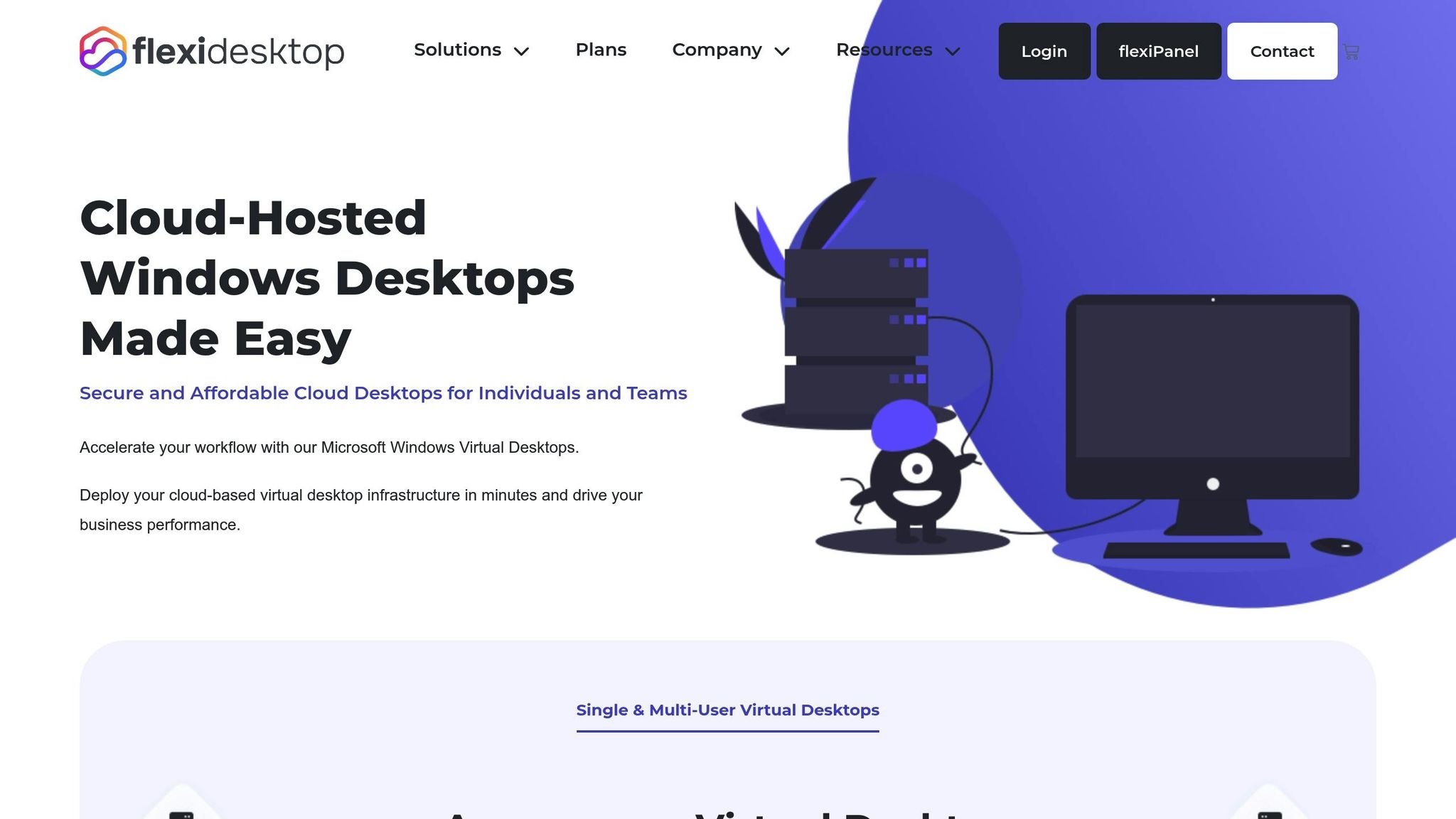
flexidesktop offers cloud-hosted Windows Virtual Desktops designed to minimize latency. By strategically placing data centers across the globe and utilizing scalable virtual desktop technology, flexidesktop effectively tackles issues related to geographic distance and network performance. These features directly address the latency concerns mentioned earlier.
flexidesktop provides dedicated resources such as CPU, GPU, RAM, and storage, all customizable to meet specific business requirements. Pricing plans range from $19 to $109 per month, offering flexibility to suit various needs.
Additional features include secure backups, VPN/RDP access, and the option to integrate Microsoft Office 2024 Pro Plus for an extra $5 per month. Custom installations and full administrator control ensure seamless integration with local systems.
Virtual desktops also bring notable cost savings. Research shows that, over an eight-year span, a virtual desktop is approximately $330.76 cheaper than a physical PC when factoring in hardware and energy expenses [27]. They can also cut electrical consumption by 88% compared to traditional PCs [27]. The pay-as-you-go model eliminates hefty upfront hardware investments while providing centralized cloud storage with encryption and continuous backups. This setup contrasts sharply with the higher security risks and maintenance demands of locally stored physical desktops.
flexidesktop minimizes latency by strategically positioning data centers near user bases. Businesses can choose a data center closest to their primary users [3]. These facilities often feature high-speed fiber connections and multiple peering arrangements, further boosting speed and reliability.
| Data Center Location |
|---|
| North America: Portland, Montreal, Washington |
| South America: Santiago, Sao Paulo |
| Europe: London, Paris, Warsaw, Frankfurt |
| Africa: Johannesburg |
| Asia: Mumbai, Singapore |
| Oceania: Sydney |
For example, a creative agency in Europe reduced latency from 180–200 ms to 80 ms, halved login times, and decreased support tickets by 70% by relocating their virtual desktops and upgrading storage [27].
flexidesktop supports a wide range of industries, from cybersecurity to healthcare, by providing instant access to critical tools. Its global infrastructure ensures secure and efficient operations across sectors.
The platform’s isolated private networks and full administrator control make it ideal for industries that handle sensitive information. Moreover, responsive technical support ensures any performance concerns are quickly resolved, keeping operations running smoothly.
Where your cloud infrastructure is located matters – a lot. Even a small delay in response time can have a big impact: a 100-millisecond lag can reduce user engagement by up to 7%, while a 1-second delay can lower satisfaction by 16% [29][32].
Beyond latency, companies must also tackle data sovereignty rules, ensuring compliance with local laws. Add to that the quality of network infrastructure, ISP peering agreements, and routing inefficiencies, and you’ve got a complex mix of factors influencing performance. These challenges call for thoughtful design and planning.
Another consideration? Costs. Transferring data across regions is more expensive than keeping it within the same region [15]. On the bright side, optimizing your cloud setup can significantly reduce waste – by 20–30% – and lower program costs by 15–25% [31][30].
So, what can you do? Start by choosing cloud regions close to your main user base. Use content delivery networks (CDNs) to cache data closer to users and global server load balancers to direct traffic to the nearest healthy server [28]. For high availability, consider multi-region deployments. A great example is cloud-hosted virtual desktops like flexidesktop, which tap into global data centers to keep latency low and performance high.
Data localization laws mandate that businesses store data within a specific country’s borders. While this ensures compliance with legal requirements, it can lead to increased cloud latency. Why? The physical distance between users and the data storage location can slow down application performance, especially for companies serving a global audience.
To tackle this issue, businesses can explore several strategies. One option is deploying localized data centers, which brings data storage closer to users and reduces delays. Another solution is using hybrid cloud setups, blending local and global resources to strike a balance between performance and compliance. Additionally, edge computing can be implemented to process data near end-users, cutting down latency significantly. These approaches not only improve application speed but also ensure adherence to data sovereignty laws.
Content Delivery Networks (CDNs) and edge data centers are game-changers when it comes to cutting down cloud latency. By positioning data closer to users, they significantly reduce the time it takes for information to travel, resulting in faster processing and more responsive experiences for activities like streaming, online gaming, and managing IoT devices.
CDNs achieve this by caching content on servers located near users, which not only slashes load times but also boosts reliability. Edge data centers, on the other hand, handle data processing locally at the network’s edge, ensuring seamless, low-latency performance for today’s cloud-driven services. Together, these technologies are crucial for businesses that want to provide their customers with fast and efficient digital experiences.
To manage compliance, costs, and performance in cloud infrastructure effectively, businesses need to prioritize resource optimization and automation. This involves using tools to monitor resource usage, setting up auto-scaling to adjust capacity as needed, and rightsizing resources to prevent unnecessary spending while ensuring strong performance.
Equally important is creating robust security and compliance protocols to meet regulatory requirements without sacrificing operational efficiency. By aligning these strategies with your organization’s unique needs, you can strike the perfect balance between cost control, performance, and compliance in your cloud environment.
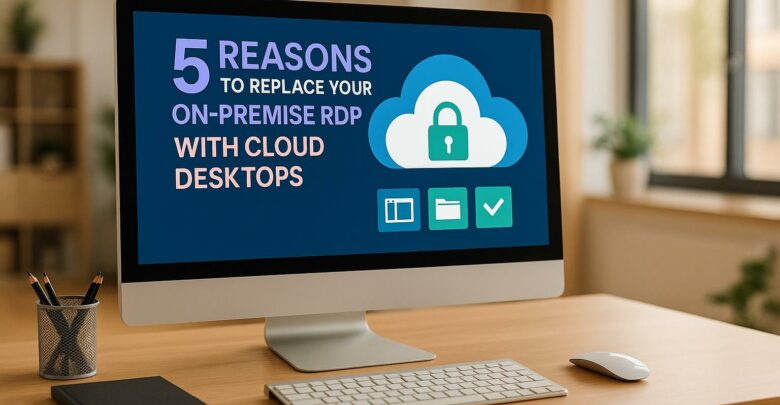
Switching from on-premise RDP to cloud desktops enhances security, reduces costs, and simplifies IT management for modern businesses.

Learn how to effectively redirect local printers and drives during Remote Desktop sessions for enhanced productivity and seamless remote work.
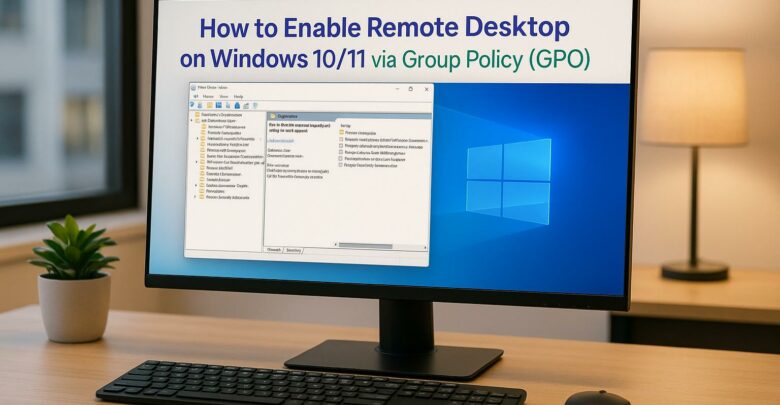
Learn how to centrally enable Remote Desktop on Windows 10/11 using Group Policy for efficient management and enhanced security.
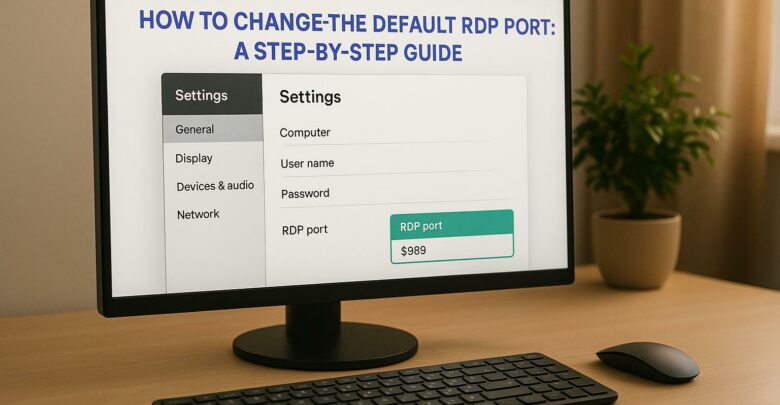
Learn how to change the default RDP port to enhance security and reduce exposure to attacks. Understand the limitations and necessary precautions.

Learn how to enable multiple user sessions on a single device using a managed solution that simulates a Windows 11 experience.

Explore how GPU-accelerated virtual desktops are revolutionizing architecture firms by enhancing collaboration, reducing costs, and improving rendering efficiency.

Explore the differences between remote desktops and virtual desktops, their pros and cons, and which solution best suits your business needs.

Launch your startup without hefty hardware costs using virtual desktops for flexibility, scalability, and enhanced security.
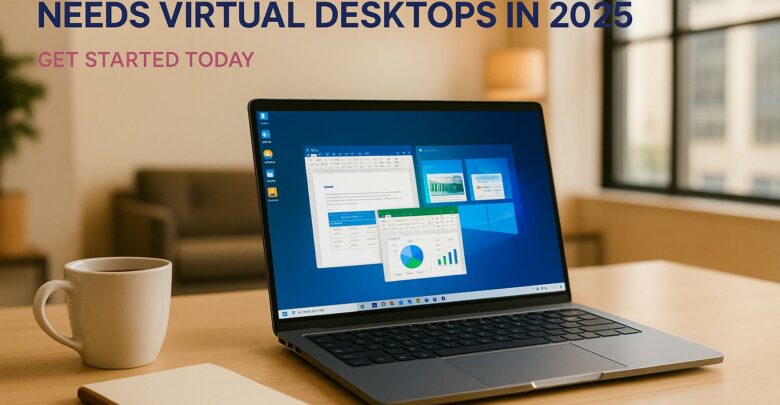
Virtual desktops are essential for small businesses in 2025, reducing costs, enhancing security, and supporting remote work flexibility.
