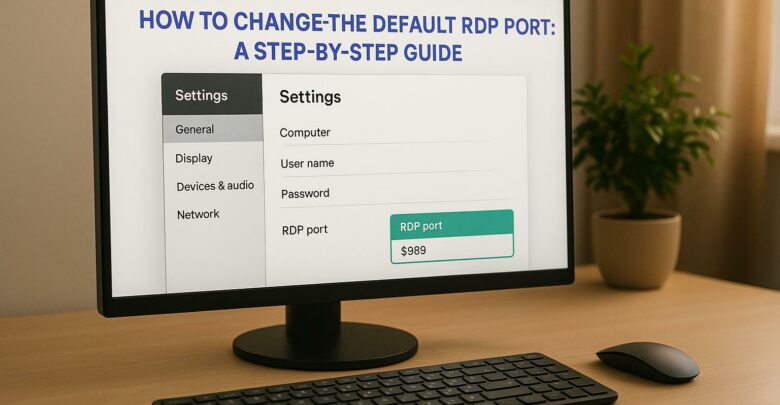
Learn how to change the default RDP port to enhance security and reduce exposure to attacks. Understand the limitations and necessary precautions.
Explore Windows 10/11 virtual desktops
Real-World Applications of flexidesktop

Virtual desktops solve three major problems for small businesses in 2025: high IT costs, cybersecurity risks, and remote work challenges. Here’s why they’re essential:
Quick Comparison:
| Feature | Traditional Desktops | Virtual Desktops |
|---|---|---|
| Initial Cost | High upfront hardware costs | Lower upfront, subscription-based |
| Security | Device-specific, higher risk | Centralized, built-in security |
| Remote Work | Limited to office locations | Accessible from any device |
| Scalability | Slow, requires new hardware | Instant deployment, flexible |
| IT Maintenance | Time-consuming, per device | Centralized, streamlined |
Switching to virtual desktops isn’t just smart – it’s a practical way to save money, improve security, and stay competitive in 2025.
Virtual desktops mark a major shift in how we think about computing. Instead of depending on physical machines sitting on your desk, virtual desktops operate entirely in the cloud. They provide full desktop environments that you can access from any device with an internet connection.
"A virtual desktop is a workstation existing in a virtual form that’s separated from physical devices that use it." – IBM [5]
Unlike traditional desktops, which store data, applications, and the operating system locally [3], virtual desktops run securely from data centers. This approach changes the game, offering flexibility and efficiency while maintaining a familiar desktop experience.
Virtual Desktop Infrastructure (VDI) is the backbone of virtual desktops. It separates the desktop environment and software from the physical device [3]. When you log in to a virtual desktop, you’re connecting to a virtual machine over the internet. This virtual machine replicates the experience of using a physical desktop, complete with the same interface and essential applications. A hypervisor manages resources dynamically, allowing multiple users to securely access their desktops, whether they’re in the office, working from home, or on the move [3][5].
Modern virtual desktop solutions come packed with features that cater especially to small businesses. Centralized management makes life easier for IT teams, allowing them to oversee all virtual desktops from a single dashboard. This eliminates the need for time-consuming maintenance on individual devices [4]. Security is another cornerstone, with features like multi-factor authentication and data encryption safeguarding information both during transmission and while stored. Plus, centralized storage ensures that data remains protected even if a device is lost or stolen [7].
Scalability is a standout benefit. Instead of buying new hardware and setting up workstations for additional employees, businesses can deploy virtual desktops in just minutes [4]. These solutions also support the same applications teams already use, ensuring employees can hit the ground running without needing to learn new tools. Uptime guarantees and dependable technical support further help businesses maintain productivity [7].
Other features include automatic data backups and seamless integration with cloud services [7]. Centralized updates and patches ensure all users have the latest security improvements without requiring individual action [2]. And with subscription-based pricing replacing large upfront costs, budgeting becomes much simpler and more predictable [4].
With 90% of New York practices already adopting hybrid work models [6] and Gartner forecasting that over 70% of businesses will rely on VDI solutions for remote work and scalability [2], virtual desktops are no longer just a convenience – they’re becoming essential for small businesses aiming to stay competitive in 2025.
Traditional desktop computers, once the backbone of business operations, are now creating obstacles for small businesses trying to keep up in 2025. These issues highlight why desktops are struggling to meet the demands of today’s fast-moving, secure, and adaptable IT environment.
The financial burden of traditional desktops goes far beyond their upfront price tag. While the initial cost of a desktop may seem manageable, it typically accounts for less than 20% of its Total Cost of Ownership (TCO). The remaining 80% comes from ongoing expenses like technical support, maintenance, and labor[9]. On average, an unmanaged PC costs $5,000 annually, and businesses spend around $700 per user per month when factoring in all IT-related expenses[9].
Older computers bring additional challenges. They cause an average of 42 hours of lost productivity per year, per device[10]. When these outdated machines fail, repair costs average $427 – about 1.3 times more than fixing newer models[10]. Energy consumption is another hidden expense. On-site servers and hardware draw significant power, hiking up utility bills. Add to this the cost of security measures like firewalls and antivirus software, and the financial strain becomes even more apparent.
Traditional desktops also expose businesses to serious cybersecurity risks. With global cybercrime losses projected to hit $10.5 trillion by 2025, small businesses are particularly vulnerable[1]. Local data storage on individual machines creates multiple weak points that hackers can exploit. Malware alone accounts for 18% of attacks targeting small businesses[1].
The stakes are high: the average cost of a data breach in 2024 was $4.88 million[13]. Additionally, 59% of Canadian organizations reported ransomware attacks in the previous year, and social engineering tactics were used in 90% of cyberattacks in early 2024[12][13].
"Small businesses face growing cyber threats due to limited resources and weaker security measures" – Pure IT[1]
Traditional desktop setups make it tough to enforce consistent security across devices. Each computer becomes a potential entry point for hackers, especially when employees use personal devices or work remotely. The rise of AI-powered phishing schemes and Ransomware-as-a-Service platforms has made launching sophisticated attacks easier than ever, leaving small businesses exposed.
Traditional desktops, tied to specific locations, clash with the growing demand for remote work flexibility. Their lack of portability means employees are stuck working at a single desk or office, limiting collaboration and remote access opportunities[11].
While some tasks see little difference in productivity between desktop and mobile devices, employees often prefer mobile platforms for their portability, ease of use, and touchscreen functionality[11].
| Feature | Traditional Desktops | Modern Work Needs |
|---|---|---|
| Mobility | Fixed to one desk/office | Work from anywhere capability |
| Device Access | Single computer dependency | Multi-device accessibility |
| Collaboration | Limited to physical presence | Seamless remote collaboration |
| Scalability | Requires new hardware purchase | Instant deployment capability |
When unexpected situations arise – whether it’s a sudden shift to remote work or a seasonal surge in demand – traditional desktops leave businesses scrambling. They lack the flexibility to quickly scale or adapt, making it harder to maintain productivity when employees can’t access their physical workstations. These limitations emphasize the need for modern, cloud-based solutions that align with today’s business demands.
Virtual desktops tackle the challenges small businesses often face with traditional desktop setups. Instead of grappling with hefty hardware expenses, security risks, and limited adaptability, virtual desktops provide a streamlined solution that reduces costs, improves security, and supports expansion.
Switching to virtual desktops can significantly cut costs for small businesses. Instead of investing in expensive new hardware, companies can repurpose existing devices, saving up to 25% on hardware expenses after making the transition[14].
But the savings don’t stop there. By centralizing management on remote servers, businesses can slash energy costs since they’re no longer running multiple high-powered machines all day. This centralized setup also reduces the need for on-site IT support – updates, monitoring, and troubleshooting are handled remotely, saving time and resources.
"Virtual desktops = happier IT teams + more productive workforce" – SystemsCloud[14]
In fact, businesses using virtual desktops report a 40% drop in time spent on maintenance[14]. This means IT teams can focus on projects that help the business grow instead of constantly fixing hardware issues.
Take the example of a mid-sized U.S. marketing firm: after adopting virtual desktops in 2022, they cut IT support calls by 30% and reduced operational costs by 20% due to fewer hardware upgrades[14]. They also bolstered their security measures, showing how virtual desktops can address multiple challenges at once.
| Traditional IT Setup | Virtual Desktop Solution |
|---|---|
| High hardware costs | Lower hardware costs |
| Expensive maintenance | Maintenance included in service fees |
| Separate security investments | Built-in security features |
| Limited scalability | Flexible scaling options |
| High energy consumption | Reduced energy use |
For small businesses with limited IT budgets, these savings can be a game-changer. And beyond cost efficiency, virtual desktops bring robust security improvements.
Virtual desktops also offer a major upgrade in security by centralizing data storage. Instead of spreading sensitive information across multiple devices, everything is securely housed on remote servers. This approach minimizes the number of potential entry points for hackers.
"VDI minimizes risk for organizations by hosting endpoint data in a centralized, more isolated center through virtual desktops rather than on a device." – Mark Hickman, chief operating officer at WinMagic[16]
Virtual desktop solutions come equipped with advanced security tools to address vulnerabilities common in traditional setups. Features like screen capture protection, clipboard redirection disabling, and device redirection control help prevent unauthorized access[15].
For businesses dealing with compliance regulations, virtual desktops simplify the process by offering built-in adherence to standards like HIPAA, GDPR, PCI-DSS, SOC 1, and SOC 2[18]. Integration with tools such as Microsoft Defender for Endpoint and Azure Security Center provides top-tier threat protection. The fact that 95% of Fortune 500 companies use Azure[17] highlights the level of security now accessible to small businesses.
One of the standout benefits of virtual desktops is the freedom from hardware limitations. Adding new employees no longer requires purchasing and setting up physical computers – new virtual desktops can be deployed in minutes, giving staff instant access to everything they need.
This flexibility also benefits existing teams. Employees can work from anywhere – whether in the office, at home, or traveling – by accessing their virtual desktop on any device with an internet connection[7].
During peak seasons, businesses can quickly scale up by adding temporary virtual desktops for seasonal workers or contractors. Once the busy period ends, these desktops can be deactivated, ensuring businesses only pay for what they use.
Virtual desktops also make hybrid work arrangements easier. Employees can move between devices and locations throughout the day without losing access to their files or applications. This flexibility ensures smooth operations and positions businesses to handle future IT demands, solidifying virtual desktops as a must-have solution for small businesses in 2025.
For small businesses, understanding the distinctions between virtual and traditional desktops is essential. These differences impact everything from daily operations to broader growth strategies. Let’s break down how these two approaches compare and why virtual desktops often emerge as the better option.
When it comes to performance and accessibility, traditional desktops excel at handling resource-intensive tasks because they rely on local hardware. This means faster performance for demanding applications, but it ties employees to specific devices and locations. Virtual desktops, on the other hand, prioritize flexibility. They’re great for everyday business tasks, though they might face some challenges with graphics-heavy applications due to potential latency.
The financial considerations also differ significantly. Traditional desktops require a hefty upfront investment in hardware, plus the ongoing costs of maintaining individual devices. Virtual desktops, while reducing initial hardware expenses, shift costs toward server infrastructure and licensing. According to a Forbes study, businesses using virtual desktop solutions reported a 30% reduction in IT expenses, thanks to centralized management and scalability[2].
Management complexity is another area where these two approaches diverge. Traditional desktops demand constant attention from IT teams, who must update, troubleshoot, and maintain each device separately – a time-consuming and reactive process. Virtual desktops simplify this by centralizing management. IT administrators can handle updates, troubleshoot issues, and enforce security protocols from a single server, eliminating the need for physical access to individual devices[20].
When it comes to security and data protection, traditional desktops pose unique challenges. Employees access data from their individual devices, which increases security risks, especially in remote work scenarios[19]. Virtual desktops address this by centralizing data and security controls, allowing employees to securely access shared resources from any location[19].
Here’s a quick look at the key operational differences:
| Feature | Traditional Desktops | Virtual Desktops |
|---|---|---|
| Initial Cost | High upfront hardware costs for each user | Lower hardware costs but includes server and licensing expenses |
| Maintenance | Individual device maintenance increases IT workload | Centralized management streamlines maintenance and updates |
| Security | Device-specific security increases risk, especially with lost or compromised devices | Centralized security reduces risks and supports remote work |
| Scalability | Scaling requires new hardware and setup, which is costly and slow | Highly scalable, allowing quick user deployment without extra hardware |
| Access & Flexibility | Limited to specific devices and locations | Accessible from any internet-enabled device, ideal for remote work |
| Device Independence | Tied to specific hardware | Works across various devices, even personal ones |
Scalability and workflow continuity further highlight the strengths of virtual desktops. They allow businesses to quickly onboard new users without the need for additional hardware, making it easier to adapt to changing workforce needs. Employees can seamlessly switch between devices without disrupting their workflow[19]. This adaptability is especially crucial in today’s hybrid work environments, where flexibility is key. By contrast, traditional desktops keep employees tethered to specific workstations, limiting their mobility.
For small businesses shaping their IT strategies, these differences can translate into a competitive edge. Virtual desktops enable companies to scale quickly, support a remote workforce, and operate without the hardware limitations that often slow growth. This streamlined approach not only enhances productivity but also positions businesses to thrive in an increasingly dynamic market.
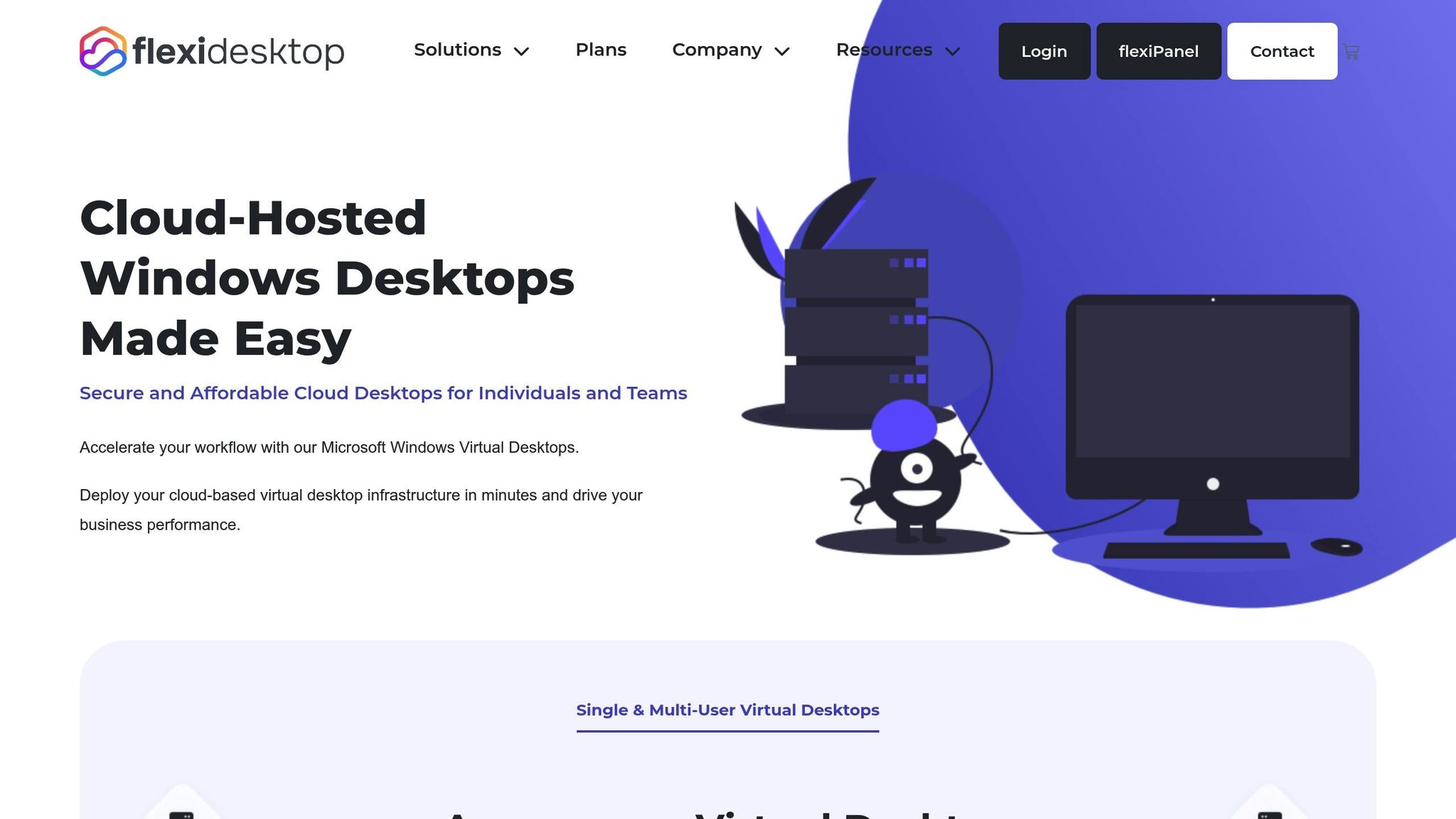
Small businesses often face significant IT hurdles, especially when it comes to security and cost. Recent data shows that 88% of small business owners feel vulnerable to cyberattacks[22]. That’s where flexidesktop steps in, providing secure, virtual desktops that enable flexible remote work without the expense or complexity of traditional enterprise solutions. This service is tailored to meet the needs of small and medium-sized businesses (SMBs) across industries like healthcare, education, accounting, and cybersecurity.
Founded by Israel de la Torre, flexidesktop combines years of expertise to deliver cloud-hosted desktops that work seamlessly on any device. With predictable pricing and a focus on robust security, it’s a practical way for businesses to address hardware and security challenges.
Each virtual desktop comes with dedicated resources – CPU, GPU, RAM, and storage – ensuring reliable performance. Plus, they operate on isolated private networks, keeping your business data safe from threats. These features directly tackle the common limitations of traditional desktops.
flexidesktop is designed to solve the unique IT challenges small businesses face. Most plans (except the XS tier) include automated daily backups, giving you peace of mind that your data is protected.
Microsoft Office 2024 Pro Plus integration is available as an add-on for individual plans at $5 per month or included with Team plans. This ensures all team members have access to the latest productivity tools without compatibility headaches or the need for separate software licenses.
For secure and flexible connectivity, the platform offers VPN and RDP access options. The optional VPN adds another layer of encryption for sensitive data, while RDP access ensures compatibility with existing remote access tools.
Need specific software for your business? flexidesktop supports custom software installations with full administrator permissions. Whether it’s healthcare EHR systems like Epic or Meditech, or specialized tools for accounting or design, the platform accommodates a wide range of software needs.
A global network of data centers ensures low latency and a responsive desktop experience, no matter where you’re working. Additionally, HIPAA compliance makes flexidesktop especially appealing to healthcare businesses. With AES-256 encryption and secure cloud storage, medical practices can confidently handle patient data while enabling remote work and telemedicine initiatives[21].
flexidesktop offers straightforward, scalable pricing that fits small business budgets. Plans start at just $19 per month for the XS plan, with higher tiers available for businesses needing more performance. This pricing approach eliminates the surprise fees and complicated licensing often associated with traditional IT solutions.
| Plan | Monthly Price | vCPU | RAM | Storage | Best For |
|---|---|---|---|---|---|
| XS | $19 | 1 | 2 GB | 40 GB | Basic tasks, testing |
| S | $29 | 2 | 4 GB | 40 GB | Standard office work |
| M | $39 | 3 | 8 GB | 80 GB | Multi-tasking, moderate workloads |
| L | $59 | 4 | 16 GB | 80 GB | Heavy applications, design work |
| XL | $109 | 8 | 24 GB | 120 GB | Maximum performance needs |
For teams, Team plans start at $49 per month and include Windows Server 2025 and Microsoft Office 2024 Pro Plus. The Team S plan ($49 per month) provides 2 vCPU, 4 GB RAM, and 60 GB storage, making it an affordable option for small teams needing shared access. Larger teams can opt for the Team XL plan at $299 per month, which supports up to 16 users with 8 vCPU, 24 GB RAM, and 120 GB storage. Even at this level, the per-user cost is far lower than maintaining individual desktops with equivalent capabilities.
Every plan includes unlimited data transfer, HTML5 browser access, and free chat and email support. Plus, you can test the service risk-free with a 3-day trial and a 30-day money-back guarantee. Backup retention options range from 14 to 90 days, so you can choose the level of protection that suits your needs.
The numbers speak for themselves: small businesses leveraging virtual desktops gain a clear edge in today’s fast-paced market. As discussed earlier, virtual desktops tackle rising IT expenses and growing security concerns head-on. For instance, cutting back on frequent hardware upgrades can slash costs by as much as 50% [8]. Plus, swapping out traditional desktop towers for low-power thin clients – using just 8 watts compared to 150 watts – translates into significant energy savings [8]. These efficiencies not only reduce costs but also create room for better security and streamlined operations.
Security is no longer optional. With 76% of IT leaders reporting device theft in the past two years and 33% dealing with legal or regulatory fallout from data breaches [23], the stakes are higher than ever. Virtual desktops tackle these risks by centralizing data and applications in secure cloud environments, offering both improved security and the flexibility businesses need.
Stefan Kinnestrand, Vice President of Modern Work at Microsoft, aptly highlights this priority:
"True resilience means building an environment that proactively minimizes disruptions through robust systems, secured architectures and operational foresight." – Stefan Kinnestrand [23]
The growing adoption of Virtual Desktop Infrastructure (VDI) solutions reflects the market’s shift toward remote work and scalable IT setups [2]. Businesses that hesitate risk falling behind competitors who are already embracing these tools.
Fortunately, solutions like flexidesktop make this transition both practical and affordable. Starting at just $19 per month, small businesses can access enterprise-grade security and flexibility without the usual complexities or hefty upfront costs.
The move toward remote and hybrid work isn’t a passing trend – it’s here to stay. Virtual desktops empower teams to work securely from anywhere while giving business owners centralized control over their IT systems. Whether you’re a healthcare provider ensuring HIPAA compliance, an accounting firm managing sensitive financial data, or any business aiming to modernize, virtual desktops lay the groundwork for future growth.
As Microsoft emphasizes:
"Organizational resilience isn’t just convenient; it’s an essential approach to remain functional, flexible, prepared and competitive." [23]
The time to act is now. Embrace virtual desktops to secure your business’s flexibility, safety, and success in 2025.
Virtual desktops enhance cybersecurity for small businesses by storing sensitive data on secure, centralized servers instead of individual devices. This setup minimizes the risk of data breaches stemming from lost or stolen hardware.
They also come equipped with robust security measures like encryption and multi-factor authentication, safeguarding against unauthorized access. These features are crucial for meeting compliance requirements such as HIPAA and GDPR, ensuring sensitive information is managed securely.
On top of that, many modern virtual desktops integrate AI-driven security tools that can identify and respond to potential threats quickly. This proactive defense helps small businesses navigate the ever-changing cybersecurity landscape with greater confidence.
Switching to virtual desktops can help small businesses cut costs in a big way. Instead of investing heavily in high-performance physical devices, businesses can use their current equipment – even older machines – to get the job done. This means less money spent on hardware upgrades and replacements.
Another perk? Virtual desktops come with consistent monthly costs, which simplifies budgeting. Plus, since updates and support are handled in the cloud, maintenance expenses take a dive. Over time, the overall costs are often lower compared to traditional desktops, making virtual desktops a practical choice for businesses aiming to scale efficiently.
Virtual desktops give small businesses the tools they need to thrive in a remote work environment. With these, employees can securely access their work desktops from virtually anywhere, using any device, as long as they’re connected to the internet. Whether your team is fully remote or working in a hybrid model, virtual desktops ensure productivity isn’t tied to a specific location.
By storing data on secure servers instead of individual devices, virtual desktops provide an extra layer of protection while simplifying IT management. Features like encryption and multi-factor authentication keep sensitive information safe and reduce the risk of breaches. Plus, they can help cut down operational costs by streamlining IT infrastructure. For small businesses aiming to stay competitive in today’s remote-focused landscape, virtual desktops are a practical and effective solution.
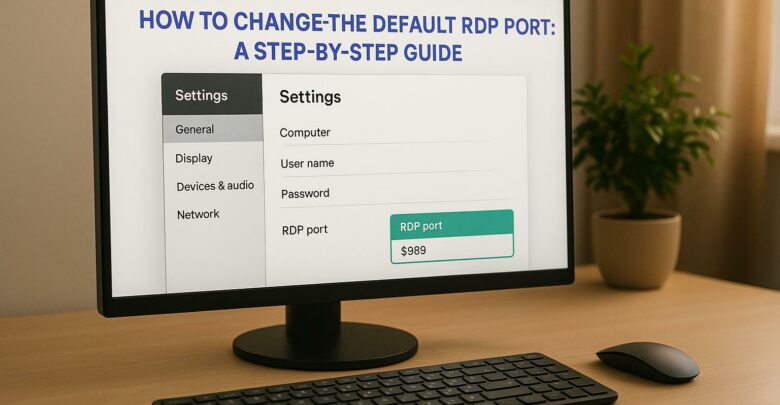
Learn how to change the default RDP port to enhance security and reduce exposure to attacks. Understand the limitations and necessary precautions.

Learn how to enable multiple user sessions on a single device using a managed solution that simulates a Windows 11 experience.

Explore how GPU-accelerated virtual desktops are revolutionizing architecture firms by enhancing collaboration, reducing costs, and improving rendering efficiency.

Explore the differences between remote desktops and virtual desktops, their pros and cons, and which solution best suits your business needs.
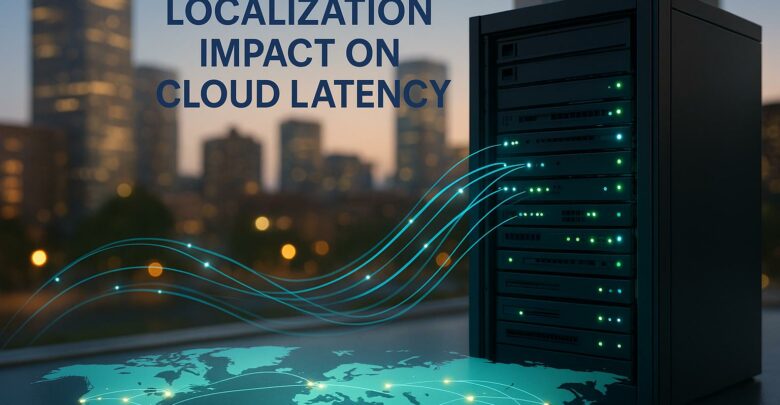
Learn how cloud latency is affected by data center location, compliance laws, and infrastructure, and discover strategies to enhance performance.

Launch your startup without hefty hardware costs using virtual desktops for flexibility, scalability, and enhanced security.
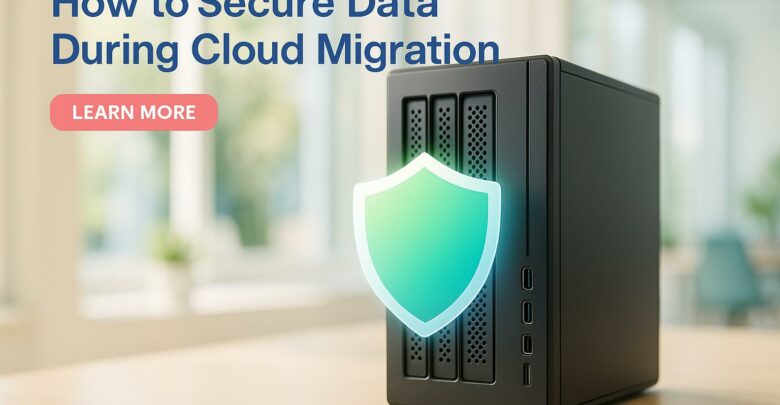
Learn essential strategies to protect sensitive data during cloud migration, ensuring compliance and minimizing security risks.

Explore the differences between on-premises and hybrid VDI, examining their costs, scalability, and security to find the best fit for your business needs.

Over-provisioning can waste up to 32% of IT budgets, leading to inefficiencies and lost opportunities. Learn strategies to optimize resource allocation.

