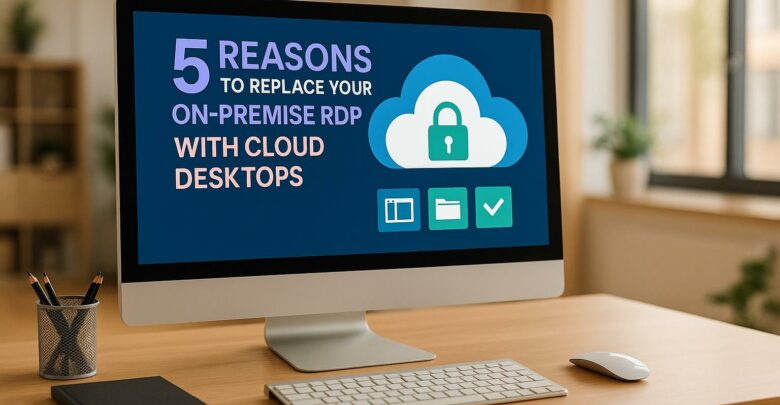
Switching from on-premise RDP to cloud desktops enhances security, reduces costs, and simplifies IT management for modern businesses.
Explore Windows 10/11 virtual desktops
Real-World Applications of flexidesktop

Choosing between on-premises and hybrid VDI depends on your business needs, budget, and goals. Here’s a quick breakdown to help you decide:
| Factor | On-Premises VDI | Hybrid VDI |
|---|---|---|
| Control | Full control over infrastructure | Shared control; sensitive data stays on-premises |
| Cost | High upfront, lower long-term | Moderate upfront, variable ongoing costs |
| Scalability | Limited by hardware | Highly scalable with cloud resources |
| Security | Direct control | Combines local and cloud security |
| Flexibility | Limited | Adapts to changing needs |
Key takeaway: On-premises VDI is great for compliance-heavy industries like healthcare or finance, while hybrid VDI suits businesses needing flexibility for remote work or seasonal workloads.
Read on to explore the pros, cons, and use cases for each model.
Grasping the key differences between on-premises and hybrid VDI models is essential for businesses looking to refine their virtualization strategies. These distinctions primarily revolve around architecture, performance, and cost.
The primary distinction lies in how each model is structured. On-premises VDI operates completely within your company’s physical infrastructure. This setup demands dedicated servers, storage devices, and networking equipment, all housed within your data center.
Hybrid VDI, on the other hand, merges on-premises infrastructure with cloud-based resources. This dual-layered design keeps critical applications and sensitive data on local servers while utilizing the cloud for additional capacity or specialized workloads. While this approach offers flexibility, it adds complexity. IT teams must manage secure connections, unify identity and access systems, and ensure consistent performance across both environments. Unlike the simpler, centralized architecture of on-premises systems, hybrid setups require advanced tools to handle the integration and management challenges.
The complexity of hybrid systems directly impacts scalability and performance, making the choice of architecture a pivotal decision.
The performance and scalability of these models vary significantly. On-premises VDI delivers consistent performance, thanks to dedicated resources and minimal latency. However, scalability is limited by hardware capacity. Expanding infrastructure involves purchasing, installing, and configuring new servers – a process that can take weeks or even months [1].
In contrast, hybrid VDI offers dynamic scalability by leveraging cloud resources to handle peak workloads or support disaster recovery efforts [1]. Businesses can quickly scale resources up or down based on demand, making it ideal for seasonal fluctuations or unexpected growth. For example, during peak business periods, hybrid systems allow you to tap into cloud resources without the delays of hardware procurement.
Recent advancements in hardware, like the Dell PowerEdge R760‘s 16.6% performance boost, underscore the potential of on-premises systems [3]. However, these performance gains require significant upfront investments. Hybrid VDI, with its cloud-based flexibility, eliminates this bottleneck, enabling businesses to respond quickly to changing needs without overcommitting to infrastructure that might sit idle during slower periods.
Financial considerations further differentiate these models. On-premises VDI requires substantial upfront investments in infrastructure, hardware, and software [1]. However, over time, it can prove to be more cost-effective by avoiding recurring cloud service fees.
Hybrid VDI, by contrast, reduces initial costs by shifting some workloads to the cloud, minimizing hardware and licensing expenses [1]. But this model introduces its own set of costs, including cloud subscriptions, infrastructure maintenance, and licensing fees.
| Cost Factor | On-Premises VDI | Hybrid VDI |
|---|---|---|
| Initial Investment | High hardware and software costs | Lower upfront costs, scalable over time |
| Ongoing Expenses | Predictable maintenance and utilities | Variable cloud subscription fees |
| Scaling Costs | Significant hardware investments | Pay-as-you-go flexibility |
The cloud’s subscription-based model offers benefits but also risks. While it eliminates large capital expenditures, cloud costs can fluctuate unexpectedly with usage [5]. The pay-as-you-go approach allows businesses to pay only for the resources they consume, but careful monitoring is essential to avoid surprise expenses.
"Moving to the cloud can lead to reduced operational costs by eliminating the need for maintaining expensive data centers. Cloud services operate on a pay-as-you-go model, allowing businesses to pay only for the resources they use. This cost-effective approach has been shown to lower IT expenses for both small and large enterprises while improving overall efficiency and productivity." – The Tech Society [4]
When comparing costs, businesses must weigh the upfront expenses of on-premises VDI – such as hardware, installation, and maintenance – against the long-term savings of predictable operational costs. For hybrid VDI, it’s crucial to analyze pay-as-you-go pricing alongside potential overages from increased usage, factoring in costs like data transfer, storage, and additional cloud services [5].
Understanding the strengths and weaknesses of each VDI model can help you determine which one aligns best with your business needs.
With on-premises VDI, you gain full control over your virtual desktop infrastructure, but this level of control comes with its own set of challenges.
One key benefit is complete infrastructure control. Your IT team manages everything, from configuring hardware to implementing security protocols. This is particularly valuable for industries that handle sensitive data or need to meet strict compliance standards. For instance, during a 40% global increase in cyberattacks in 2021, many organizations found reassurance in having direct oversight of their security measures [6].
Additionally, keeping data on-site enhances security, making this model ideal for sectors like healthcare, finance, and government agencies, where data protection is critical.
However, the trade-offs include high upfront costs and limited scalability. Deploying on-premises VDI requires significant investment in servers, storage, networking equipment, and software licenses. If your organization grows or faces seasonal demand spikes, scaling up involves purchasing more hardware – a time-consuming and costly process.
Another challenge is complex management. Your IT team must handle everything from hardware upkeep to applying software updates, security patches, and optimizing performance. This can strain resources and requires specialized expertise.
Hybrid VDI offers a middle ground, addressing some of the limitations of on-premises setups while introducing its own considerations.
One of its biggest advantages is scalability. During the pandemic, for example, 81% of companies turned to cloud solutions to meet the sudden shift to remote work [6]. Hybrid VDI allows businesses to scale resources up or down as needed, paying only for what they use during peak or slow periods.
Another benefit is reduced hardware dependency, which lowers initial costs. Instead of investing heavily in infrastructure to handle maximum demand, businesses can maintain smaller on-premises setups and rely on cloud resources for extra capacity. This shifts large capital expenses to more manageable operational costs.
Hybrid VDI also strikes a balance between security and adaptability. Sensitive data can remain on-premises while less critical workloads take advantage of the cloud’s flexibility.
However, this model introduces challenges like network complexity. Managing connections between on-premises and cloud environments requires advanced networking solutions and careful bandwidth planning. Poor network performance can degrade the user experience, particularly for resource-intensive applications.
There’s also the risk of security vulnerabilities at the intersection of on-premises and cloud systems. Each connection point is a potential attack vector, requiring diligent monitoring and robust security protocols.
Lastly, variable costs can be unpredictable. While the pay-as-you-go model offers flexibility, fluctuating usage patterns can lead to unexpected expenses during high-demand periods.
| Aspect | On-Premises VDI | Hybrid VDI |
|---|---|---|
| Control | Full control over infrastructure | Shared control; sensitive data on-premises |
| Cost | High upfront costs, lower long-term costs | Moderate costs; blends CapEx and OpEx |
| Scalability | Limited by physical infrastructure | Highly scalable with cloud resources |
| Security | Direct control over security | Combines on-premises and cloud security |
| Flexibility | Limited flexibility | Highly adaptable to changing needs |
"On premise and cloud has become a point of argument for firms with different needs… There seem to be many people who look at this as black and white… But there’s the reality check; it is not black and white. It is only grey." – Jeff Pitsch, Independent EUC Evangelist [6]
Ultimately, the decision between on-premises and hybrid VDI isn’t about choosing one "better" option over the other. It’s about finding the model that aligns with your specific goals, constraints, and growth strategies. Both approaches serve distinct business scenarios, making the right choice entirely dependent on your unique situation. This sets the stage for exploring specific use cases in the next section.
The decision to implement on-premises or hybrid VDI often hinges on the unique demands of your industry. Beyond the architectural and cost considerations, the following examples highlight how each model serves distinct operational needs.
Healthcare organizations are a prime example of industries leaning heavily on on-premises VDI. With HIPAA compliance and the sensitive nature of patient data at stake, these setups allow administrators to enforce strict access controls. Medical professionals can seamlessly access their virtual desktops from different devices throughout their day, ensuring they only see the patient records relevant to their role. This approach not only enhances security but also improves workflow efficiency[7].
A recent survey from 2023 revealed that 42% of enterprises in regulated sectors prefer on-premises VDI to ensure full auditability of sensitive data[9]. Additionally, over 60% of organizations managing regulated data in the EU and North America have upgraded their VDI infrastructure to meet GDPR and HIPAA requirements, avoiding the risks tied to public cloud storage[9].
Educational institutions also benefit from on-premises VDI. By providing students with personalized virtual desktops, IT teams can control access to academic resources and software. These setups are easily managed – resources can be decommissioned as students graduate, simplifying device management while maintaining consistent access to essential tools[7].
Cybersecurity-focused organizations rely on the isolation capabilities of on-premises VDI. By keeping all data on secure servers instead of personal devices, these organizations minimize risks like data breaches or theft. Each virtual desktop operates independently, reducing the potential spread of malware and other cyber threats[8].
Government agencies and financial institutions often turn to on-premises VDI to meet strict data sovereignty laws. In countries with stringent localization requirements, these organizations are required to store citizen data on local servers. This has driven the adoption of on-premises solutions in sectors such as banking and public administration.
Manufacturing and engineering companies often choose on-premises VDI for latency-sensitive tasks. For instance, Boeing’s use of on-premises virtualization for its aircraft design teams led to a 68% reduction in latency compared to initial cloud-based tests. This improvement is critical when working with complex CAD software and real-time manufacturing systems[9].
Hybrid VDI, on the other hand, is well-suited for industries with fluctuating workloads and seasonal demand spikes.
Accounting firms provide a clear example of hybrid VDI in action, particularly during tax season. These firms experience sharp increases in workload early in the year. A hybrid model allows them to maintain essential on-premises infrastructure for steady operations while scaling up with cloud resources during peak periods. This approach avoids the need for costly, underutilized hardware.
Global financial firms are leveraging hybrid VDI to balance diverse workforce needs. For example, one firm keeps sensitive financial transaction desktops on-premises to meet compliance requirements, while using cloud-based VDI for remote workers, contractors, and temporary staff. During peak usage, additional workloads are shifted to the cloud, ensuring scalability and reducing infrastructure expenses[2].
Educational institutions with seasonal programs also benefit from hybrid VDI. Universities offering summer courses or temporary research projects can provision extra virtual desktops in the cloud as needed. When these programs end, the resources can be scaled back, ensuring they only pay for what they use.
Consulting and project-based businesses find hybrid VDI especially useful for managing fluctuating team sizes. Large projects requiring additional staff or specialized software can be supported with cloud-based virtual desktops. Once the project wraps up, these resources can be decommissioned without affecting the permanent on-premises infrastructure.
Disaster recovery scenarios are another area where hybrid VDI shines. A North American utility company, for example, spent $2.7 million over 17 months upgrading its on-premises VDI to meet real-time compliance reporting requirements across 14 NERC CIP standards[9]. To ensure continuity during disasters, the company also implemented cloud-based backup systems, combining the strengths of both on-premises and cloud solutions.
Ultimately, the choice between on-premises and hybrid VDI depends on factors like regulatory needs, workload variability, and growth expectations. A 2023 survey found that 68% of organizations prioritizing on-premises VDI cited compliance as the key driver, while 29% focused on performance[9]. Hybrid models, by contrast, are often selected for their flexibility and cost efficiency.
These examples emphasize the importance of aligning VDI strategies with specific industry needs, ensuring organizations can select the model that best supports their goals.
Choosing the best Virtual Desktop Infrastructure (VDI) migration model means carefully examining your organization’s specific needs, limitations, and goals. The decision between on-premises and hybrid VDI isn’t one-size-fits-all; it depends on various factors that can differ greatly depending on your industry and business size.
Business Size and Budget play a huge role in determining the right VDI approach. For smaller businesses, cloud-based solutions are often appealing due to lower upfront costs and easier management. On the other hand, larger enterprises with consistent, high-volume usage may find on-premises deployments more cost-effective in the long run.
When it comes to Total Cost of Ownership (TCO), on-premises VDI requires a considerable initial investment but can result in lower long-term expenses for businesses with predictable workloads. Hybrid models, which combine fixed on-premises costs with the flexibility of cloud scalability, offer a balanced alternative. However, they can be more complex to manage since both environments need attention and resources [10].
Industry Regulations and Compliance Requirements are often decisive factors. For example, a financial institution maintained core banking systems on-premises to meet stringent compliance standards while moving noncritical systems to the cloud, improving agility in development [11]. Similarly, a healthcare provider chose a phased hybrid model, keeping patient data on-premises for compliance while using the cloud for analytics and identity management. This approach minimized disruptions to patient care while enhancing analytical capabilities [11].
Existing Infrastructure Assessment involves taking a detailed inventory of your current systems, workloads, and processes. This helps identify which applications and data are suitable for cloud migration and what should remain local due to performance, security, or compliance reasons [10]. For organizations heavily reliant on on-premises infrastructure, a cloud-heavy setup might not be the best fit [12].
Scalability and Growth Projections are also critical. For instance, a global manufacturer adopted a hybrid model, moving customer-facing applications to the cloud for better scalability while keeping manufacturing systems in private data centers near production sites. They also used cloud bursting during seasonal demand spikes, cutting capital expenses by 30% and improving reliability during peak periods [11].
Security and Data Sovereignty considerations vary depending on organizational needs and geographic regulations. On-premises solutions offer full control over data and security, while cloud options depend on provider safeguards but allow for organizational policies. Hybrid setups strike a balance, keeping sensitive data local while leveraging the cloud for less critical workloads.
These factors collectively guide organizations in finding the right mix of control and flexibility for their VDI strategy.
| Factor | On-Premises Impact | Hybrid Impact |
|---|---|---|
| Initial Investment | High upfront costs | Moderate, balanced approach |
| Scalability | Limited by physical infrastructure | Flexible, supports cloud bursting |
| Control | Full control over data and systems | Balanced control with added flexibility |
| Compliance | Full regulatory compliance | Sensitive data on-premises, cloud for others |
| Maintenance | Requires internal management | Management needed for both environments |
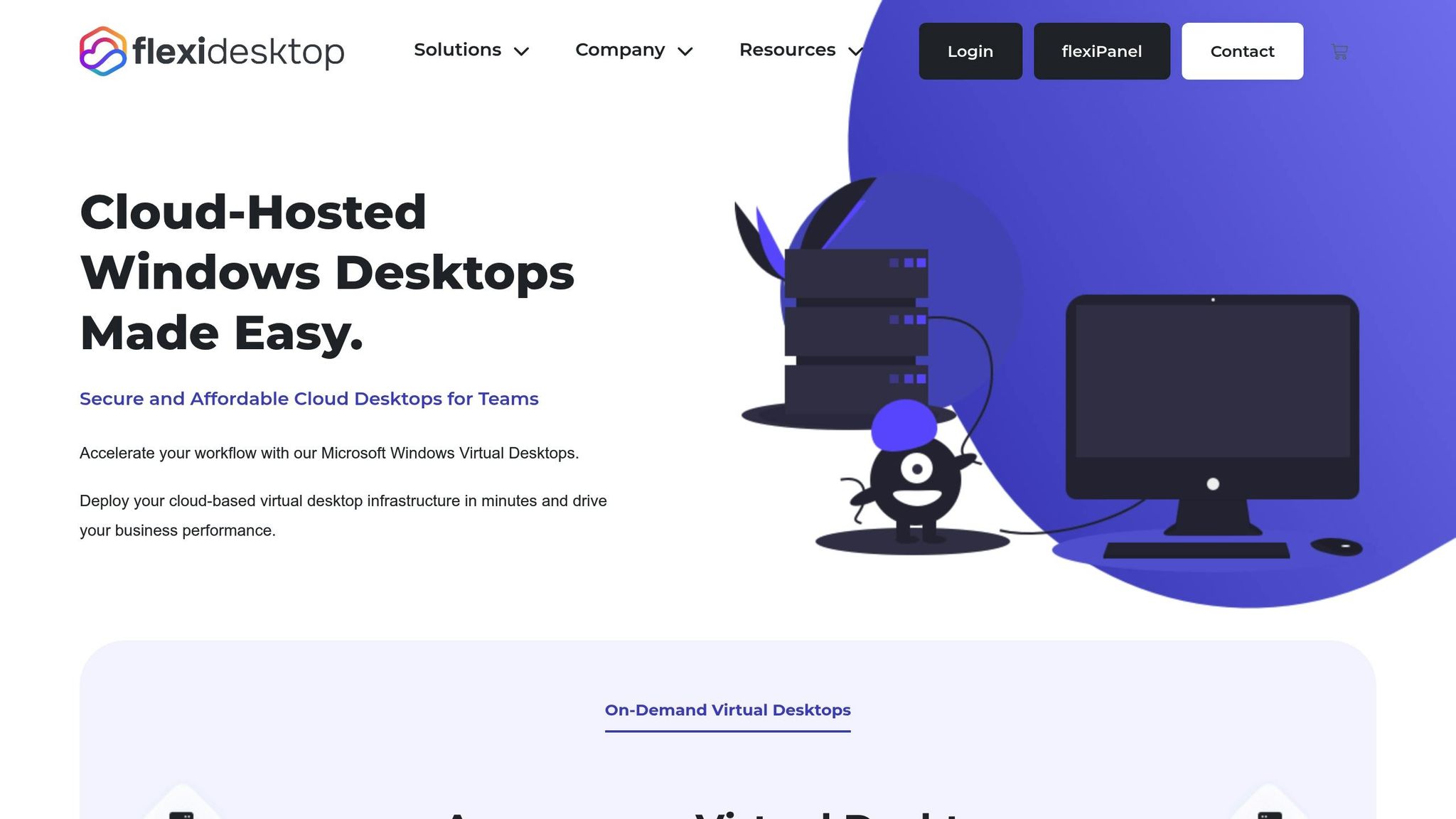
Considering these factors, flexidesktop offers a cloud solution tailored for hybrid VDI strategies. Their platform provides cloud-hosted Windows Virtual Desktops that integrate seamlessly into hybrid setups, combining the control of on-premises infrastructure with the scalability of the cloud.
flexidesktop caters to industries like cybersecurity, healthcare, accounting, and education by offering customizable resources, including CPU, GPU, RAM, and storage. Their pricing starts at $19/month with the XS plan, while the XL plan, designed for heavier workloads, costs $109/month and includes 8 vCPU, 24GB RAM, and 120GB SSD storage.
To address common concerns in hybrid VDI setups, flexidesktop offers secure daily backups, VPN access, and isolated private networks, ensuring data protection across both cloud and on-premises environments. Businesses can also add Microsoft Office 2024 Pro Plus for $5/month, equipping users with familiar productivity tools across their hybrid infrastructure.
With global data center locations, flexidesktop allows organizations to maintain consistent policies while optimizing performance by choosing data centers closest to their users. The platform also supports custom software installations, enabling businesses to replicate their on-premises environments in the cloud for a seamless user experience.
For companies dealing with fluctuating workloads or seasonal demand spikes, flexidesktop provides the scalability to add virtual desktops as needed and scale back during quieter times. This pay-as-you-go model ensures cost efficiency while maintaining the stability of core on-premises infrastructure.
Additionally, flexidesktop’s responsive technical support helps businesses smoothly integrate their platform with existing systems, making the transition to a hybrid VDI model as seamless as possible.
Deciding between on-premises and hybrid VDI migration models comes down to evaluating your organization’s operational priorities, security demands, and future growth plans.
On-premises VDI provides complete control over your data and infrastructure, making it an excellent choice for businesses with strict compliance standards or those handling highly sensitive information. This model ensures robust security and low latency. However, it does come with higher upfront costs, physical infrastructure constraints, and the need for dedicated internal teams to manage and maintain the system.
Hybrid VDI, on the other hand, offers a middle ground between control and flexibility. It allows organizations to keep critical data on-premises while using the cloud’s scalability for less sensitive workloads. This model supports cloud bursting during demand spikes and provides access to advanced cloud technologies. The trade-offs include potentially higher management costs due to maintaining both environments and the challenges of integrating and securing them seamlessly.
When choosing a model, key factors to consider include your organization’s size, budget, total cost of ownership, industry regulations, existing infrastructure, scalability needs, and security requirements. Additionally, think about whether your business needs flexibility to manage seasonal demand or prefers a steady, predictable workload.
With these insights, you can confidently plan your VDI migration strategy.
To move forward, start by evaluating your current IT setup and defining clear objectives for the migration process. Key considerations include data storage needs, budget limitations, security requirements, system capabilities, and scalability expectations [13][14].
Begin with a pilot implementation to test your chosen VDI solution on a smaller scale before expanding to a full deployment [15]. This phased approach reduces risk and provides an opportunity to adjust your strategy based on actual performance. Develop a detailed roadmap that includes timelines, rollout plans, and communication strategies to ensure a smooth transition [15].
Your decision should align with your organization’s goals and the factors discussed above. For businesses seeking tailored solutions, flexidesktop offers options designed to meet specific hybrid VDI needs.
When weighing on-premises against hybrid Virtual Desktop Infrastructure (VDI), it’s essential to think about factors like control, scalability, cost, and security.
With an on-premises VDI setup, you have complete control over your infrastructure. This makes it a strong choice for industries with stringent compliance requirements, such as healthcare or finance. Hosting applications and desktops locally can also improve performance by reducing latency. However, this option comes with a hefty upfront cost for hardware and ongoing maintenance, which can strain budgets.
Hybrid VDI, on the other hand, blends the advantages of on-premises systems with the flexibility of cloud solutions. It lets you adjust resources as needed while still keeping sensitive data under your control. This setup can be more cost-effective, easier to manage, and adaptable, making it ideal for businesses with fluctuating workloads or those wanting a middle ground between control and scalability.
The right choice will depend on your organization’s priorities, budget constraints, and compliance obligations.
Hybrid Virtual Desktop Infrastructure (VDI)
Hybrid Virtual Desktop Infrastructure (VDI) gives businesses the flexibility to scale IT resources by blending local systems with cloud-based environments. Unlike traditional on-premises setups that demand hefty upfront investments in hardware, hybrid VDI allows you to adjust resources based on your needs – ramping up during busy times or scaling back when demand drops.
This flexibility is especially useful for companies navigating growth, adopting hybrid work setups, or entering new markets. With a pay-as-you-go pricing model, hybrid VDI helps you manage expenses while keeping resources running efficiently. Its ability to combine adaptability with cost control makes it a smart choice for tackling scalability challenges.
Security Advantages and Challenges of Hybrid VDI Models
Hybrid VDI models bring some solid security benefits to the table. By keeping sensitive data centralized within corporate systems, they significantly lower the chances of data breaches. This setup also helps businesses stay on top of industry regulations. Plus, with centralized management, rolling out security updates and patches across the system becomes much more streamlined, bolstering overall protection.
That said, hybrid models aren’t without their challenges. They can be exposed to risks like network attacks, unpatched virtual machines, and even human errors that create security gaps. On top of that, because hybrid setups often rely on cloud services, there’s an added layer of risk from third-party providers. This makes it essential to maintain strict oversight and build strong vendor management strategies to keep everything secure.
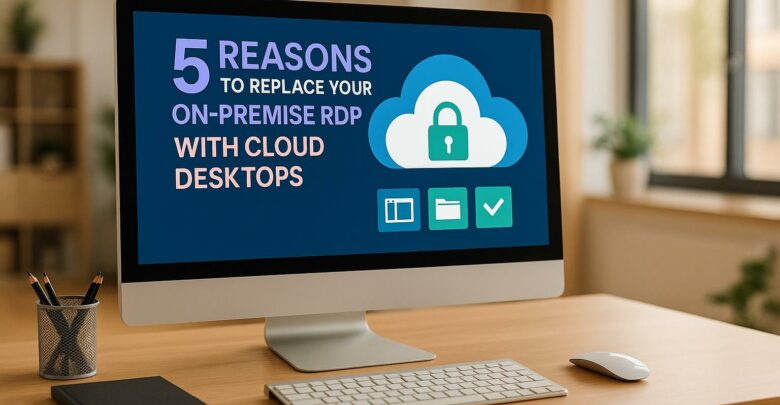
Switching from on-premise RDP to cloud desktops enhances security, reduces costs, and simplifies IT management for modern businesses.

Learn how to effectively redirect local printers and drives during Remote Desktop sessions for enhanced productivity and seamless remote work.
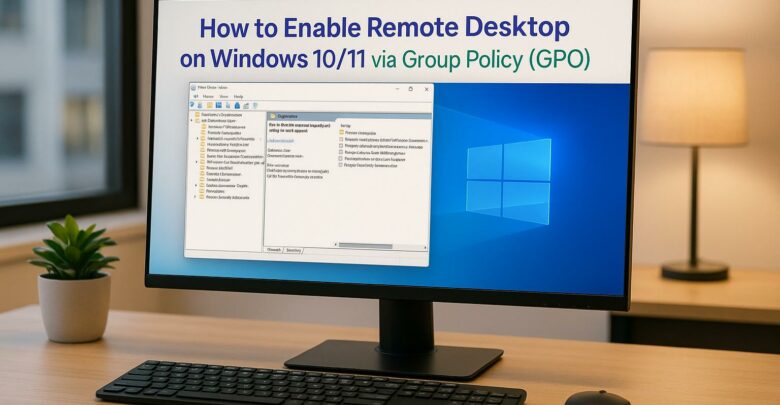
Learn how to centrally enable Remote Desktop on Windows 10/11 using Group Policy for efficient management and enhanced security.
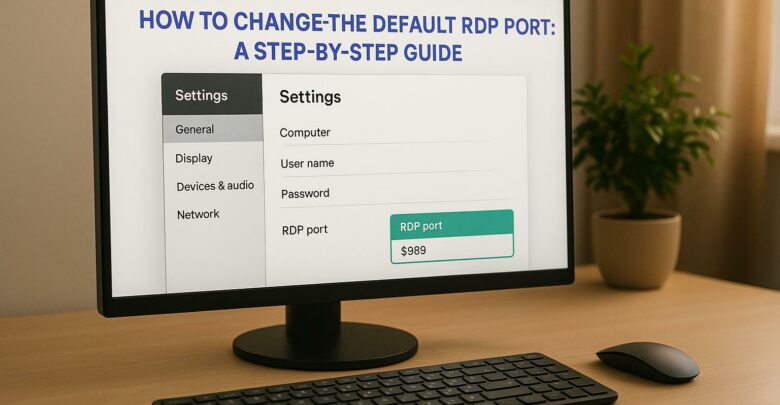
Learn how to change the default RDP port to enhance security and reduce exposure to attacks. Understand the limitations and necessary precautions.

Learn how to enable multiple user sessions on a single device using a managed solution that simulates a Windows 11 experience.

Explore how GPU-accelerated virtual desktops are revolutionizing architecture firms by enhancing collaboration, reducing costs, and improving rendering efficiency.

Explore the differences between remote desktops and virtual desktops, their pros and cons, and which solution best suits your business needs.
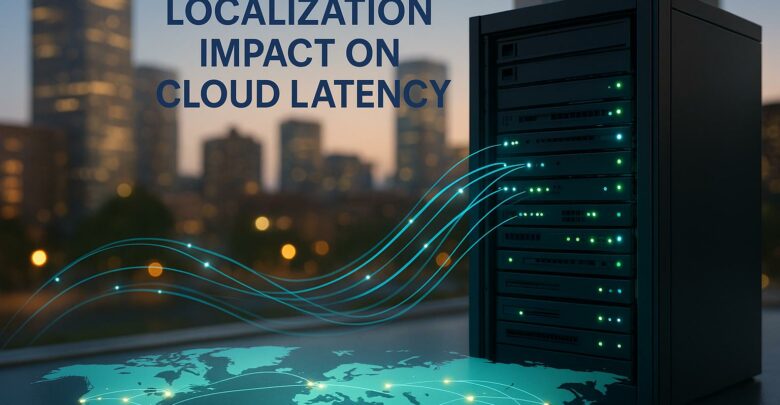
Learn how cloud latency is affected by data center location, compliance laws, and infrastructure, and discover strategies to enhance performance.

Launch your startup without hefty hardware costs using virtual desktops for flexibility, scalability, and enhanced security.
