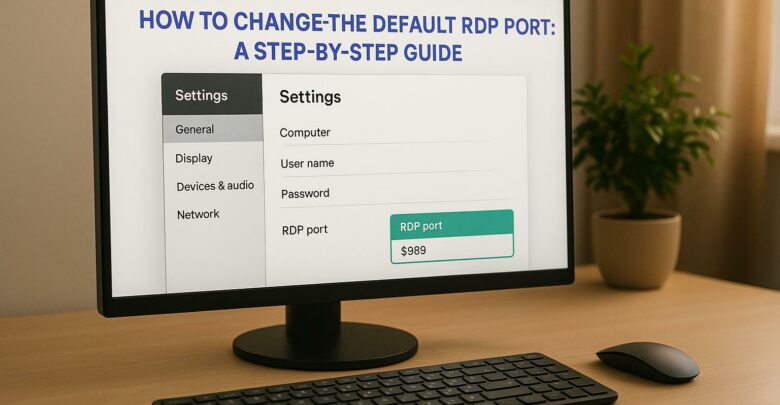
Learn how to change the default RDP port to enhance security and reduce exposure to attacks. Understand the limitations and necessary precautions.
Explore Windows 10/11 virtual desktops
Real-World Applications of flexidesktop

You don’t need to spend thousands on computers to start a business. Instead, virtual desktops let you run your entire startup using low-cost devices or even borrowed ones. Here’s how it works:
Why it matters: Virtual desktops lower costs, simplify remote work, and make scaling fast and hassle-free. Whether you’re launching a new startup or growing an existing one, this approach helps you focus on what matters most – your business.
A virtual desktop is essentially a full computing environment hosted in the cloud. Think of it as your regular desktop experience, but instead of being tied to a specific physical computer, it’s accessible from anywhere via an internet connection [3]. All the processing and storage happen on remote servers, while you interact with it through your device.
Here’s how it works: whether you’re using a basic tablet, an outdated laptop, or even a smartphone, you can access your virtual desktop as long as you have internet access. The heavy lifting – like running software and storing files – happens on powerful servers elsewhere. What you see on your screen is streamed directly from the cloud, giving you the same familiar Windows environment without needing to invest in high-end hardware.
One of the standout features of virtual desktops is their ability to scale. If your startup suddenly needs more computing power for a big project, you can instantly increase resources. When the demand drops, you can scale back down – something physical computers can’t do as easily [3].
This technology also makes working across multiple devices and locations seamless. Imagine starting a task on your home computer, picking it up on a tablet during your commute, and finishing it on a borrowed device at a co-working space – all with the same desktop setup and files. It’s like carrying your entire computer in your pocket.
Now that we’ve covered what virtual desktops are, let’s look at how to get started with them.
Getting started with virtual desktops is simpler than you might think. Here’s what you’ll need:
With these basics, your team can be up and running before you even set up your first physical office. There’s no need for complicated IT setups, software installations, or worrying about device compatibility. This quick and hassle-free onboarding makes it especially appealing to startups looking to hit the ground running.
Despite their advantages, some startups hesitate to adopt virtual desktops due to lingering misconceptions. Let’s tackle a few of these myths:
As Kateryna Balakyreva puts it:
"Virtual desktops give small businesses enterprise-grade guardrails without enterprise overhead" [4].
This quote perfectly captures why virtual desktops are such a game-changer for startups. They offer the tools and performance of a large enterprise setup but in a lean, flexible, and scalable package.
Getting your startup ready with virtual desktops is a quick and efficient process that can be completed in just a few days. Here’s a practical guide to help your team get started – no need to invest in physical computers.
Start by evaluating what your team needs to work efficiently. Think about the tasks each member handles daily and the software they rely on to get the job done. This will help you figure out the level of computing power and specifications you’ll need.
Make a list of essential software – whether it’s Microsoft Office, design tools, coding environments, or specialized industry applications. This inventory will guide you in choosing the right virtual desktop configurations and planning for software installations.
It’s also important to consider how and where your team works. If your team is fully remote, virtual desktops provide a seamless solution, letting everyone access their work environment from nearly any device. Even for hybrid setups, virtual desktops ensure consistency across different locations.
Lastly, crunch the numbers. Compare the costs of buying and maintaining physical computers with the expenses of virtual desktops. You’ll often find that virtual desktops are a more budget-friendly option, especially when you factor in reduced maintenance and hardware costs [1].
Once you know your needs, the next step is choosing a virtual desktop provider that fits your technical requirements and budget.
Look for providers that cater to startups with flexible pricing, quick setup, and minimal IT maintenance. For example, flexidesktop offers cloud-hosted Windows Virtual Desktops tailored for small teams. Their plans range from $19 per month for basic setups to $109 per month for high-performance configurations.
Start small by signing up for a trial or entry-level account. Test one desktop first to make sure it meets your team’s needs before rolling it out fully. For example, a developer might do well with a plan offering 3 vCPUs and 8GB RAM (like flexidesktop M), while a designer might need a more powerful setup.
Set up user accounts and access controls by creating individual profiles for each team member. Assign permissions based on roles to ensure everyone only accesses what they need. This not only boosts security but also keeps costs under control.
Before scaling up, test the system. Have a few team members access their virtual desktops from different devices and locations to check performance and connectivity. A reliable, high-speed internet connection is essential for smooth remote work.
Finally, configure shared storage for team collaboration while keeping individual desktop environments separate. Once everything is set up, you can move on to securing and optimizing your system.
The last step is to install the necessary software and implement strong security measures to safeguard your data and operations.
Add all essential software to the virtual desktops. Many providers let you include productivity tools like Microsoft Office 2024 Pro Plus for an additional $5 per month. Don’t forget any industry-specific or team-specific applications your work requires.
Enable multi-factor authentication (MFA) on all accounts. With 74% of breaches involving compromised credentials, MFA is a simple yet powerful way to enhance security [6].
Set up VPN access and configure firewalls to protect your network. Limit user access based on roles to further reduce risks [5]. Virtual desktops already offer an advantage by keeping sensitive data in the cloud rather than on individual devices, but these extra steps make your setup even more secure.
Schedule automatic backups and create a disaster recovery plan. Regular daily backups can prevent data loss, and having a recovery plan in place ensures faster resolution if issues arise – studies show companies recover 38% faster with such plans [6].
Monitor security actively by enabling automatic session timeouts for inactive users [5] and reviewing remote session logs to catch any unusual activity. These proactive measures help prevent unauthorized access.
Lastly, prioritize training your team on security best practices. Regular training can reduce the chances of employees falling for phishing scams by 60% [6]. Even with a secure virtual desktop system, human awareness remains a critical line of defense.
With this setup, your startup can quickly establish a scalable and secure computing environment that grows with your business – without the hassle of managing physical devices. It’s a streamlined solution that saves time and resources while keeping your team productive and connected.
When you’re launching a startup, every dollar matters. Virtual desktops offer a smarter, more cost-effective solution compared to traditional physical computers, giving startups a financial edge right from the start.
Here’s how the two stack up across key factors:
| Factor | Physical Computers | Virtual Desktops |
|---|---|---|
| Upfront Costs | $800–$2,000+ per computer | $19–$109 per month per user |
| Setup Time | 1–3 days per computer | Minutes to hours |
| Scaling | Requires buying and configuring hardware | Instantly add users |
| Maintenance | Individual updates and repairs | Centralized management |
| Security | Device-based, prone to theft | Cloud-based with integrated protection |
| Remote Work | Needs VPN setup and management | Built-in remote access |
| IT Support | On-site or outsourced technicians | Managed by the provider |
For a team of five, hardware costs can easily hit $10,000 upfront. In contrast, virtual desktops can get the same team up and running for less than $200 per month.
The comparison highlights several advantages that make virtual desktops a perfect fit for startups.
Lower Upfront Costs and Predictable Spending
Forget about splurging on expensive hardware for every team member. With virtual desktops, you pay a consistent monthly fee, making it easier to manage your budget and allocate resources effectively.
Rapid Team Expansion
Adding new team members with traditional setups can take days – or even weeks – due to ordering, shipping, and setup delays. Virtual desktops, however, allow new hires to start working within hours. Effective onboarding plays a huge role in retaining employees, with research showing it can improve retention by 82% and increase productivity by over 70% [8]. On the flip side, companies with poor onboarding processes risk losing 17% of new hires within the first three months [8].
"Our engineers can access high-performance desktops from anywhere, without the cost of managing on-prem workstations."
- VP of Engineering, Product Design Firm [7]
Seamless Remote Work
Whether your team is fully remote, hybrid, or spread across multiple locations, virtual desktops ensure everyone has instant access to a consistent work environment. No need for complex VPN setups – everything is ready to go.
Enhanced Security and Simplified IT Management
Virtual desktops keep your data safe, even if a physical device is lost or stolen. By centralizing data in the cloud, they eliminate the risks associated with local storage. A 2023 survey found that 60% of companies using virtual desktop infrastructure (VDI) could address security breaches within hours, compared to days for those using physical desktops [9]. This is especially critical for startups, as 72% of data breaches occur in companies with 100 or fewer employees [10].
Managing updates, patches, and security settings is also easier with virtual desktops. A single dashboard allows you to handle everything, making it a great choice for startups without dedicated IT teams.
"We spun up new AI environments for our data science team in hours – and scaled GPU as we grew."
- Head of Data Science, SaaS Startup [7]
Adaptable Resource Management
With virtual desktops, you can adjust IT resources based on your team’s needs. For example, a developer might start with a basic setup and upgrade during a demanding project. This flexibility helps you control costs while ensuring your team has the tools they need when they need them.
In today’s fast-moving business landscape, virtual desktops give startups the agility and efficiency to compete with larger companies. They offer enterprise-grade computing power without the hefty price tag, while delivering the flexibility and speed that modern businesses demand.
Virtual desktops give startups the tools to hit the ground running and operate more efficiently. By exploring how companies use these solutions, you can better understand how to apply them to your own business. Below, we’ll look at real-world examples and practical tips to help startups make the most of virtual desktops.
Quick Shift to Remote Work During a Crisis
One large organization successfully transitioned to remote work by adopting a cloud-based virtual desktop solution. This move not only saved them about $2 million in hardware costs but also boosted employee productivity. According to an internal survey, 91% of employees with email access on personal devices felt more connected to their teams, while 67% of those using virtual desktops from home reported being more productive [11].
"The Ozone Virtual Desktop has been a game changer for us. It accelerated deployment through a great collaboration with DXC and quickly enabled our colleagues without laptops to work effectively from home and keep in contact with their teams and the wider business." – CIO and Executive Director of Security [11]
This example highlights how virtual desktops can help startups adapt to rapid changes while maintaining security – a critical need for businesses managing sudden growth or unexpected challenges.
Seamless Employee Onboarding
Virtual desktops simplify onboarding by providing instant access to pre-configured work environments. For example, a new developer can start working on their first day with all the necessary tools and data ready to go. This approach supports BYOD (Bring Your Own Device) policies and reduces the need for costly hardware purchases.
Managing Sensitive Client Data
Startups in fields like healthcare, finance, or consulting often handle sensitive information. Virtual desktops offer centralized control, strong encryption, and strict access policies, ensuring data stays secure in the cloud rather than on local devices. This setup helps startups meet compliance requirements and reduces the risk of data breaches.
These scenarios demonstrate the versatility of virtual desktops. Now, let’s dive into some actionable tips to help your startup make the most of this technology.
Keep Costs Under Control
To avoid overspending, allocate resources based on specific job needs. For instance, a content writer doesn’t require the same computing power as a video editor. Use features like automatic shutdowns for underutilized virtual machines to cut unnecessary costs. Some platforms also let you limit certain VM sizes or features to prevent accidental overspending [14]. For tasks that don’t require long-term storage, consider ephemeral OS disks, which not only save money but also improve performance by reducing latency [15].
Fine-Tune Performance
Optimizing your virtual desktops can make a big difference in performance. Clean up unnecessary applications and features in your base images to improve speed and reduce resource usage – particularly in non-persistent environments where changes are applied to a master image [13]. Also, ensure your network can handle your team’s workload, especially if they deal with large file transfers or graphics-heavy tasks.
Simplify Onboarding and Management
Create standardized desktop images tailored to specific roles. For example, sales staff may need different software and permissions compared to developers. Role-specific templates can speed up onboarding and make management more efficient. Pairing your virtual desktop setup with onboarding software can automate administrative tasks and ensure compliance, creating a smoother experience for new employees [12].
Prioritize Security Early
Security is easier to manage when it’s built into your virtual desktop setup from the start. Implement automated policies for encryption, access controls, and regular updates. Regular backups and disaster recovery plans are also essential to protect against data loss and ensure business continuity.
Monitor Usage and Adjust Resources
Track how your team uses their virtual desktops. Some employees might need extra processing power during busy periods, while others might consistently use less than their allocated resources. By monitoring usage, you can adjust resources as needed, keeping costs in check without sacrificing productivity.
Virtual desktops are most effective when thoughtfully configured and actively managed. By learning from these examples and applying these tips, your startup can avoid common mistakes and maximize the benefits of this technology.
Virtual desktops are changing the way startups grow by eliminating the need for heavy hardware investments. Instead of sinking capital into expensive computers that lose value over time, solutions like flexidesktop let startups channel their resources into what matters most – developing products, expanding marketing efforts, and hiring top talent.
Startups using virtual desktops often see a noticeable drop in IT expenses [2]. With flexidesktop plans starting at just $19 per month, you get access to powerful cloud-based computing without the need for large upfront hardware investments. This pay-as-you-go pricing model simplifies budgeting and keeps costs predictable.
Here’s how it works: Imagine landing a major client and needing to onboard several developers quickly. With virtual desktops, you can set up additional workstations in minutes. When the project winds down, you can scale back just as easily – no unused hardware sitting idle. This flexibility makes it easier to grow your business without financial strain.
Scaling with traditional hardware often involves bulk purchases, long lead times, and meticulous planning. Virtual desktops eliminate these headaches. Whether your new team members are in the same office or halfway around the world, you can provide them with fully functional desktops almost instantly. This speed and ease keep your startup agile, even during rapid growth.
But scaling isn’t just about adding resources – it’s also about protecting them.
Did you know that nearly 64% of cyberattacks target small and medium-sized businesses with fewer than 1,000 employees [16]? Virtual desktops help safeguard your startup by centralizing data in secure cloud environments. These solutions come with enterprise-grade encryption and continuous backups, ensuring your sensitive information stays protected. And unlike traditional hardware setups, you don’t need to spend a fortune to get top-tier security.
One of the biggest perks of virtual desktops is the ability to tailor computing power to individual needs. For example, a graphic designer working on complex visuals might need GPU-accelerated resources, while others on your team can operate with simpler setups. This level of customization means you only pay for what you actually use, avoiding the waste that comes with a one-size-fits-all hardware approach.
Additionally, virtual desktops eliminate the need for costly hardware upgrades, providing predictable monthly expenses that grow with your business.
In short, virtual desktops aren’t just about cutting costs – they’re about creating a scalable, secure, and flexible foundation that helps startups overcome traditional growth barriers while delivering enterprise-level performance from day one.
Virtual desktops are built to handle everyday tasks and remote work with ease, offering both flexibility and cost efficiency. They let you access your workspace from virtually any device, making them a great choice for startups and remote teams. That said, for more demanding tasks like video editing or 3D rendering, you might notice occasional delays – especially if your internet connection isn’t up to par.
On the other hand, physical computers come with dedicated hardware, which makes them better suited for resource-heavy applications. Still, virtual desktops shine when it comes to scalability, security, and quickly onboarding new team members without the need for extra hardware. For most startups, these advantages outweigh the trade-offs, enabling a lean and remote-friendly setup right from the start.
Using virtual desktops comes with its share of security challenges, including software vulnerabilities, potential data leaks, network intrusions, and even hypervisor attacks that could grant hackers broader access. These risks can be especially worrisome for startups working with limited resources.
To address these concerns, startups can take proactive steps like keeping software updated and patched, segmenting networks to restrict unauthorized movement, and leveraging the security tools provided by cloud providers. Adding encryption for sensitive data and enforcing strong authentication protocols can further secure your systems and reduce the chances of unauthorized access. While no setup is completely foolproof, these measures can go a long way in protecting your startup’s data and ensuring smoother operations.
Virtual desktops are a versatile solution that can handle a wide range of software essential for startups. From design tools to coding platforms or even niche industry software, they’re built to run these applications smoothly while ensuring secure, remote access for your team. Plus, they can be tailored to fit the specific needs of your operations.
Another major advantage is how easily virtual desktops can scale with your startup. Need to onboard a new team member? You can set up a desktop in minutes – no need for pricey hardware or complicated IT configurations. This flexibility helps startups stay nimble and keep costs down as they grow.
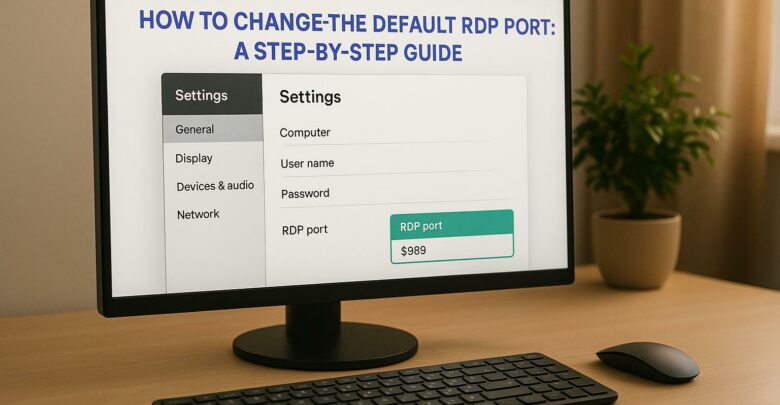
Learn how to change the default RDP port to enhance security and reduce exposure to attacks. Understand the limitations and necessary precautions.

Learn how to enable multiple user sessions on a single device using a managed solution that simulates a Windows 11 experience.

Explore how GPU-accelerated virtual desktops are revolutionizing architecture firms by enhancing collaboration, reducing costs, and improving rendering efficiency.

Explore the differences between remote desktops and virtual desktops, their pros and cons, and which solution best suits your business needs.
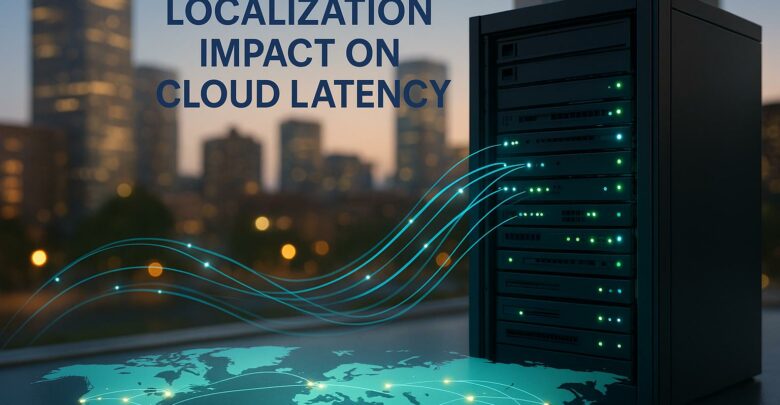
Learn how cloud latency is affected by data center location, compliance laws, and infrastructure, and discover strategies to enhance performance.
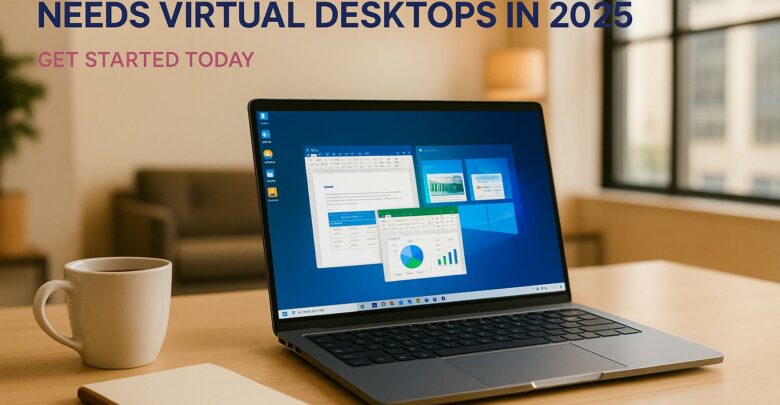
Virtual desktops are essential for small businesses in 2025, reducing costs, enhancing security, and supporting remote work flexibility.
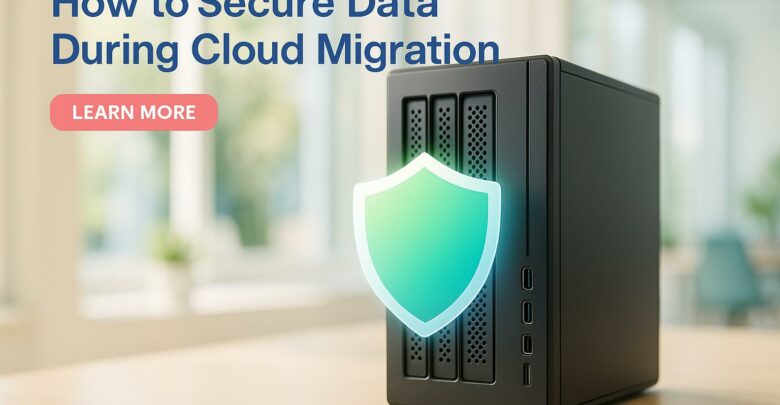
Learn essential strategies to protect sensitive data during cloud migration, ensuring compliance and minimizing security risks.

Explore the differences between on-premises and hybrid VDI, examining their costs, scalability, and security to find the best fit for your business needs.

Over-provisioning can waste up to 32% of IT budgets, leading to inefficiencies and lost opportunities. Learn strategies to optimize resource allocation.

