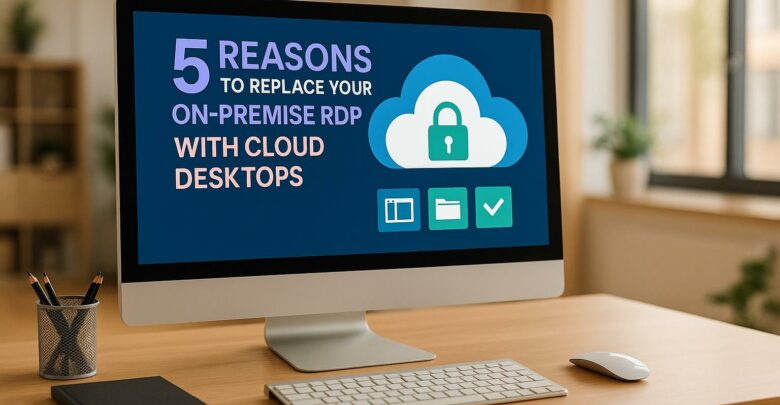
Switching from on-premise RDP to cloud desktops enhances security, reduces costs, and simplifies IT management for modern businesses.
Explore Windows 10/11 virtual desktops
Real-World Applications of flexidesktop

Multi-user virtual desktops are reshaping how businesses operate by reducing costs, simplifying IT management, and enhancing security.
Here’s why they matter:
| Aspect | Multi-User Virtual Desktops | Single-User Virtual Desktops |
|---|---|---|
| Resource Utilization | Up to 80% | 20–50% |
| Cost Structure | Shared, lower costs | Higher per-user costs |
| Management Complexity | Easier, centralized | Individual management |
| Customization Level | Limited personalization | Full personalization |
| Performance Consistency | May vary with user load | Consistent, dedicated resources |
Multi-user virtual desktops are a practical solution for businesses looking to cut costs, improve efficiency, and support remote or hybrid work models.
Switching to multi-user virtual desktops can significantly cut costs, simplify IT operations, and reshape how businesses manage infrastructure and support their teams.
Adopting multi-user virtual desktops often leads to noticeable savings across various areas of IT operations.
Cutting Hardware and Infrastructure Costs
Traditional setups require buying and maintaining individual computers for every employee. Multi-user virtual desktops eliminate much of this expense by allowing multiple users to share server resources. For example, replacing 10,000 traditional machines with virtual desktops saved one organization $2.2 million annually [4].
This approach also extends the life of older devices. Since the processing happens on the server, businesses can avoid frequent hardware upgrades and reduce the costs of managing individual devices [3].
Lower Operational Costs
Research shows that organizations using virtual desktop infrastructure (VDI) can reduce IT support costs by 25% in the first year. Over five years, savings can climb to 30% [3]. These reductions come from centralized management, where updates, troubleshooting, and maintenance are handled remotely, eliminating the need for technicians to visit individual workstations.
Energy Savings
Multi-user virtual desktops are more energy-efficient than traditional desktops. Centralized servers optimized for performance use less electricity, cutting energy costs and supporting corporate sustainability goals [3].
"VDI reduces total cost of ownership (TCO) by extending hardware lifespan, lowering IT maintenance costs, and minimizing security risks. While initial setup may require investment, the long-term savings in support, energy, and infrastructure make it cost-effective." – Anunta Tech [3]
Beyond cost efficiency, these systems also enhance security across the organization.
Centralized security makes it easier to protect business data. Instead of securing thousands of individual devices, IT teams can focus on safeguarding centralized servers and applying consistent security policies.
Data Security Through Centralization
One of the biggest advantages is that sensitive data stays on secure servers rather than being stored on individual devices. Employees access their virtual desktops without data ever leaving the data center. This design reduces risks like stolen laptops, corrupted hard drives, or accidental data leaks from personal devices.
Connections to virtual desktops are protected with end-to-end encryption, ensuring that data remains secure during transmission [5]. Even if network traffic is intercepted, the encrypted information cannot be accessed without proper credentials.
Advanced Security Tools
Modern virtual desktop solutions come with features that are difficult to replicate across individual devices. For instance:
Compliance and Geographic Restrictions
Virtual desktops also help businesses meet strict compliance requirements by securely storing data with encryption and enforcing geographic restrictions. This is especially useful for industries governed by regulations such as GDPR, HIPAA, or financial compliance standards [6].
These security features complement the cost and operational benefits of virtual desktops.
Managing IT operations becomes far less complicated with multi-user virtual desktops. This centralized model reduces workloads, minimizes errors, and frees up IT teams to focus on strategic projects instead of routine tasks.
Centralized Control
With a single management console, IT teams can handle updates, software installations, and troubleshooting for all users at once [7]. There’s no need to visit individual devices or coordinate updates across multiple locations.
"WVD simplifies management by providing a unified platform for managing multiple virtual machines from one central location." – Aztech IT [7]
This centralized control allows for seamless deployment, maintenance, and updates, ensuring all users benefit from improvements without delays [8].
Simplified Support
Traditional IT support often involves dealing with diverse device setups. Virtual desktops standardize the environment, making it easier to resolve issues remotely. This reduces resolution times, lowers support costs, and improves user satisfaction.
Scalability and Flexibility
Adding new users or adjusting resources is quick and easy with virtual desktops. IT teams can create new accounts and allocate server resources in minutes, eliminating the need to purchase and configure new hardware [3]. This flexibility is particularly valuable for businesses experiencing rapid growth or seasonal staffing changes.
Many organizations are also turning to Desktop-as-a-Service (DaaS) to simplify management further. By outsourcing infrastructure management, businesses can focus on core activities while cutting operational costs [8].
Multi-user virtual desktops bring together cost savings, improved security, and centralized management, making them a practical solution for a variety of work settings. They shine in scenarios where traditional desktops fall short, offering flexible access and consistent performance tailored to modern needs.
With 43% of U.S. employees working remotely [9], multi-user virtual desktops have become an essential tool for maintaining both productivity and security. These desktops allow employees to access their full work environment from anywhere with an internet connection, ensuring a seamless experience regardless of location.
Remote work introduces potential security risks, especially when employees use personal devices or unsecured networks. Multi-user virtual desktops address these risks by centralizing data storage and implementing strict access controls. Features like multi-factor authentication and encryption protect sensitive information, while granular permissions ensure only authorized users can access critical data and applications [10].
Additionally, centralized deployment and management simplify IT tasks, from updating software to troubleshooting issues, helping teams maintain consistent performance across all remote setups [10]. The productivity benefits are clear: 77% of surveyed employees feel more productive working from home, and 30% report completing tasks more efficiently [11]. These desktops also allow access to specialized software without requiring local installations, further enhancing efficiency [9].
These advantages extend to industries that experience frequent changes in their workforce.
Sectors like call centers, retail, and seasonal businesses often deal with high employee turnover, creating challenges in managing IT resources. Traditional setups require time and effort to provision new workstations and revoke access for departing employees. Multi-user virtual desktops streamline this process significantly.
Rapid deployment ensures new employees can start working quickly, minimizing delays that could disrupt operations [13]. This is particularly important for industries where staffing changes happen frequently. For example, enabling remote work can save businesses up to $11,000 per employee annually [12].
Non-persistent desktops offer another layer of efficiency. These desktops reset after each session, ensuring former employees lose access while providing a clean slate for new users [13]. Centralized management further simplifies updates, software installations, and troubleshooting, reducing the burden on IT teams [13]. Focusing on hiring individuals with self-discipline and independence can also help these industries adapt to rapid changes [12].
Some sectors, like healthcare, finance, and education, operate under strict regulations that demand tight security and precise access controls. Multi-user virtual desktops are well-suited to meet these requirements.
Healthcare organizations must safeguard patient information while providing staff with reliable access. Multi-user virtual desktops meet these needs by offering centralized control and robust security.
"Virtual desktops must employ robust security measures, including encryption, to safeguard protected health information (PHI) both at rest and during transmission." – Anteris [14]
Encryption, combined with strong authentication methods like multi-factor authentication, ensures that only authorized personnel can access PHI [14]. Centralized data management eliminates vulnerabilities associated with individual devices, while detailed logging and audit trails simplify compliance with HIPAA regulations [14].
Financial institutions face similar challenges in protecting sensitive customer data. Multi-user virtual desktops provide a secure, controlled environment for handling confidential information. Centralized management ensures consistent application of security policies and comprehensive logging of user activities, making regulatory compliance and audits more straightforward.
Educational institutions must balance providing access to specialized software with protecting sensitive academic and personal information. Multi-user virtual desktops allow schools to offer students and staff consistent access to expensive software without installing it on individual devices. Security measures like encryption, access controls, and detailed monitoring address concerns, particularly as 90% of businesses report worries about cloud network security [15].
Selecting the right multi-user virtual desktop provider can streamline your business operations by delivering a secure, reliable, and scalable IT environment. This choice has a direct influence on your organization’s productivity, security, and overall operational costs, so it’s essential to evaluate providers carefully.
When assessing potential providers, focus on features that enhance performance, security, and integration while supporting your business’s unique needs.
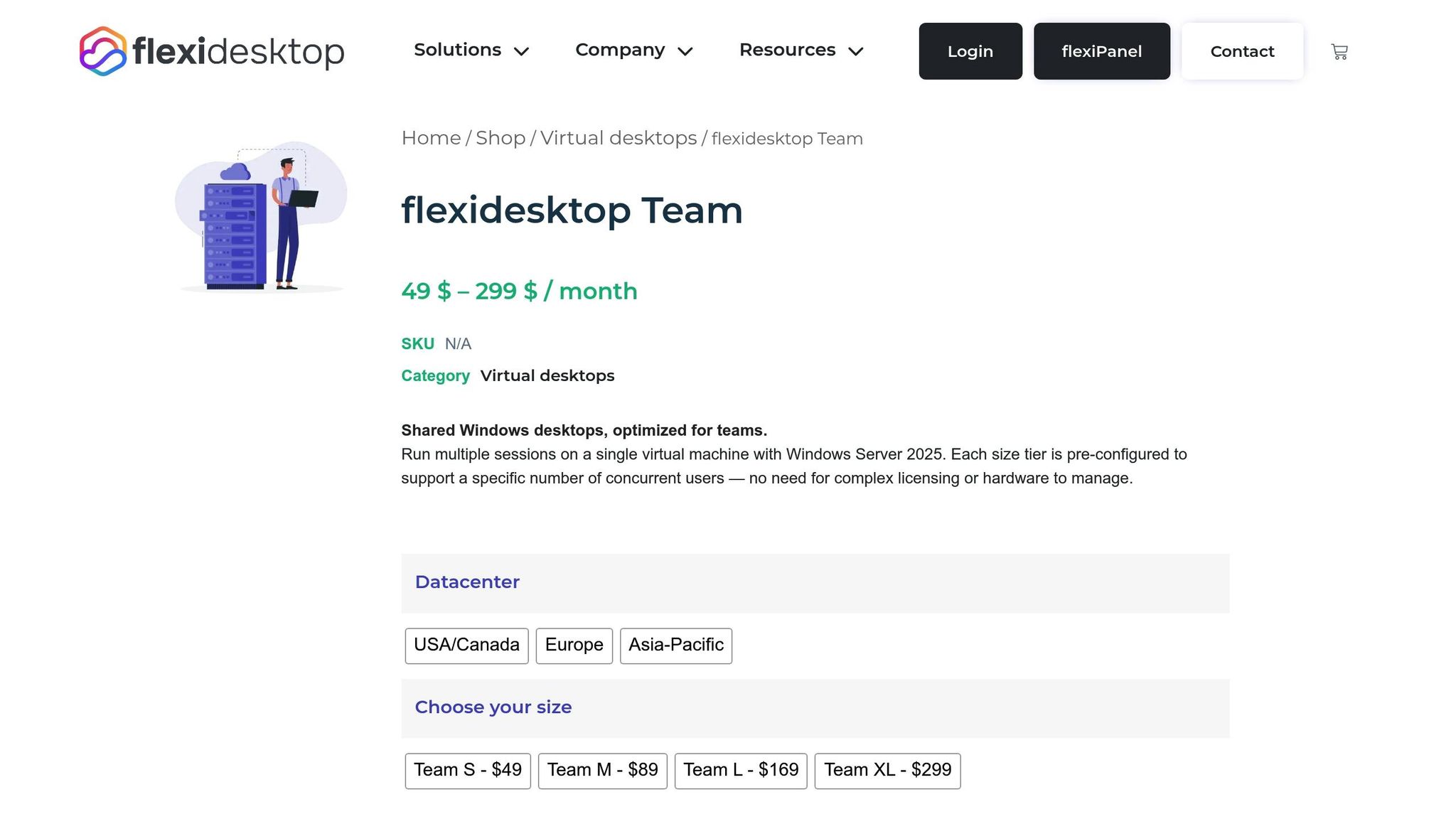
The flexidesktop Team showcases how a virtual desktop service can address diverse business needs. Their platform includes shared storage for team collaboration, individual user profiles with strict access controls, and isolated network environments that ensure secure separation of data and applications. As an added value, Microsoft Office 2024 is included at no additional cost, enabling teams to work efficiently with familiar productivity tools right out of the box.
With data centers spread across multiple regions, flexidesktop allows businesses to position virtual desktops closer to users, boosting performance and meeting data residency requirements. Pricing starts at $19/month for basic plans, with high-performance options available up to $109/month.
When planning for performance and growth, consider these factors to ensure your provider can meet both current and future demands:
Multi-user virtual desktops are changing the way businesses handle IT infrastructure and manage their workforce. This technology brings clear benefits in cutting costs, boosting efficiency, and strengthening security, all of which contribute to a more adaptable and streamlined IT strategy.
For example, virtual desktops can lower IT expenses by as much as 30%, thanks to reduced hardware needs, lower support costs, and energy savings [2].
From an operational standpoint, these desktops meet the increasing demand for flexibility and accessibility. Employees can access their full work environment – apps, files, and data – from any device, no matter where they are. This feature has become critical, especially as Gartner predicts that over 70% of businesses will adopt virtual desktop infrastructure (VDI) solutions [2].
"Virtual desktops are quickly becoming a game-changer in the world of IT management, and for good reason. From enhanced security and cost savings to seamless scalability and remote work capabilities, they offer businesses a modern, flexible solution that meets today’s demands." – Meriplex [2]
Another key advantage is the ability to centralize data and applications on secure servers. This approach not only lowers the risk of data breaches but also simplifies compliance and gives organizations better control over who can access sensitive information.
Growing businesses or those with seasonal shifts in demand also benefit from the scalability of multi-user virtual desktops. They can adjust computing resources quickly without needing major infrastructure upgrades. Pay-as-you-go pricing models further ensure that costs stay aligned with usage, keeping budgets predictable.
Perhaps most importantly, this technology shifts IT management from being reactive to proactive. Centralized administration lets IT teams handle updates, patches, and security measures across the organization efficiently, freeing up time for more strategic projects.
To make the most of multi-user virtual desktops, businesses should focus on key practices like defining user roles, implementing multi-factor authentication, and ensuring reliable connectivity. These steps not only improve productivity but also tie directly to the broader goals of cost efficiency, stronger security, and operational flexibility, all of which set the stage for long-term success.
Multi-user virtual desktops offer a smarter way to enhance security by keeping data and management centralized on secure servers instead of scattered across individual devices.
By storing all data centrally rather than on local devices, the risks of data loss or theft are greatly reduced. It also becomes much simpler to enforce company-wide security policies, maintain compliance standards, and respond swiftly to potential threats. On top of that, centralized management streamlines IT support, creating a safer and more efficient environment for businesses to operate. Additionally, centralized infrastructure allows for automated backups of user data, helping ensure nothing is lost in case of accidental deletion or system failure.
When choosing a multi-user virtual desktop provider, it’s essential to prioritize scalability, security, and performance. Look for a provider that can adapt as your business grows, ensures robust data encryption and secure access protocols, and maintains reliable performance even during high-demand periods.
You’ll also want to assess the cost structure to make sure it aligns with your budget. Providers with responsive technical support and a strong history of uptime should be high on your list. Lastly, focus on solutions that are simple for employees to use and integrate smoothly with your current IT setup.
To set up multi-user virtual desktops (MUVDs) for remote and hybrid teams, businesses should begin by identifying their specific needs. This includes determining the number of users, the types of applications required, and performance expectations. A clear understanding of these factors helps in selecting a solution that matches operational demands and can grow alongside the business.
Security is a top priority. Implementing features like data encryption is key to safeguarding sensitive data. On top of that, using centralized management tools can streamline IT operations, making tasks like updates and troubleshooting more efficient while minimizing downtime.
By partnering with a dependable provider and focusing on security and ease of management, companies can establish a flexible and secure workspace that enhances productivity for remote and hybrid teams.
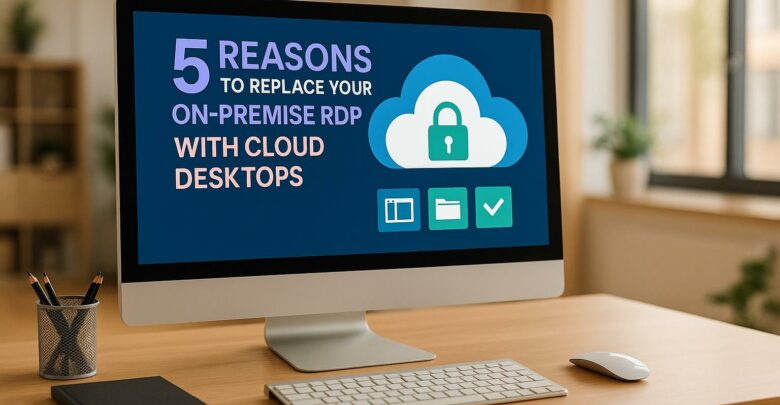
Switching from on-premise RDP to cloud desktops enhances security, reduces costs, and simplifies IT management for modern businesses.

Learn how to effectively redirect local printers and drives during Remote Desktop sessions for enhanced productivity and seamless remote work.
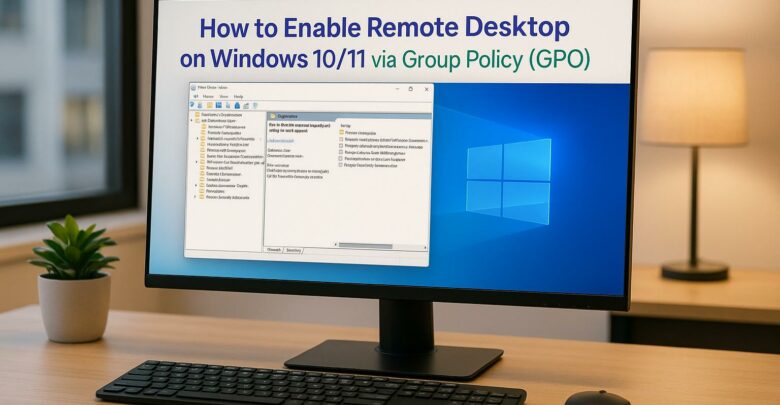
Learn how to centrally enable Remote Desktop on Windows 10/11 using Group Policy for efficient management and enhanced security.
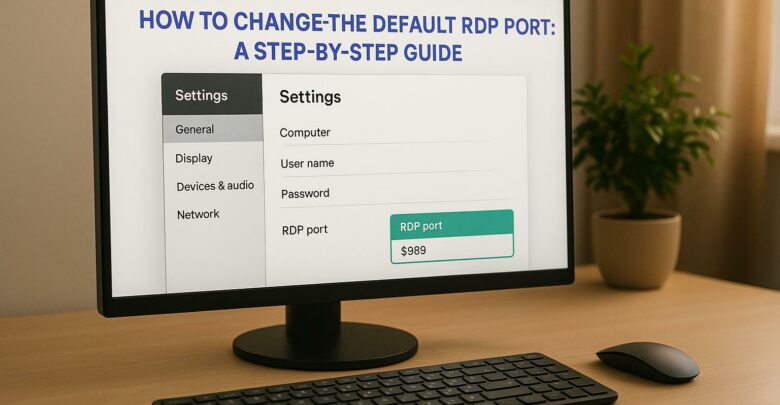
Learn how to change the default RDP port to enhance security and reduce exposure to attacks. Understand the limitations and necessary precautions.

Learn how to enable multiple user sessions on a single device using a managed solution that simulates a Windows 11 experience.

Explore how GPU-accelerated virtual desktops are revolutionizing architecture firms by enhancing collaboration, reducing costs, and improving rendering efficiency.

Explore the differences between remote desktops and virtual desktops, their pros and cons, and which solution best suits your business needs.
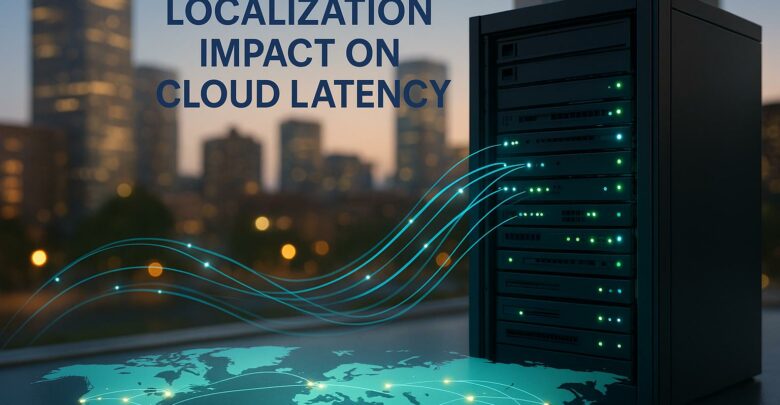
Learn how cloud latency is affected by data center location, compliance laws, and infrastructure, and discover strategies to enhance performance.

Launch your startup without hefty hardware costs using virtual desktops for flexibility, scalability, and enhanced security.
