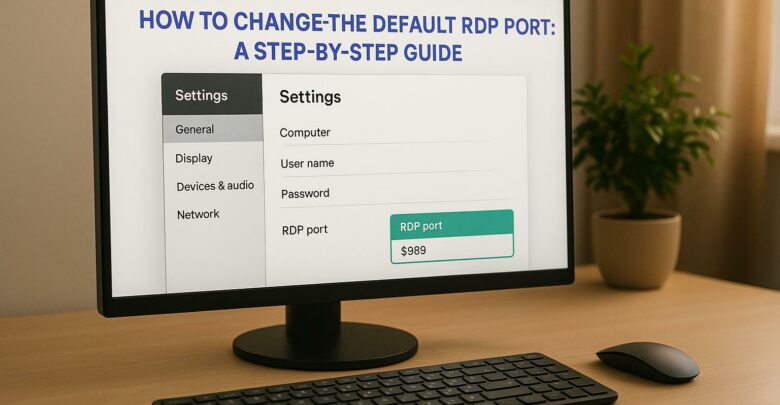
Learn how to change the default RDP port to enhance security and reduce exposure to attacks. Understand the limitations and necessary precautions.
Explore Windows 10/11 virtual desktops
Real-World Applications of flexidesktop
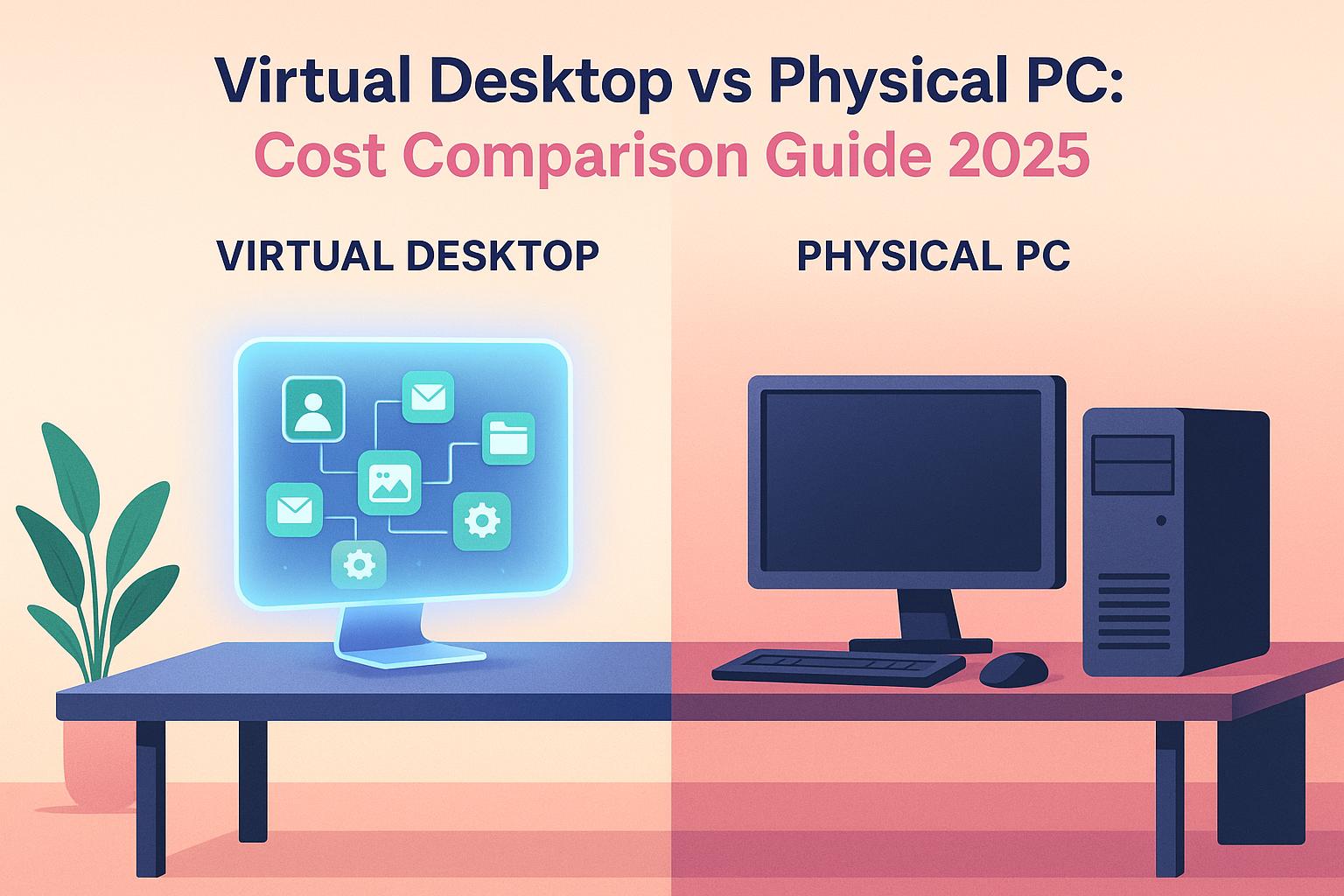
🔄 This is the updated 2025 version of our original VDI vs PC cost comparison.
In 2025, choosing between Virtual Desktops and Physical PCs comes down to cost, scalability, and maintenance. Here’s a quick breakdown:
| Category | Virtual Desktop | Physical PC |
|---|---|---|
| Initial Cost | $0 | ~$1,150 per PC |
| Monthly Fee (5 users) | $145 | N/A |
| 4-Year Cost (5 users) | $6,960 | $15,000 |
| 4-Year Cost (100 users) | $211,200 | $300,000 |
| Maintenance | Included | ~$350 per PC/year |
| Hardware Upgrades | Not required | Every 4 years |
Virtual Desktops offer lower costs and easier management, especially for scaling businesses. Physical PCs may work better for specialized tasks but come with higher long-term expenses. Keep reading for a detailed breakdown of costs and operational differences.
Virtual Desktop solutions provide consistent monthly pricing. Here’s a breakdown of costs for 2025 based on business size:
For 5 users, the costs are:
| Time Period | Cost (5 Users) |
|---|---|
| Monthly | $145 |
| Yearly | $1,740 |
| 4 Years | $6,960 |
This setup includes 2 vCPUs, 4GB RAM, and 40GB SSD storage at $29 per user/month. The package also covers:
For mid-sized organizations managing 100 users, the requirements and costs differ. A configuration with 3 vCPUs, 8GB RAM, and 80GB SSD storage is priced at $39 per user/month. Adding Microsoft Office 2024 Pro Plus costs an extra $5 per user monthly.
Here’s the breakdown for 100 users:
| Component | Monthly Cost per User | Total Monthly (100 Users) |
|---|---|---|
| Base Virtual Desktop | $39 | $3,900 |
| Microsoft Office 2024 Pro Plus | $5 | $500 |
| Total | $44 | $4,400 |
The annual cost for 100 users is $52,800, adding up to $211,200 over four years.
Upgrades are available as needed. Users can scale from 2 vCPUs to 4 vCPUs and from 4GB to 16GB RAM, with costs ranging from $29 to $59 per month. This scalability helps businesses match resources to their workload requirements.
After examining the costs of Virtual Desktops, let’s look at the expenses tied to Physical PCs. These come with hefty upfront investments and recurring costs.
Here’s a breakdown of the total cost of ownership (TCO) for small and mid-sized businesses over a four-year period.
For a business-grade PC setup in 2025, here are the main upfront costs:
| Initial Setup Cost per PC | Amount |
|---|---|
| Hardware (Business PC) | $850 |
| Microsoft Office License | $200 |
| Setup & Configuration | $100 |
| Total Initial Cost | $1,150 |
Each year, maintaining these PCs adds ongoing expenses:
| Annual Maintenance Item | Cost |
|---|---|
| IT Support & Repairs | $300 |
| Software Updates | $50 |
| Total Annual Cost | $350 |
Here’s how the four-year costs stack up for a small business with 5 PCs:
| Year | Expense Type | Total Cost |
|---|---|---|
| Year 1 | Initial Setup | $5,750 |
| Year 2 | Annual Maintenance | $1,750 |
| Year 3 | Annual Maintenance | $1,750 |
| Year 4 | Hardware Renewal | $5,750 |
| 4-Year Total | $15,000 |
For a mid-sized business with 100 PCs, the numbers grow significantly:
| Year | Expense Type | Total Cost |
|---|---|---|
| Year 1 | Initial Setup | $115,000 |
| Year 2 | Annual Maintenance | $35,000 |
| Year 3 | Annual Maintenance | $35,000 |
| Year 4 | Hardware Renewal | $115,000 |
| 4-Year Total | $300,000 |
This cycle accounts for hardware replacements every four years, routine maintenance, and necessary software licenses. These figures underline the higher long-term investment Physical PCs demand compared to Virtual Desktops.
Using the detailed cost breakdowns, let’s examine the operational pros and cons over a four-year period.
| Category | Virtual Desktop | Physical PC |
|---|---|---|
| Initial Setup/Subscription | $19–$59/month | ~$1,150 upfront¹ |
| Maintenance & Backup | Included | ~$350 per year |
| Hardware Replacement | Not required | Every 4 years |
¹ Physical PC cost includes the purchase price ($800) and first-year maintenance ($350).
For a small business (5 workstations):
| Solution | Total 4-Year Cost |
|---|---|
| Virtual Desktop | $5,760 |
| Physical PC | $15,000 |
For a mid-sized company (100 workstations):
| Solution | Total 4-Year Cost |
|---|---|
| Virtual Desktop | $115,200 |
| Physical PC | $300,000 |
Cost isn’t the only factor – how each solution operates can heavily influence the decision.
Advantages of Virtual Desktops:
Challenges of Physical PCs:
These operational differences highlight why Virtual Desktops often stand out as a more flexible and efficient solution.
The data highlights that Virtual Desktops can significantly cut costs compared to Physical PCs. Cost projections for small and mid-sized setups show that Virtual Desktops consistently come out ahead. By switching to subscription-based Virtual Desktops, businesses can lower upfront investments, reduce maintenance expenses, and avoid hidden costs like power consumption, physical storage needs, and backup systems.
| Comparison | 4-Year Total Savings |
|---|---|
| Virtual Desktop vs Traditional PC | $14,160 |
With pricing starting at $19 per user per month, Virtual Desktops offer predictable costs, making IT expense forecasting easier. This model also allows businesses to scale resources up or down as needed.
Virtual Desktops not only deliver immediate savings but also grow with your business. Whether you’re a small company looking to optimize IT spending or a mid-sized organization focused on modernizing your infrastructure, Virtual Desktops offer a cost-efficient and practical solution for 2025 and beyond. This approach helps reduce IT expenses while preparing for future growth.
When deciding between Virtual Desktops and Physical PCs for your business in 2025, it’s important to consider a few key factors:
For small businesses and larger enterprises alike, Virtual Desktops offer a cost-effective, secure, and scalable solution compared to traditional PCs.
Virtual Desktops can significantly reduce costs when compared to Physical PCs, especially over a four-year period. By replacing physical hardware with cloud-based solutions, businesses avoid upfront hardware purchases, ongoing maintenance, and frequent upgrades.
For example, small businesses with just 5 devices can save thousands of dollars by switching to Virtual Desktops, while larger companies with around 100 devices can achieve even greater savings. On average, Virtual Desktops reduce costs by up to 65% in the first year and approximately 47% over four years, even when accounting for periodic hardware replacements.
Beyond cost savings, Virtual Desktops also offer flexibility and scalability, making them a smart choice for businesses of any size.
Virtual Desktops provide seamless scalability, making them an ideal solution for businesses experiencing growth. Unlike physical PCs, which require significant upfront costs and time to expand, Virtual Desktops allow you to quickly adjust resources to meet your needs without major investments.
With centralized management, adding or removing users is straightforward, and updates, security patches, and software installations can be handled across all devices simultaneously. This flexibility ensures that your business can adapt to changes efficiently while keeping costs predictable and manageable.
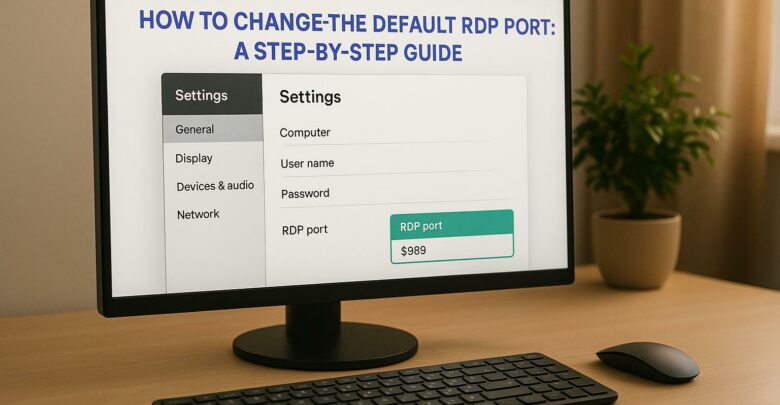
Learn how to change the default RDP port to enhance security and reduce exposure to attacks. Understand the limitations and necessary precautions.

Learn how to enable multiple user sessions on a single device using a managed solution that simulates a Windows 11 experience.

Explore how GPU-accelerated virtual desktops are revolutionizing architecture firms by enhancing collaboration, reducing costs, and improving rendering efficiency.

Explore the differences between remote desktops and virtual desktops, their pros and cons, and which solution best suits your business needs.
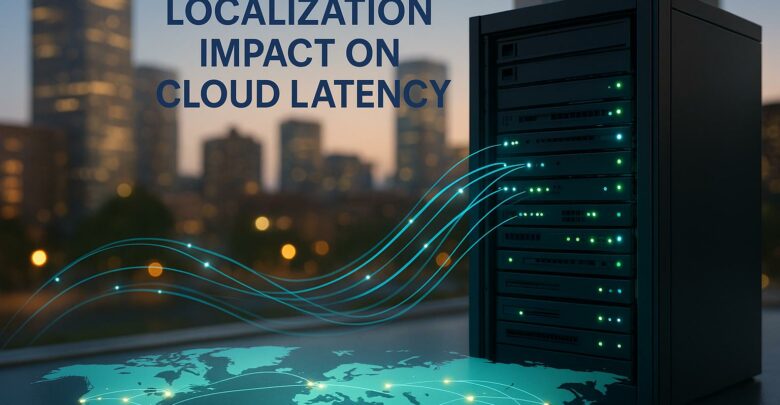
Learn how cloud latency is affected by data center location, compliance laws, and infrastructure, and discover strategies to enhance performance.

Launch your startup without hefty hardware costs using virtual desktops for flexibility, scalability, and enhanced security.
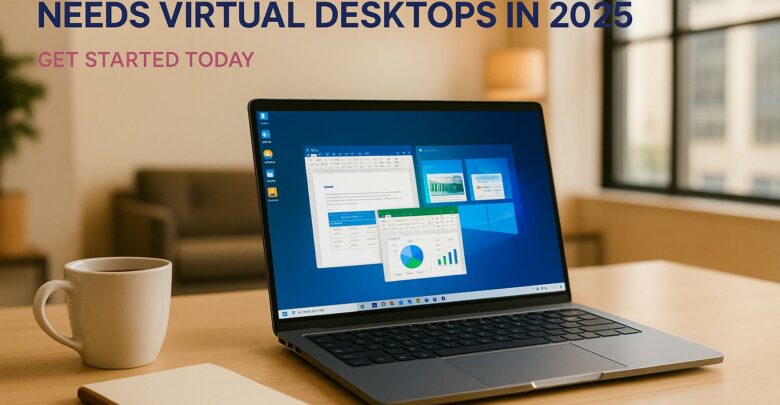
Virtual desktops are essential for small businesses in 2025, reducing costs, enhancing security, and supporting remote work flexibility.
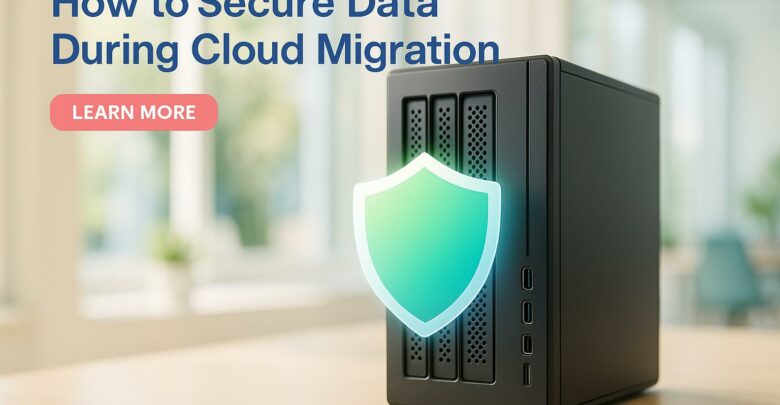
Learn essential strategies to protect sensitive data during cloud migration, ensuring compliance and minimizing security risks.

Explore the differences between on-premises and hybrid VDI, examining their costs, scalability, and security to find the best fit for your business needs.

