- Virtual Desktops
Explore Windows 10/11 virtual desktops
Use CasesReal-World Applications of flexidesktop
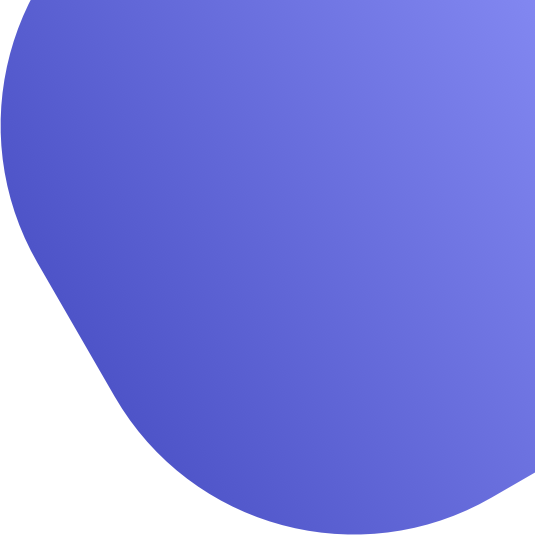
Secure Virtual Desktops for Virtual Assistants & Contractors
Give your virtual assistant a dedicated, secure workspace in the cloud — without sharing passwords or compromising sensitive information. flexidesktop lets you grant controlled access to business tools, data, and processes in an isolated environment, so your VA can work safely and efficiently.

Why Business Owners Choose flexidesktop for Virtual Assistants
Secure Access Without Sharing Passwords
No need to hand over credentials or give remote control of your personal PC. Your virtual assistant works inside a secure desktop you control — no passwords shared, no local access.
Fast Onboarding, Easy Offboarding
Set up a ready-to-use Windows desktop in minutes. No software to install or accounts to configure. When the work ends, just disable access — no need to revoke passwords across platforms.
Isolated Workspace & Reduced Risk
Keep business data completely separated from your VA’s device. flexidesktop runs in the cloud, with encrypted storage and full data isolation — lowering the risk of leaks, mix-ups, or misuse.
Anywhere Access, Consistent Productivity
Your assistant can log in from anywhere, anytime. flexidesktop ensures smooth, always-on access, even across time zones — and if their device fails, your data stays safe and online.
Comparison Guide: Local PC vs. Virtual Desktop for Virtual Assistants
When it comes to working with a remote assistant, should you set them up on a spare local PC (or share your own) or use a secure cloud desktop? The table below compares the traditional approach versus flexidesktop’s virtual desktop, across key considerations like security, access control, and efficiency. See how giving your VA a flexidesktop ensures professional collaboration without compromise:
Key Features | Local PC | flexidesktop for Virtual Assistants |
|---|---|---|
Security | Often requires sharing logins or even remote control of your PC, creating security vulnerabilities. | Dedicated cloud workspace means you never share passwords or personal devices, vastly reducing chances of a breach |
Access Control | All-or-nothing access – hard to limit what the VA can see or change on a shared computer or account. | Granular control – give access only to specific apps and data. Easily add or remove permissions from a central dashboard as roles change. |
Data Isolation | VA could download or copy your business files onto their device, raising privacy and compliance issues. | Work is contained in an isolated virtual environment, so sensitive data never leaves your controlled cloud storage. No cross-contamination between personal and company data. |
Onboarding/Offboarding | Time-consuming setup: install software on the VA’s PC, share numerous credentials, and later remember to revoke everything manually. | Instant onboarding – simply create a new virtual desktop login for the VA. All tools can be preloaded. When offboarding, one click disables their access, making transitions seamless |
Remote Availability | Limited by location and your hardware. The PC must be powered on and possibly connected via VPN for the VA to work, which can be unreliable. | Accessible from any browser or device with internet. Your VA can work from anywhere without technical barriers. The cloud desktop is always online, independent of your physical office. |
Productivity | Potential slowdowns if the VA’s connection to your PC is laggy, or if they have an older computer. Different time zones can cause delays waiting for access. | High-performance virtual desktop ensures smooth, responsive performance for the VA They can operate on their own schedule with 24/7 access, leading to more consistent productivity and quicker task turnaround. |
Continuity | Risk of losing work if the VA’s PC has an issue. If the assistant quits suddenly, you might lose files or settings that were on their machine. | All work remains on your cloud desktop with daily backups. Even if a VA leaves or their device fails, your operations continue uninterrupted – simply assign a new user to the same desktop and pick up right where you left off. |
Risk Reduction | Higher risk of data leaks or malware infections on a unmanaged remote PC that connects to your network. You rely on the VA’s personal security practices. | Professional cloud infrastructure with built-in security measures (encryption, antivirus, backups) minimizes these risks. You maintain full visibility and control, greatly reducing the chance of security incidents. |
Why flexidesktop for Virtual Assistants?
- Secure Access Without Sharing Passwords
Set up a safe working environment without giving away sensitive credentials. Your VA works inside a secure virtual desktop — no need to expose personal accounts or business logins.
- Easy Onboarding and Offboarding
Create a fully configured Windows desktop in minutes. When the contract ends, just disable access — no need to change passwords or revoke dozens of permissions manually.
- Isolated Workspace for Confidential Tasks
Keep business data and workflows separate from your VA’s personal devices. All work stays inside a private cloud desktop that you control.
- Accessible Anywhere, Controlled by You
Your assistant can log in from any browser — but everything runs in your cloud environment. You stay in control, and your data never leaves your space.
- Low-Cost, Risk-Free Delegation
From just $19/month, flexidesktop helps you delegate work without compromising security — ideal for founders, solopreneurs, and small teams working with remote VAs.
Virtual Desktop FAQs for Virtual Assistants
Can I give my virtual assistant access without sharing passwords?
Yes. With flexidesktop, you can preconfigure apps and accounts inside a secure cloud desktop. Your VA accesses everything they need without ever seeing your personal credentials.
Is it safe to store sensitive business data on the desktop?
Absolutely. All data stays encrypted and isolated within the cloud environment. Nothing is stored on your assistant’s personal computer, keeping your files protected and under your control.
What happens when the VA contract ends?
You can revoke access instantly. Just disable or archive the virtual desktop — no need to chase down passwords or revoke access from multiple platforms.
Can I install the tools or files my assistant needs in advance?
Yes. You get full admin access. Set up email, shared folders, apps like Teams or Google Drive — everything your assistant needs will be ready on day one.
Is this beginner-friendly? My assistant is not very technical.
Yes. flexidesktop provides a familiar Windows 10/11 experience. Your VA just logs in from their browser — no setup, no installations, no tech skills required.
Which datacenter locations can I choose from?
We offer datacenters in the USA, Europe, and Asia. Choose the region closest to your VA for the best performance.
Is there a free trial?
Yes. Try flexidesktop free for 3 days — no credit card required.


