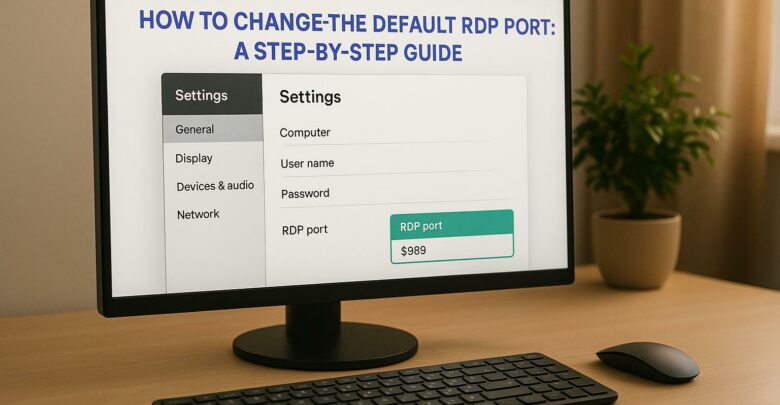
Learn how to change the default RDP port to enhance security and reduce exposure to attacks. Understand the limitations and necessary precautions.
Explore Windows 10/11 virtual desktops
Real-World Applications of flexidesktop
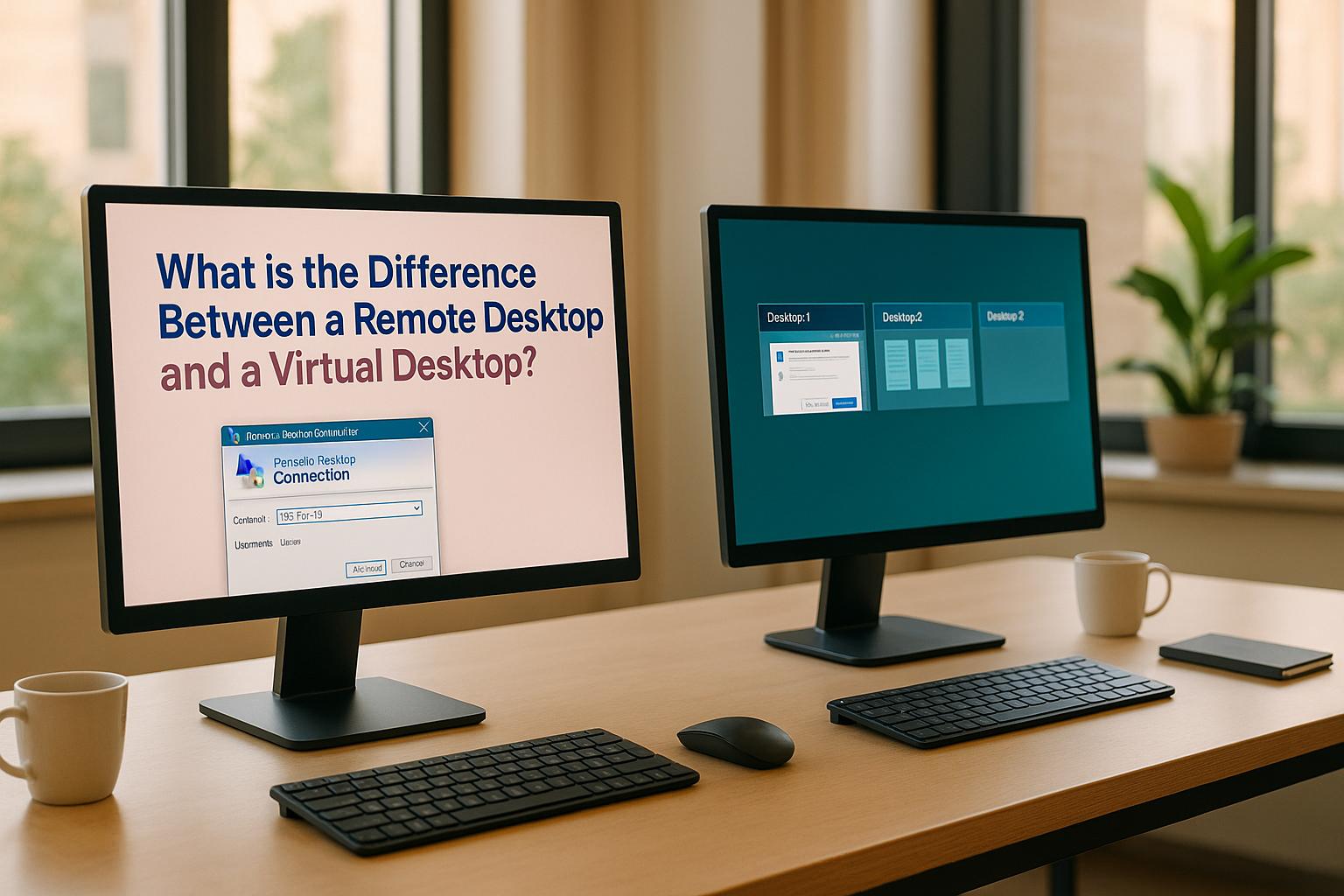
Remote desktops and virtual desktops both let you work from anywhere, but they’re built differently:
| Feature | Remote Desktop | Virtual Desktop |
|---|---|---|
| Access | Tied to one physical machine | Available from any device |
| Scalability | Limited (one-to-one connections) | Easily scalable for teams |
| Setup | Simple software installation | Requires managing virtual infrastructure |
| Security | Vulnerable to attacks on host machine | Centralized security in the cloud |
| Cost | Lower initial cost | Higher upfront, but long-term savings |
Which is better for you?
A remote desktop is a technology that allows you to access and control a computer from a different location, as if you were sitting right in front of it. Essentially, it extends your keyboard, mouse, and screen over the internet to connect you with another machine.
"Remote desktop is the ability to connect with and use a faraway desktop computer from a separate computer. Remote desktop users can access their desktop, open and edit files, and use applications as if they were actually sitting at their desktop computer." – Cloudflare [3]
This technology has become especially relevant as remote work continues to grow. According to Buffer’s "2022 State of Remote Work" survey, more than 80% of workers now favor a remote-first or fully remote work setup [4].
Remote desktops operate using a host-client model. The host computer is the machine you want to access remotely, while the client computer is the device you use to connect to it [4].
Here’s how it works: when you interact with the client computer, your mouse movements and keystrokes are sent over the internet to the host machine. At the same time, the host machine’s screen is streamed back to your client device, giving you a live view of the desktop, just as if you were physically there [3].
This process is facilitated by the Remote Desktop Protocol (RDP), which creates a secure network channel for data transfer between the two devices [3]. RDP ensures that your commands are executed on the host computer and that you see the results in real time.
Remote desktops are used in a variety of scenarios, such as IT troubleshooting, managing systems, securely accessing patient records in healthcare [6], and working within remote development environments [6]. However, as we’ll see, this technology comes with some challenges.
While remote desktops offer convenience, they also have several limitations. One major drawback is that they rely on a single physical machine. If the host computer crashes, loses power, or experiences hardware issues, you’re locked out until the problem is fixed.
Security is another concern. Since RDP connections typically use port 3389, they’re a frequent target for cyberattacks [10]. Hackers can exploit these connections to gain unauthorized access or deploy ransomware, particularly on systems linked to on-premises networks [8].
Performance issues are also common. Your experience depends heavily on the quality of your internet connection [7]. Slow or unstable connections can lead to lag, delays, and interruptions, making remote work frustrating and less efficient.
Scalability is another challenge, especially for businesses. Each remote desktop session requires a dedicated physical machine, meaning you need additional hardware for every user. This setup can quickly become costly and impractical as your team grows.
Other technical issues include difficulties with rebooting and reconnecting [9], screen locking that prevents local users from accessing the host machine [9], and complex configurations when working outside office networks [9]. These challenges often require IT expertise to address, adding to the overall cost and complexity of using remote desktops. These hurdles highlight the need to explore more flexible solutions.
A virtual desktop is a cloud-based computer environment that operates on remote servers instead of relying on a physical machine at home or in the office. Unlike remote desktops, which connect you to a specific physical computer, virtual desktops create a fully digital workspace in the cloud. This means you can access your desktop from almost any device with an internet connection.
Think of it as having a computer hosted in a secure data center, complete with an operating system, applications, and files – all without needing local hardware. This cloud-based setup provides a flexible and scalable solution, removing the limitations tied to physical devices.
"We take any application, deliver it to any device, over any network, through any bandwidth." – Ed Iacobucci, Founder of Citrix [13]
Virtual desktops solve many of the challenges associated with traditional remote desktop setups, such as scalability and device dependency. It’s no surprise that over 70% of businesses are projected to adopt virtual desktop infrastructure (VDI) solutions in the coming years to support remote work and growth needs [14]. Companies that have embraced virtual desktops report a 30% drop in IT costs [14].
One of the key advantages of this technology is its ability to centralize data and applications in a secure environment, away from local devices. Built-in features like multi-factor authentication (MFA), encryption, and cloud-based access add an extra layer of protection [14]. By keeping sensitive business information within secure data centers, organizations can enhance their overall security posture.
Virtual desktops operate differently from traditional remote desktop connections. Instead of linking to a single physical machine, users gain access to a virtualized computer instance hosted on high-performance servers in professional data centers.
When you log in, a dedicated virtual machine (VM) is assigned to you. This VM comes with allocated resources like CPU, memory, storage, and sometimes graphics capabilities, and it runs independently – even on shared hardware.
Here’s what makes virtual desktops so practical:
This centralized model also allows organizations to use less expensive, less powerful devices locally, as most of the computing is done on cloud servers [14]. Even basic laptops or tablets can run resource-heavy applications efficiently because the processing happens remotely.
Understanding the distinctions between remote desktops and virtual desktops is crucial when evaluating solutions for your organization’s scalability and efficiency. Here’s a closer look at how they differ in terms of deployment and scalability.
The key difference lies in how each is set up and scaled. Remote desktops are relatively easy to deploy, requiring only software installation on both the host and connected devices [1]. Essentially, you’re accessing an existing physical computer. However, for Remote Desktop Services (RDS), additional configuration steps may be necessary. On the other hand, virtual desktops demand more technical expertise. Setting them up involves managing virtual machines and the supporting infrastructure [1][2][15].
When it comes to scalability, remote desktops are limited to individual sessions, making them less flexible for large-scale use. Virtual desktops, however, shine in this area. They offer centralized management, which allows businesses to easily scale by adding virtual instances as needed [2]. These differences are fundamental in determining which solution aligns best with your specific requirements.
| Factor | Remote Desktop | Virtual Desktop |
|---|---|---|
| Deployment | Straightforward software installation on existing devices [1] | Requires technical expertise; involves managing virtual machines and infrastructure [1][2][15] |
| Scalability | Limited to one-to-one connections [2] | Centralized management allows for seamless scaling with additional virtual instances [2] |
Deciding between remote desktop and virtual desktop solutions depends on what your business needs and how you plan to grow. Each option fits different scenarios and is better suited for specific purposes.
Remote desktop solutions shine in straightforward situations where you need quick, direct access to a specific computer. For instance, small business owners who need to log into their office PCs from home will find remote desktop tools very effective.
One major use case is remote troubleshooting. IT professionals and support teams often rely on remote desktops to diagnose and fix issues without being physically present. This makes it an essential tool for technical support roles, especially when dedicated IT staff need to maintain or resolve problems on specific machines [5].
Another advantage of remote desktops is their ability to function well even with limited internet connectivity. They generally require less bandwidth compared to virtual desktop solutions, making them a practical choice in areas with unreliable or slower internet speeds [17].
However, remote desktops do have their limits, which is where virtual desktops come into play.
Virtual desktop solutions are the go-to option when your business needs scalability, security, and centralized management. According to Gartner, over 70% of businesses are expected to adopt virtual desktop infrastructure (VDI) to support their remote work and scalability goals [14].
These solutions are particularly beneficial for remote teams and organizations that prioritize data security. Virtual desktops provide consistent environments and stronger data isolation, making them ideal for handling sensitive information [17]. With 27% of U.S. employees working exclusively from home [16], businesses need infrastructure that supports a distributed workforce. Unlike remote desktops, which tie users to a specific machine, virtual desktops allow access from virtually any device or location.
Virtual desktops are also better suited for resource-intensive applications or when users need access to multiple operating systems [17]. Instead of sharing resources like remote desktops, virtual desktops allocate dedicated CPU, RAM, and storage for each user, ensuring reliable performance.
Cost is another factor to consider. While virtual desktops may require a higher initial investment [17], they often lead to long-term savings. A Forbes study found that businesses using virtual desktop solutions reported a 30% reduction in IT costs [14]. By eliminating the need for frequent PC upgrades and reducing ongoing maintenance, virtual desktops can offer financial advantages over time.
Ultimately, the choice depends on your organization’s specific needs. Consider factors like your budget, existing infrastructure, security standards, and the type of user experience you want to deliver. Virtual desktops are a strong choice for businesses planning to grow, those with strict security requirements, or teams with diverse computing needs [17].
Small businesses often need IT solutions that are affordable, secure, and easy to manage. Virtual desktops check all these boxes, which is why they’re becoming a go-to choice for small and medium-sized enterprises.
One of the biggest draws for small businesses is the cost savings. With limited budgets, every dollar counts. Security is another major factor – especially since 72% of data breaches happen at companies with 100 or fewer employees [18]. Virtual desktops offer a secure environment to help mitigate these risks.
"Virtual desktops are quickly becoming a game-changer in the world of IT management, and for good reason. From enhanced security and cost savings to seamless scalability and remote work capabilities, they offer businesses a modern, flexible solution that meets today’s demands." [14]
Virtual desktops also provide scalability and enterprise-grade security, which are essential for growth. For small businesses, this means they can access powerful IT capabilities without the complexity or cost of traditional setups. As Kateryna Balakyreva highlights:
"Virtual desktops give small businesses enterprise-grade guardrails without enterprise overhead." – Kateryna Balakyreva [22]
Here are the main reasons why virtual desktops are becoming a preferred solution for small businesses.
Reduced Hardware and Operational Expenses
Virtual desktops eliminate the need for costly, high-performance computers for every employee. Instead, businesses can use lower-cost devices or extend the lifespan of their current hardware [20]. In fact, some companies have reported cutting hardware expenses by as much as 50% by avoiding frequent hardware upgrades [22].
Fewer physical machines also mean lower electricity bills [20], which not only saves money but also reduces the company’s environmental impact. Additionally, the pay-as-you-go pricing model offered by many virtual desktop providers helps small businesses manage their budgets more effectively. Instead of large upfront investments in hardware and software, costs are spread out over time and adjusted based on usage [22].
Simplified IT Management
Managing individual desktops can be a headache, especially for businesses without a dedicated IT team. Virtual desktops simplify this process by centralizing updates, patches, and troubleshooting [20].
"Virtualization allows companies to grow computer and networking capabilities without needing expensive hardware." [21]
Enhanced Security and Data Protection
For small businesses, a single data breach can be catastrophic. Virtual desktops centralize data and applications in a secure cloud environment, reducing the risk of data loss from device theft or hardware failure [14]. Features like multi-factor authentication and encryption add extra layers of security, which might otherwise be expensive to implement on individual devices [19]. This centralized approach also makes it easier to enforce consistent security policies tailored to small business needs.
Consistent User Experience Across Devices
With virtual desktops, employees have the same work environment whether they’re on a laptop at home, a tablet on the move, or a desktop in the office [19]. This consistency reduces the need for extensive training and minimizes support requests, ultimately boosting productivity.
Easy Scalability for Growing Teams
Small businesses often face rapid growth or seasonal workforce changes. Virtual desktops make it simple to scale up or down without the need for new hardware or complicated setups [14]. New employees can be onboarded quickly, and temporary workers can be given access for as long as required. This flexibility also allows businesses to adjust IT resources for specific projects without making physical hardware changes.
Improved Business Continuity
Virtual desktops provide a reliable way to ensure operations can continue uninterrupted, even during unforeseen events. By centralizing IT systems in the cloud, businesses can reduce downtime and maintain productivity regardless of location or circumstances.
Understanding the distinction between remote desktops and virtual desktops is crucial when selecting the right IT solution. Remote desktops connect you to a specific physical computer, while virtual desktops offer cloud-hosted environments that prioritize flexibility, security, and scalability.
For many businesses, especially small and medium-sized enterprises, virtual desktops stand out as the better choice. They free you from the constraints of a single device, provide centralized security and management, and can easily adapt as your team grows. According to Gartner, over 70% of businesses are expected to adopt virtual desktop infrastructure (VDI) for remote work, and Forbes highlights a 30% reduction in IT costs with their use [14].
While remote desktops still serve a purpose for accessing a single computer occasionally, virtual desktops are the go-to solution for professional workflows, team collaboration, and business expansion. They address the need for a modern, secure, and adaptable desktop experience.
If you’re ready to explore the advantages of cloud-hosted virtual desktops, Flexidesktop can help. With affordable plans and features like dedicated resources, secure backups, and full administrative control, Flexidesktop is designed to meet the needs of businesses of all sizes. Try it for free or schedule a demo to see how virtual desktops can enhance your operations, improve security, and empower your team – wherever they are.
Virtual desktops offer a higher level of security by keeping all data stored on centralized, secure servers rather than on individual devices. This approach significantly reduces the chances of data loss or theft in cases where a device is lost, stolen, or compromised. Plus, with end-to-end encryption in place, virtual desktops ensure that data stays protected during transmission, eliminating the need for a VPN.
Another advantage is centralized management. IT teams can enforce consistent security policies, roll out updates quickly, and monitor for potential threats more efficiently. Compared to traditional remote desktop setups that rely on physical devices and are more susceptible to localized risks, virtual desktops provide a safer and more reliable solution.
Virtual desktops offer a cost-effective solution for businesses by cutting down on the need for pricey physical hardware and minimizing maintenance expenses. Because they operate in the cloud, there’s no requirement for on-site infrastructure, and scaling or upgrading can be handled effortlessly without hefty upfront costs.
On top of that, virtual desktops streamline IT management, boosting efficiency and minimizing downtime. This not only reduces ongoing operational costs but also creates a more adaptable and secure workspace for your team.
Setting up and running a virtual desktop infrastructure (VDI) can be a bit of a challenge if you’re not tech-savvy. It involves tasks like configuring virtual machines, managing cloud servers, and setting up strong security measures. In short, it’s more involved than setting up a remote desktop, which is typically straightforward and focuses on connecting to a single physical computer.
For small businesses or users without technical expertise, virtual desktops can still be a smart option – especially if you work with a managed service provider. They take care of the tricky parts for you. On the flip side, remote desktops are perfect for simpler needs, like occasional access to a specific computer.
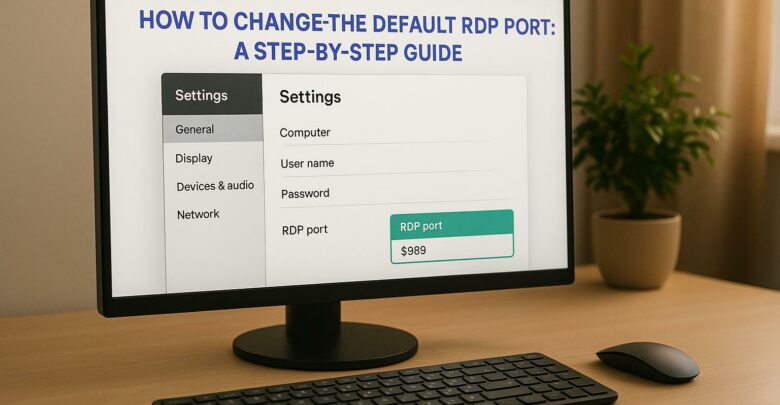
Learn how to change the default RDP port to enhance security and reduce exposure to attacks. Understand the limitations and necessary precautions.

Learn how to enable multiple user sessions on a single device using a managed solution that simulates a Windows 11 experience.

Explore how GPU-accelerated virtual desktops are revolutionizing architecture firms by enhancing collaboration, reducing costs, and improving rendering efficiency.
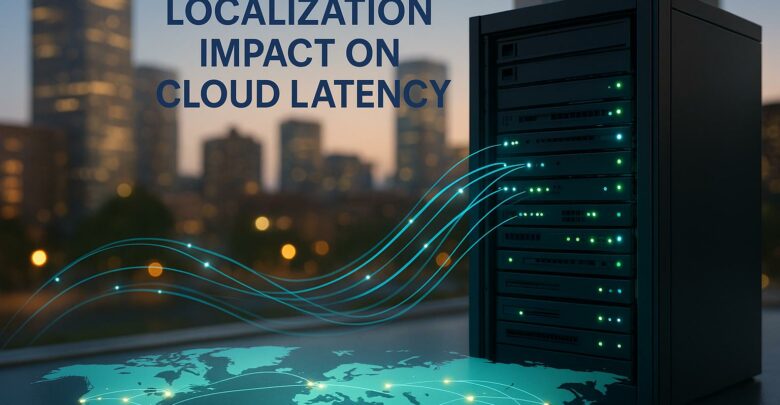
Learn how cloud latency is affected by data center location, compliance laws, and infrastructure, and discover strategies to enhance performance.

Launch your startup without hefty hardware costs using virtual desktops for flexibility, scalability, and enhanced security.
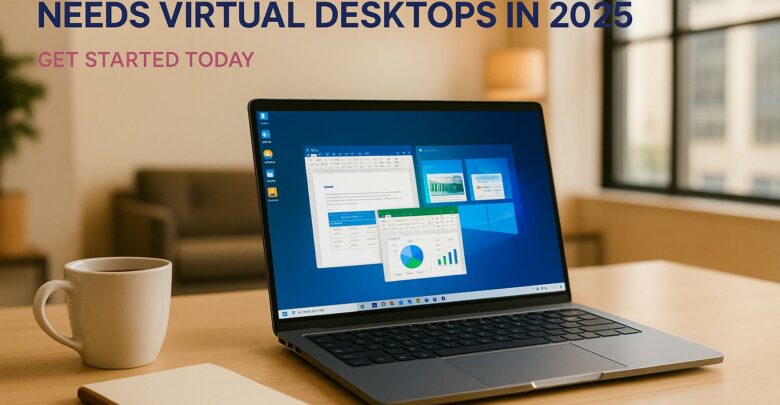
Virtual desktops are essential for small businesses in 2025, reducing costs, enhancing security, and supporting remote work flexibility.
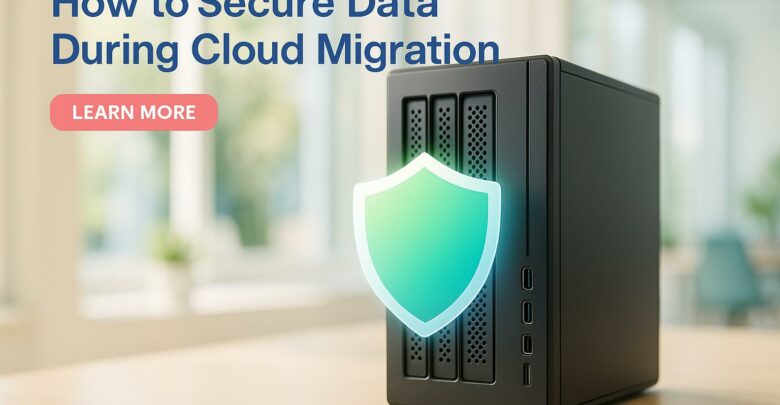
Learn essential strategies to protect sensitive data during cloud migration, ensuring compliance and minimizing security risks.

Explore the differences between on-premises and hybrid VDI, examining their costs, scalability, and security to find the best fit for your business needs.

Over-provisioning can waste up to 32% of IT budgets, leading to inefficiencies and lost opportunities. Learn strategies to optimize resource allocation.

