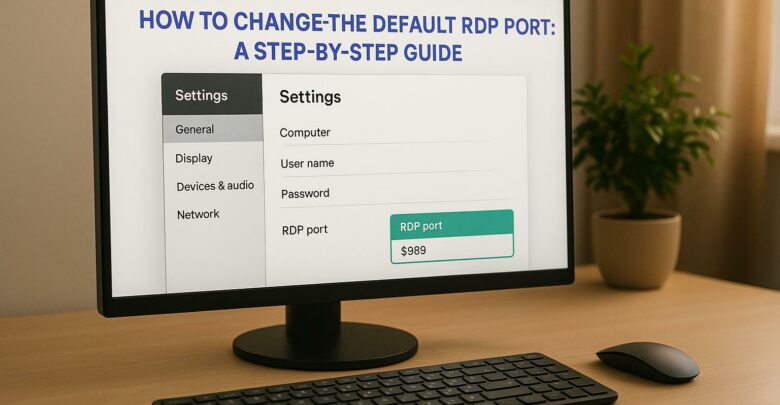
Learn how to change the default RDP port to enhance security and reduce exposure to attacks. Understand the limitations and necessary precautions.
Explore Windows 10/11 virtual desktops
Real-World Applications of flexidesktop

GPU-accelerated virtual desktops are transforming workflows for architecture firms. They combine cloud computing with powerful GPUs to handle demanding tasks like 3D modeling, rendering, and simulations. This eliminates the need for expensive local workstations, reduces IT overhead, and enables seamless collaboration for remote teams.
Here’s why architecture firms are adopting them:
For example, firms like Parkhill and Wiley|Wilson have cut costs, improved performance, and enabled remote work by switching to GPU-powered virtual desktops. These systems also ensure compatibility with essential tools like Revit, AutoCAD, and Lumion, making them a practical solution for modern architectural workflows.

Architecture firms face several challenges that slow down their design processes and stretch budgets. These issues become even trickier when teams are spread across different locations or working remotely. Addressing these pain points is a crucial step toward adopting GPU-accelerated virtual desktops. Let’s dive into the key areas where performance, collaboration, and costs take a hit.
For many architecture firms, high upfront hardware costs are a major roadblock. Modern design tools like Revit, Lumion, and Enscape demand top-tier graphics cards and processors, with workstations often costing over $3,000 each. On top of that, frequent software updates require even more powerful systems, locking firms into a cycle of expensive upgrades.
Rendering requirements add another layer of complexity. Producing high-quality 3D renderings is incredibly resource-intensive, often requiring firms to invest in high-performance workstations or even dedicated rendering farms to handle the workload of complex projects.
Maintaining hardware is another headache. Local workstations need constant updates, driver installations, and troubleshooting, pulling IT teams away from more strategic tasks. A 2021 survey by Monograph revealed that 96.9% of architects experienced burnout[1], a statistic that reflects the strain of managing outdated or inefficient hardware.
These hardware-related challenges often ripple out to affect team collaboration as well.
For firms with teams spread across multiple locations, file sharing becomes a significant hurdle. Traditional workflows can grind to a halt due to slow file transfers and inefficient version tracking. A single Revit model, which can easily be several gigabytes, is nearly impossible to share via email or basic file-sharing tools.
Version control problems make matters worse. When team members work on local copies of files, keeping track of changes becomes a logistical nightmare. Different versions of the same drawing can circulate among team members, leading to confusion about which one is current. This issue is especially pronounced when freelancers or external consultants are involved.
Communication gaps also emerge when architects and engineers work in silos, relying on static documents and delayed feedback loops. A growing reliance on remote desktops for resource-heavy software – reported by over 75% of IT leaders[2] – underscores the need for better tools to support remote collaboration.
These issues create significant inefficiencies for distributed teams, complicating workflows and slowing down progress.
The initial costs of hardware are a heavy burden, particularly for smaller firms. With downtime costing businesses an average of $5,600 per minute[3], reliable hardware isn’t just essential – it’s expensive.
Software licensing introduces additional challenges. Managing licenses across multiple devices, tracking usage, and ensuring compliance require dedicated IT resources. Many firms struggle with either underutilized licenses or shortages for active users, creating inefficiencies and unexpected costs.
Security and backup expenses are also rising. The global average cost of a data breach is projected to hit $4.88 million in 2024[3], making investments in cybersecurity unavoidable. Firms must deploy firewalls, intrusion detection systems, endpoint security, and data backups – often on a per-workstation basis – driving up both costs and complexity.
Ongoing operational expenses further strain budgets. Regular system maintenance, technical support, and technology audits add up over time. While CIOs who streamline their application portfolios can save 15-25% of their application budgets[4], reaching that level of efficiency requires careful planning and upfront investment.
These financial pressures force many firms into tough decisions: either limit the complexity of their projects or make substantial investments in hardware and IT infrastructure. Both options can hinder the flexibility and collaboration that modern architectural workflows demand.
GPU acceleration has reshaped virtual desktops, making them powerful enough to handle graphics-heavy tasks often required in modern architectural workflows.
Traditional virtual desktops rely heavily on CPUs and RAM, which often struggle with demanding applications like Revit or Lumion [5]. GPU-accelerated virtual desktops, on the other hand, incorporate dedicated graphics processing units (GPUs) to take over visual workloads, freeing up the CPU for other tasks [6].
There are a few ways this technology is implemented. Emulated graphics, for example, use software solutions like Microsoft RemoteFX to mimic GPU functionality. While cost-effective, this approach is only suitable for basic office tasks [5]. For architectural projects, more robust solutions are necessary.
Two key technologies drive professional GPU-accelerated virtual desktops: NVIDIA vGPU and GPU passthrough. These differ significantly in how they allocate GPU resources to virtual machines (VMs).
"NVIDIA Virtual GPU (vGPU™) enables multiple virtual machines (VMs) to have simultaneous, direct access to a single physical GPU, using the same NVIDIA graphics drivers that are deployed on non-virtualized operating systems." – NVIDIA Docs [7]
With NVIDIA vGPU, multiple VMs can share a single physical GPU. This makes deployment and scaling easier, though performance can vary depending on how resources are divided among users. GPU passthrough, in contrast, dedicates an entire physical GPU to a single VM, delivering near-native performance.
| Feature | Virtual GPU (vGPU) | GPU Passthrough |
|---|---|---|
| GPU Access | Shared among multiple VMs | Dedicated to one VM |
| Performance | Moderate; depends on resource allocation | Near-native, full GPU performance |
| Setup Complexity | Easier to deploy and scale | Requires more complex hardware configuration |
| Scalability | High – supports multiple users | Limited – one VM per GPU |
| Best for | Moderate workloads | Compute-heavy tasks |
Choosing between these options depends on your team’s needs. For example, smaller teams working on resource-intensive renderings may favor GPU passthrough for its dedicated performance. Meanwhile, larger firms often lean toward vGPU for its flexibility and ability to support multi-user environments efficiently.
These choices influence overall performance, which directly impacts the benefits architects can gain from GPU acceleration.
GPU acceleration dramatically reduces rendering times, turning hours-long tasks into ones completed in minutes. This also enables real-time visualization, allowing architects to navigate 3D models smoothly and see updates in rendering applications instantly. The result? A more seamless and productive creative process without the interruptions caused by long delays.
Beyond rendering, GPU acceleration enhances simulation capabilities. Tasks like structural analysis, lighting studies, and energy modeling benefit from the parallel processing power of GPUs. Architects and engineers can iterate on designs more quickly, as calculations are completed in a fraction of the time.
Another advantage is improved team scalability. With vGPU technology, firms can allocate resources based on individual needs. For instance, senior architects tackling complex renderings might get 4GB of GPU memory, while junior staff working on simpler 2D tasks might only need 2GB. This tailored approach ensures resources are used efficiently without unnecessary costs.
Finally, GPU acceleration creates a unified performance environment for distributed teams. Remote architects, freelancers, and consultants can work with the same capabilities as in-office staff, regardless of their local hardware. Files load quickly, changes sync in real-time, and everyone maintains the same level of productivity, no matter their location. This consistency eliminates performance gaps, keeping teams aligned and efficient.
Architecture firms are reshaping the way they work by integrating GPU-accelerated virtual desktops into their processes. These desktops are proving to be game-changers in three crucial areas: remote collaboration, secure file sharing, and rendering efficiency. Here’s how these technologies are addressing everyday challenges in the architectural world.
When it comes to collaborative design, GPU-accelerated desktops are making it easier for teams spread across different locations to work together seamlessly. Architects often rely on resource-heavy software like Revit, AutoCAD, and Lumion, which demand consistent, high-performance access – no matter where the user is.
Take Parkhill, for example. This architecture, engineering, and construction firm has embraced NVIDIA virtual GPU (vGPU)-powered workstations to bridge the gap between remote teams and centralized project data. By hosting project files in its data center, Parkhill eliminated delays caused by data transfers and ensured smooth access to 3D visuals, even in the field. This setup proved especially beneficial during the pandemic, enabling teams to transition to remote work without a hitch [8].
"We take user experience very seriously. We want our users to be able to be productive without worrying about system issues that cost them valuable time."
- Alan Runkles, Information Systems Manager at Parkhill [8]
Parkhill’s setup includes 18 servers equipped with NVIDIA Quadro RTX 8000 and NVIDIA L40 GPUs. As their graphics needs grew, they simply upgraded the vGPU profile to allocate more resources, avoiding costly infrastructure overhauls or downtime [8]. This adaptability ensures team productivity, whether working from the main office, satellite locations, or home.
With this level of performance, teams can collaborate on intricate 3D models in real time without worrying about lag. Beyond collaboration, these desktops also enhance data security for external partners.
Architecture firms often collaborate with external consultants, freelancers, and clients who require access to project files during site visits, meetings, or remote sessions. GPU-accelerated virtual desktops make it possible to share data securely while maintaining control over sensitive information.
For instance, Cuhaci Peterson has implemented NVIDIA virtual GPUs and RTX Virtual Workstations on Microsoft Azure to give employees access to Revit and AutoCAD files from anywhere. This setup has enabled seamless collaboration between their teams in the U.S. and India [10].
"Being completely virtual has given us greater flexibility. Being able to grant access to users wherever they are and to hire talent from anywhere has really opened up the way we do business."
- Rakesh Carpenter, Director of IT, Cuhaci Peterson [10]
To further streamline operations, the firm provides remote employees with standardized kits that include laptops and peripherals, cutting hardware costs and simplifying access [10]. This setup ensures that sensitive project data remains within the firm’s controlled environment, even when accessed by external collaborators.
For client presentations or on-site visits, architects can access full project files, 3D models, and rendering capabilities from any internet-connected device. This eliminates the need to transfer massive files to local devices or compromise on quality due to hardware limitations.
But the benefits don’t stop there – GPU desktops also excel at handling intensive rendering tasks.
GPU acceleration significantly speeds up rendering while optimizing resource use. One of the biggest perks of GPU-accelerated virtual desktops is the ability to offload rendering tasks to virtual machines, freeing up local workstations for other tasks. This means architects can continue working on designs while renderings process in the background.
Firms can dynamically allocate GPU resources based on the needs of each project. For instance, a large-scale rendering might temporarily require additional GPU power, while smaller tasks can operate with standard allocations.
This approach is cost-effective. Instead of purchasing multiple high-end workstations that can cost upwards of $3,000 each, firms can tap into GPU-accelerated computing power on demand. The pay-as-you-go model ensures they only pay for what they need, making it ideal for firms with fluctuating project demands.
Another advantage is the ability to schedule rendering tasks overnight. Complex visualizations can be queued for processing during off-hours, and the virtual infrastructure ensures they’re completed by morning – no one has to stay late at the office to babysit the process.
Additionally, the centralized nature of virtual desktops simplifies file management. All project files are stored in the data center, where they’re automatically backed up and version-controlled. This ensures that teams always have access to the latest iterations without the hassle of manual file organization.
From collaboration to security and rendering, GPU-accelerated virtual desktops are proving to be a versatile tool for architecture firms, streamlining their workflows and addressing key challenges.
When you look at how GPU-accelerated virtual desktops impact architecture firms, the advantages in performance and cost are hard to ignore. These solutions not only improve efficiency but also significantly reduce expenses compared to traditional workstations.
High-performance workstations for architectural tasks often come with a hefty price tag – typically over $3,000 per unit. Add to that the ongoing costs for maintenance, upgrades, and replacements every few years, and the expenses pile up quickly. Virtual desktops offer a more scalable and cost-effective alternative.
Take CannonDesign, for example. After implementing VDI powered by NVIDIA virtual GPUs, the firm saved 13.5 hours per week in employee time, translating to about $2,500 weekly in billable hours. They also managed to cut server space usage by 85% [11]. This shift from large, upfront hardware investments to scalable operational costs directly tackles the financial challenges many architecture firms face.
On average, non-rendering virtual machines cost around $300 per month, while rendering machines running 24/7 are approximately $1,300 per month [12]. Beyond cost savings, this model also has environmental benefits. Retiring 500 desktops, based on ENERGY STAR data, can save 82 metric tons of CO₂ annually. Instead of dealing with unpredictable hardware investments, firms can enjoy predictable monthly expenses that adjust to team size and project needs [11].
Wiley|Wilson, an architecture and engineering firm, saw dramatic savings after switching to Azure Virtual Desktop in November 2024. They achieved a 40% reduction in IT costs, saving $286,000 annually across licensing, hardware, and support. Their previous on-premises Citrix setup had become expensive and unreliable, with frequent issues disrupting productivity.
"Managing and maintaining a private datacenter as we scaled up was just not cost effective, Azure was the best way we’d be able to get the right solution." – Ron Smiley, Wiley|Wilson VP and Chief Technology Officer [15]
This cost efficiency also allows firms to allocate resources more effectively, tailoring them to individual user needs.
Another key benefit is the ability to match computing power to specific requirements. GPU-accelerated virtual desktops let firms allocate resources based on roles and project demands. For instance, senior architects working on complex 3D models can be assigned more GPU power and RAM, while interns handling simpler 2D tasks can operate on lighter setups.
This flexibility transformed operations at Wiley|Wilson. Tasks that previously took a full minute to load now finish in 15 seconds or less. Even more impressively, opening a REVIT building information model went from 45 minutes to under 4 minutes [15]. Such improvements not only boost productivity but also reduce frustration for design teams.
Another example comes from an architectural firm managing 210 Revit seats. By moving to T4-backed GPU VDI, they sped up design iterations by 14%, which increased billable hours enough to offset their $1.9 million investment in just 16 months – even with a 20% rise in energy costs during that period [13].
The technical performance gains are equally striking. SolidWorks performance on identical hosts jumped from 18 fps to 55 fps, while CPU load dropped from 70% to 42% with GPU VDI deployment [13]. What used to take hours – or even days – can now be completed in minutes [14].
"Adding new users is as simple as sliding buttons." – Ron Smiley, Wiley|Wilson VP and Chief Technology Officer [15]
This flexibility, coupled with centralized IT management, further reduces operational complexities.
Centralized management significantly enhances reliability, eliminating downtime caused by hardware failures. Standardized images ensure consistent performance for all users [11]. This reliability led to a reported 70% productivity increase by TechCrunch [11].
Security is another major advantage. Virtual desktops operate within secure data centers, benefiting from network segmentation, disk encryption, and multi-factor authentication. Centralized patching ensures all systems are up-to-date, while isolated host pools prevent security breaches from spreading [11].
"Sessions sit inside hardened Azure datacenters, then inherit network segmentation, disk encryption, and Conditional Access MFA. Centralized image patching removes endpoint drift, while isolated host pools prevent lateral movement if one machine is compromised." – IronOrbit [11]
For Wiley|Wilson, these management improvements were just as valuable as the cost savings. Their IT team now manages everything remotely, eliminating the need for physical workstation interventions [15].
"With Azure Virtual Desktop, we no longer need to maintain hardware, which has resulted in significant time savings and improved the quality of life for our IT team. They can now manage everything remotely, eliminating the need for physical interventions." – Ron Smiley, Wiley|Wilson VP and Chief Technology Officer [15]
The pay-as-you-go model further enhances flexibility, allowing firms to scale resources up or down as projects demand. During busy periods, additional computing power can be provisioned instantly. When workloads decrease, resources can be scaled back, ensuring firms only pay for what they use [9]. This adaptability aligns perfectly with the cyclical nature of architectural work, removing the burden of long-term hardware commitments.
When it comes to architectural design and presentation, software compatibility is just as important as performance and cost. GPU-accelerated desktops not only deliver impressive performance but also ensure smooth compatibility with essential architectural software. With dedicated GPUs, these systems can match – or even surpass – the capabilities of traditional workstations.
Key design tools like Autodesk Revit, AutoCAD, SketchUp, Rhino, and Lumion thrive on the power of dedicated GPUs. These tools often deal with heavy 3D models and intricate building information models, which can strain systems without GPU support. For instance, using AutoCAD in VDI environments with GPU-backed virtual machines ensures smooth performance, compatibility with the latest updates, and seamless integration with necessary plugins [18].
NVIDIA RTX technology takes this to the next level. RTX GPUs bring features like real-time ray tracing, AI-driven denoising, and faster rendering speeds. Tasks such as creating photorealistic renders or working on complex geometries become significantly more efficient compared to relying solely on CPUs [16].
Other essential tools, including 3ds Max, Vectorworks Architect, and various engineering applications, also perform exceptionally well in GPU-accelerated setups, provided the hardware meets their specific GPU requirements.
| Feature | Importance for AutoCAD Users |
|---|---|
| GPU Acceleration | Boosts rendering speeds and 3D modeling capabilities |
| Cloud-Based Access | Enables work from any device, anywhere |
| Multi-Factor Authentication | Adds an extra layer of security |
| Resource Scalability | Handles large files and multiple users effectively |
| Plugin Compatibility | Supports essential AutoCAD toolsets |
| Real-Time File Sync | Facilitates seamless collaboration across locations |
Visualization tools like Twinmotion, Enscape, and the Adobe Creative Suite see massive performance improvements with GPU acceleration. These applications can render detailed 3D models, manipulate high-resolution textures, and create visual effects at lightning-fast speeds [19]. With NVIDIA RTX Virtual Workstations (vWS), professionals in architecture, media, and scientific visualization enjoy near-native performance, which is critical for demanding workflows [20].
"…easily interact with simulations in real-time….resulting in significant cost and time reductions…"
– Justin Hendrickson, Director, Product Management at ANSYS [19]
The Adobe Creative Suite, including tools like Photoshop and Illustrator, also benefits greatly from GPU acceleration. Whether creating presentation materials, site plans, or marketing assets, designers can handle large image files and intricate vector graphics without the lag associated with traditional remote desktop setups.
"…same Quadro experience on-demand and from anywhere…"
– Alvaro Calandra, Consultant and Adobe Certified Master Instructor, ElCanal.com [19]
This performance boost ensures that architectural teams can maintain their creative workflows from virtually any location, whether working remotely or delivering client presentations.
Managing software licenses in GPU-accelerated virtual desktop environments is far simpler than in traditional workstation setups. NVIDIA vGPU software licensing operates through software or the end-user license agreement (EULA), depending on the deployment [21]. Virtual machines automatically acquire licenses from an NVIDIA License System service instance. If a license isn’t obtained within 20 minutes of the VM starting, performance gradually degrades after 24 hours to ensure compliance [21].
To set up licensing, install the NVIDIA vGPU software driver, generate a configuration token from the NVIDIA Licensing Portal or Delegated License Service, and open ports 443 and 80 for HTTPS traffic [21].
NVIDIA provides several vGPU software editions – vApps, vPC, and vWS – with licensing typically based on concurrent users. This means firms only pay for active users rather than covering every potential user [22]. Licensing settings remain intact across reboots and only need adjustments if the license server address changes or if the VM switches to GPU pass-through mode [21]. For consistency, it’s recommended to set the client host identifier to a fixed MAC address to prevent duplicate license checkouts [21].
Before rolling out a full deployment, conducting a proof of concept is essential. This helps determine how users interact with the system and identifies the GPU resources required to optimize both performance and licensing costs for the firm’s workflows [17].
NVIDIA also offers flexibility with both perpetual and annual subscription license models. Centralized licensing management makes it easier for firms to track usage, plan for expansion, and ensure compliance across the board [22][23].
GPU-accelerated virtual desktops are reshaping how architecture firms handle demanding workflows, offering cutting-edge performance without the need for hefty investments in high-end hardware. Tools like Revit, Lumion, and AutoCAD can now run with workstation-level efficiency, all while avoiding the $3,000+ price tag per workstation.
Instead of buying expensive local machines, firms can rent GPU-powered desktops as needed. This approach not only saves up to 30% on IT costs but also simplifies desktop management and provides the flexibility to scale resources based on project requirements [24][25].
The performance gains are clear. In one example, SolidWorks performance on GPU-powered virtual desktops jumped from 18 fps to 55 fps, while CPU usage dropped significantly – from 70% to 42% [26]. Similarly, Lake|Flato adopted an NVIDIA RTX vWS-enabled solution, achieving desktop-level performance with power consumption under 135 watts, all while enabling enhanced remote work capabilities [28].
Collaboration also gets a major boost. Distributed teams can work together seamlessly on complex designs, freelancers can securely access firm resources, and clients can instantly review designs from anywhere. Centralized file management ensures everyone is on the same page, with up-to-date files and robust security measures.
These benefits are not just theoretical; they’re already being realized by leading firms. For instance, Gould Evans successfully implemented a GPU-powered virtual desktop solution, allowing their remote design teams to quickly access resources and collaborate more effectively [27].
For firms looking to explore this transformation, Flexidesktop offers GPU plans tailored specifically for architectural needs. From basic design to intensive rendering, these plans provide a risk-free way to experience how GPU-accelerated virtual desktops can elevate your practice.
GPU-accelerated virtual desktops transform how remote architecture teams operate by granting instant access to powerful design tools like Revit, AutoCAD, and Lumion – no matter where team members are located. This eliminates the need for costly, high-performance workstations at each site, making collaboration across multiple locations not just possible, but efficient.
With these virtual desktops, teams can securely share massive files and intricate project data without the hassle of physical transfers. Everyone can work on the same demanding tasks at the same time, boosting productivity while ensuring top-tier visualizations and simulations. Plus, with centralized resources and automatic backups, workflows stay smooth, and data remains secure, whether the team is hybrid or fully remote.
Virtual desktops with GPU acceleration provide a budget-friendly solution for architecture firms, eliminating the need to invest in pricey high-performance workstations that often exceed $3,000 each. Instead of purchasing this hardware, firms can rent GPU-powered desktops as needed, paying only for the resources they use.
Another advantage is resource sharing, where GPU power is distributed based on individual requirements. For example, designers might receive more VRAM, while interns are allocated less. This tailored approach not only reduces hardware costs but also minimizes maintenance efforts. By centralizing computing resources and allowing for flexible scaling, architecture firms can lower upfront expenses, simplify workflows, and maintain better control over project budgets.
Architecture firms can protect sensitive information and simplify software license management by using GPU-accelerated virtual desktops. These tools provide robust security measures, including encryption, multi-factor authentication, and role-based access controls, keeping data secure during remote work and collaborative projects.
Centralized management makes handling software licenses straightforward, ensuring compliance while minimizing the chance of misuse. Plus, features like automatic backups and secure file sharing give teams peace of mind, knowing their data is both safe and readily available. This setup not only strengthens data security but also makes IT management easier for architectural workflows.
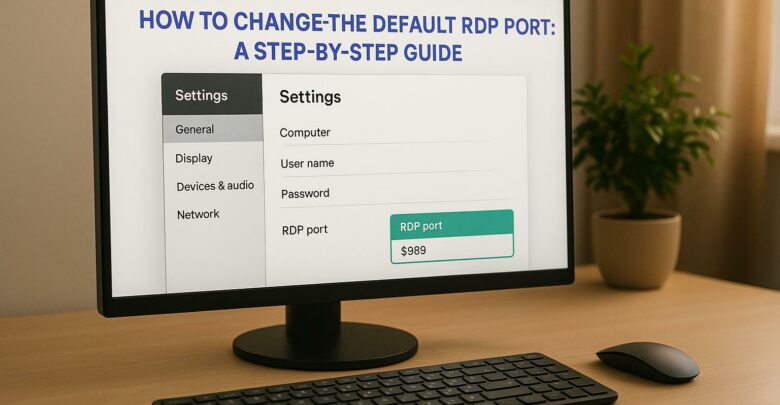
Learn how to change the default RDP port to enhance security and reduce exposure to attacks. Understand the limitations and necessary precautions.

Learn how to enable multiple user sessions on a single device using a managed solution that simulates a Windows 11 experience.

Explore the differences between remote desktops and virtual desktops, their pros and cons, and which solution best suits your business needs.
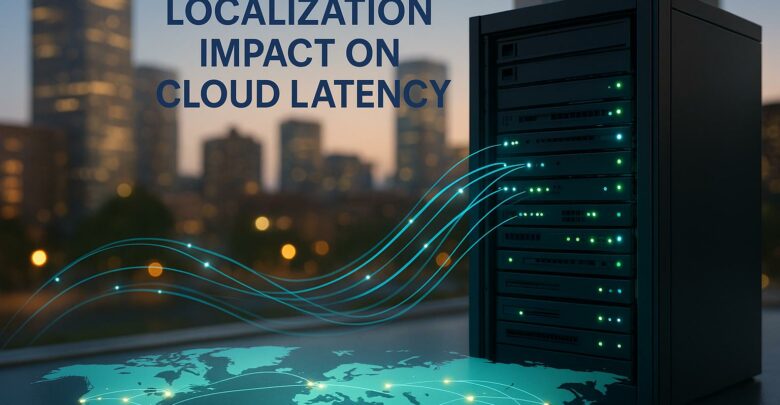
Learn how cloud latency is affected by data center location, compliance laws, and infrastructure, and discover strategies to enhance performance.

Launch your startup without hefty hardware costs using virtual desktops for flexibility, scalability, and enhanced security.
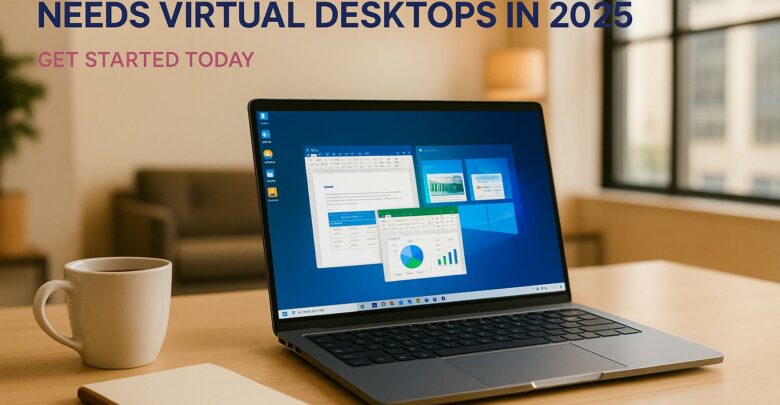
Virtual desktops are essential for small businesses in 2025, reducing costs, enhancing security, and supporting remote work flexibility.
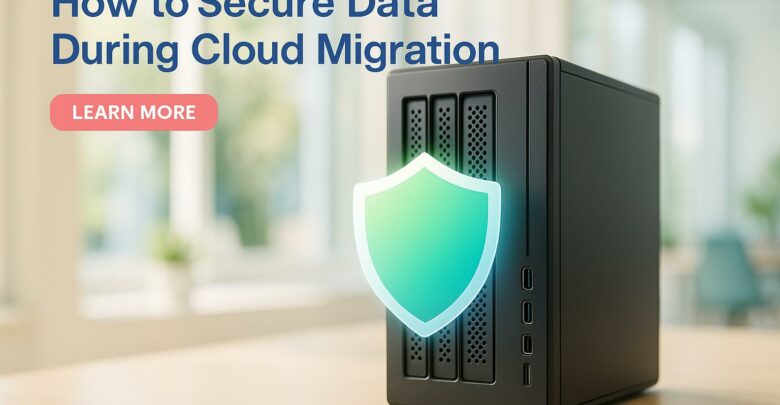
Learn essential strategies to protect sensitive data during cloud migration, ensuring compliance and minimizing security risks.

Explore the differences between on-premises and hybrid VDI, examining their costs, scalability, and security to find the best fit for your business needs.

Over-provisioning can waste up to 32% of IT budgets, leading to inefficiencies and lost opportunities. Learn strategies to optimize resource allocation.

